Summary: What to do if you provisioning is stuck in "Not Started" or "Running" and never finishes.
To confirm this is the problem, you can go to Settings > Support > Troubleshooting Tools.
Click Edit Mode, then in the drop down box that says "Ping" under Network Utilities, select Top, then click the Test button.
You should see a process called something like "kbrsl.7.0=amd64" several times, and WCPU is at 100%.
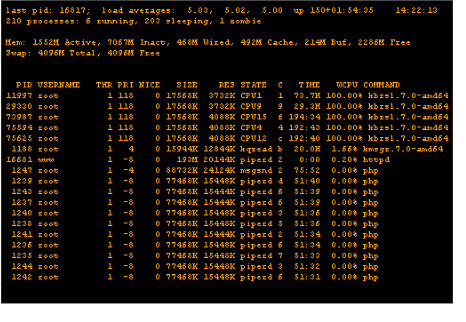
If this is the case, follow the below steps:
- Delete all the currently running configurations by either:
- Deleting the entire configuration itself.
- Deleting just the systems that are running by going to Provisioned Configurations > number of systems under respective column > Select all checkbox > Choose Action Dropdown > Delete Selected Items.

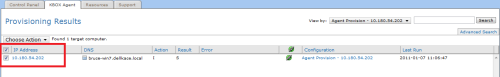
Note: 5.2 and up KBOX Agent is renamed K1000 Agent
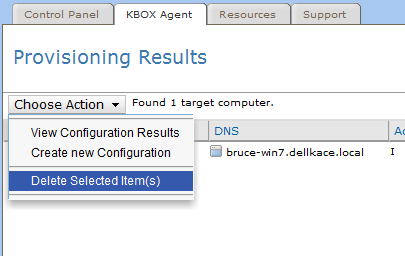
2. Reboot the KBOX.
What this does is stop any configuration that's trying to run, and rebooting essentially restarts the provisioning service.
Once the reboot is complete, try and provision your system again.

Comments