Summary: Your K1000 appliance may become inaccessible via the web GUI but is pingable. Some reasons for this is that your disk is full (Patching) or a process is taking up the CPU (Commonly seen involving mysql when running a report with too broad a search filter.) Whatever the reason you can gather information that will help KACE Technical Support get you back up and running in a minimal amount of time.
DO NOT REBOOT THE APPLIANCE AS A MEANS TO RESOLVE YOUR ISSUE. THE APPLIANCE MAY NOT COME BACK UP AND THIS CLEARS ANY ERRORS!!!
PLEASE CALL INTO KACE TECHNICAL SUPPORT RATHER THAN CREATING A TICKET FOR TIMELY RESPONSE AFTER YOU FOLLOW THE STEPS BELOW:
Issue: Your Appliance is pingable but the webgui is inaccessible.
Solution: Please follow the steps below to gather information before calling KACE:
1. What is the server version of your K100 appliance?
2. Is your server hardware or a Virtual Machine. If it is hardware do you have access to the console?
2a. If you do not have physical access to the K1000, can you access the appliance through a IPKVM Switch?
3. Are there any messages on the console? One example would be file system full continuously scrolling down. Please make note of any messages that appear on the console.
4. Is SSH enabled? This allows us to use putty if the console is not available and can be disabled once your appliance is back up and running. If not and you have access to the console please perform the following action:
4a. Log into the console using netdiag for user and netdiag for the password. At the prompt type startsshd. This enables SSH.
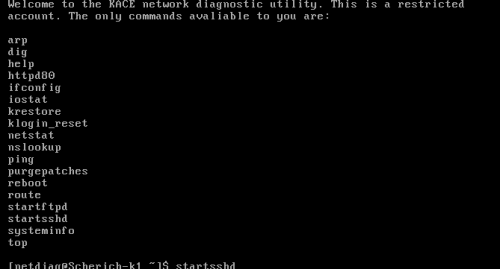
5. Is FTP enabled? This allows you to pull a back-up off your appliance and if your appliance is pingable than you should be able to pull a copy of your back up off appliance. Remember the back-up is the one that runs nightly at the time you set.
5a. If you are already in the console from the step before than enter startftpd. If not follow the instructions above for logging in as netdiag.
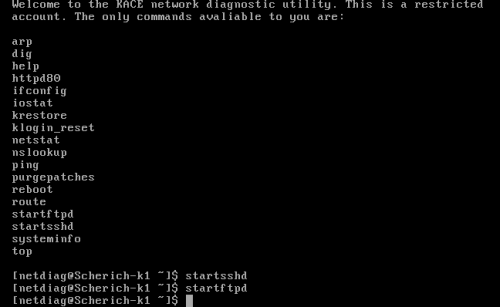
5b. To pull the back up from your appliance once FTP is enabled, please follow the directions in this link. The information you require is at the end of the article:
http://www.kace.com/support/resources/kb/article/How-to-manually-run-the-backup-script-and-retrieve
6. Is putty installed on the client system that you will be using? If not please go to this link and install and test it: http://www.chiark.greenend.org.uk/~sgtatham/putty/download.html select putty.exe. If SSH is successful this is what you will see after typing in the IP address of your K1000, ensure port 22 is selected, and SSH is selected:
You have successfully completed triage. Please call into KACE Technical Support with the gathered information so we can assist you in resolving your issue.

Comments