The 5.3.53177 release of the KACE Agent contains a bug that causes the Agent Alert! icon to appear in the dock during every inventory update, even though it should only appear when an alert is pushed to the client machine. A simple Online Kscript can be created to correct the issue. Follow these steps:
- Navigate to Scripting>Choose Action>Add New Item.
- Create an Offline Kscript and name it Fix Admin Alert 10.5.
- Scroll down to Supported Operating Systems:. Select Mac OS X 10.5.8 (x86) (and if required, also select the PPC version too).
- Alerts (optional)
- Under Scheduling, select Don't run on a schedule and Run Once at next Client Checkin.
- Under Policy and Job Rules, select Add under Verify.
Select Verify a plist value equals....
Path: /Library/Application Support/Dell/KACE/bin/AdminAlert.app/Contents/Info.plist
Entry: LSUIElement
type: text
Expected Value: true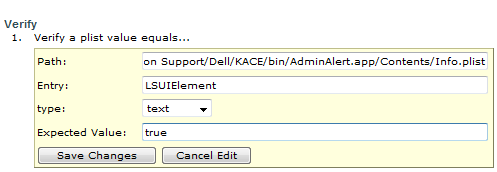
- Under On Success, select Add and choose Log Message.
Type: status
Message: LSUIElement is set to True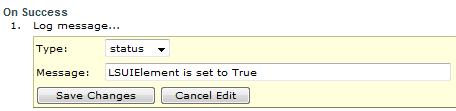
- Under Remediation, select Add and choose Launch a program.
Directory: /usr/bin
File: defaults
Parameters: write /Library/Application\ Support/Dell/KACE/bin/AdminAlert.app/Contents/Info LSUIElement -bool true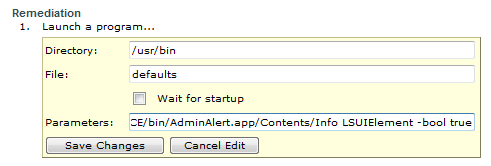
- Under On Remediation Success:, select Add and choose Log message...
Type: Status
Message: LSUIElement created and set to True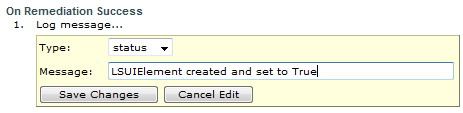
- Under On Remediation Failure, select Add and choose Log message...
Type: Status
Message: LSUIElement not created and/or set to True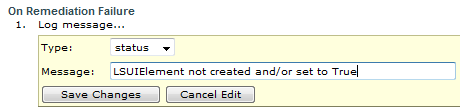
- Once the script is saved and complete, create a Machine Smart Label. Set it to:
OS Version Contains 10.5 AND
Software Titles Does not contain 10.5_Admin_Alert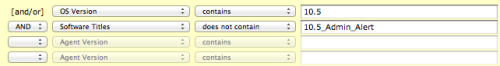
Save.

Comments