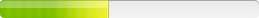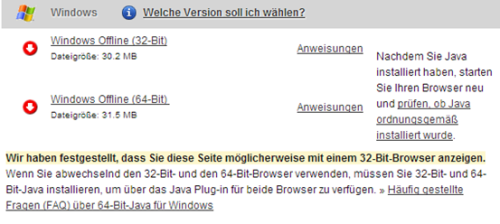Oracle JAVA
%userprofile%\AppData\LocalLow\Sun\Java\jre1.7.0
Properties;
AUTOUPDATECHECK=0 (disables updates)
IEXPLORER=1 (registers java with IE)
JAVAUPDATE=0 (disables updates)
JU=0 (disables updates)
Mozilla=1 (registers java with mozilla)
-
Worked perfectly! Thankyou! - trancendence 11 years ago
-
Well played Sir. Thank you. - rbrdly 11 years ago
Untick Internet Explorer Plugin
[HKEY_LOCAL_MACHINE\SOFTWARE\JavaSoft\Java Plug-in\10.0.0]
"UseJava2IExplorer"=dword:00000000
Untick use next-gen plugin
[HKEY_LOCAL_MACHINE\SOFTWARE\JavaSoft\Java Plug-in\10.0.0]
"UseNewJavaPlugin"=dword:00000000
Disable the update TAB in java control panel and disable autoupdates + notifications
[HKEY_LOCAL_MACHINE\SOFTWARE\JavaSoft\Java Update\Policy]
"EnableJavaUpdate"=dword:00000000
"NotifyDownload"=dword:00000000
REM JAVA Uninstall and cleanup script for through Java 1.7.u11
REM with install of Java 1.7.u11 x86 and X64 in Mixed Environment
REM Calls removal of Java Autoupdate after install
REM Skips Removal of versions of Java 1.6.x if SAS is detected
REM These can be removed if your environment does not use SAS or uses built in Java for SAS
REM Requires x86 and x64 JRE Executables and x86 MSI files to install x86 Java on x64
REM MSI files can be located in
REM C:\Documents and Settings\<install user>\Application Data\Sun\Java\<version> or
REM C:\Users\<install user>\Appdata\locallow\Sun\Java\<Version>
REM after install to a workstation preferably 32-bit
REM written for use in SCCM 2007, but will likely work elsewhere
REM Written by David Nelson, Computer Professional, CSBS Computing, University of Utah
REM 2012-2013
@ECHO OFF
REM Close all open web browsers
:killfirefox
taskkill /f /t /im firefox.exe
tasklist /FI "IMAGENAME eq firefox.exe" 2>NUL | find /I /N "firefox.exe">NUL
if "%ERRORLEVEL%"=="0" GOTO killfirefox
:killiexplore
taskkill /f /t /im iexplore.exe
tasklist /FI "IMAGENAME eq iexplore.exe" 2>NUL | find /I /N "iexplore.exe">NUL
if "%ERRORLEVEL%"=="0" GOTO killiexplore
:killchrome
taskkill /f /t /im chrome.exe
tasklist /FI "IMAGENAME eq chrome.exe" 2>NUL | find /I /N "chrome.exe">NUL
if "%ERRORLEVEL%"=="0" GOTO killchrome
REM Close all JAVA Background Processes
:killjusched
taskkill /f /t /im jusched.exe
tasklist /FI "IMAGENAME eq jusched.exe" 2>NUL | find /I /N "jusched.exe">NUL
if "%ERRORLEVEL%"=="0" GOTO killjusched
:killjucheck
taskkill /f /t /im jucheck.exe
tasklist /FI "IMAGENAME eq jucheck.exe" 2>NUL | find /I /N "jucheck.exe">NUL
if "%ERRORLEVEL%"=="0" GOTO killjucheck
:killjqs
taskkill /f /t /im jqs.exe
tasklist /FI "IMAGENAME eq jqs.exe" 2>NUL | find /I /N "jqs.exe">NUL
if "%ERRORLEVEL%"=="0" GOTO killjqs
REM Silent Uninstallers
REM 64bit
REM 1.6.00 - 1.6.37
msiexec.exe /qn /norestart /x {26A24AE4-039D-4CA4-87B4-2F86416000FF}
msiexec.exe /qn /norestart /x {26A24AE4-039D-4CA4-87B4-2F86416001FF}
msiexec.exe /qn /norestart /x {26A24AE4-039D-4CA4-87B4-2F86416002FF}
msiexec.exe /qn /norestart /x {26A24AE4-039D-4CA4-87B4-2F86416003FF}
msiexec.exe /qn /norestart /x {26A24AE4-039D-4CA4-87B4-2F86416004FF}
msiexec.exe /qn /norestart /x {26A24AE4-039D-4CA4-87B4-2F86416005FF}
msiexec.exe /qn /norestart /x {26A24AE4-039D-4CA4-87B4-2F86416006FF}
msiexec.exe /qn /norestart /x {26A24AE4-039D-4CA4-87B4-2F86416007FF}
msiexec.exe /qn /norestart /x {26A24AE4-039D-4CA4-87B4-2F86416008FF}
msiexec.exe /qn /norestart /x {26A24AE4-039D-4CA4-87B4-2F86416009FF}
msiexec.exe /qn /norestart /x {26A24AE4-039D-4CA4-87B4-2F86416010FF}
msiexec.exe /qn /norestart /x {26A24AE4-039D-4CA4-87B4-2F86416011FF}
msiexec.exe /qn /norestart /x {26A24AE4-039D-4CA4-87B4-2F86416012FF}
msiexec.exe /qn /norestart /x {26A24AE4-039D-4CA4-87B4-2F86416013FF}
msiexec.exe /qn /norestart /x {26A24AE4-039D-4CA4-87B4-2F86416014FF}
msiexec.exe /qn /norestart /x {26A24AE4-039D-4CA4-87B4-2F86416015FF}
msiexec.exe /qn /norestart /x {26A24AE4-039D-4CA4-87B4-2F86416016FF}
msiexec.exe /qn /norestart /x {26A24AE4-039D-4CA4-87B4-2F86416017FF}
msiexec.exe /qn /norestart /x {26A24AE4-039D-4CA4-87B4-2F86416018FF}
msiexec.exe /qn /norestart /x {26A24AE4-039D-4CA4-87B4-2F86416019FF}
msiexec.exe /qn /norestart /x {26A24AE4-039D-4CA4-87B4-2F86416020FF}
msiexec.exe /qn /norestart /x {26A24AE4-039D-4CA4-87B4-2F86416021FF}
msiexec.exe /qn /norestart /x {26A24AE4-039D-4CA4-87B4-2F86416022FF}
msiexec.exe /qn /norestart /x {26A24AE4-039D-4CA4-87B4-2F86416023FF}
msiexec.exe /qn /norestart /x {26A24AE4-039D-4CA4-87B4-2F86416024FF}
msiexec.exe /qn /norestart /x {26A24AE4-039D-4CA4-87B4-2F86416025FF}
msiexec.exe /qn /norestart /x {26A24AE4-039D-4CA4-87B4-2F86416026FF}
msiexec.exe /qn /norestart /x {26A24AE4-039D-4CA4-87B4-2F86416027FF}
msiexec.exe /qn /norestart /x {26A24AE4-039D-4CA4-87B4-2F86416028FF}
msiexec.exe /qn /norestart /x {26A24AE4-039D-4CA4-87B4-2F86416029FF}
msiexec.exe /qn /norestart /x {26A24AE4-039D-4CA4-87B4-2F86416030FF}
msiexec.exe /qn /norestart /x {26A24AE4-039D-4CA4-87B4-2F86416031FF}
msiexec.exe /qn /norestart /x {26A24AE4-039D-4CA4-87B4-2F86416032FF}
msiexec.exe /qn /norestart /x {26A24AE4-039D-4CA4-87B4-2F86416033FF}
msiexec.exe /qn /norestart /x {26A24AE4-039D-4CA4-87B4-2F86416034FF}
msiexec.exe /qn /norestart /x {26A24AE4-039D-4CA4-87B4-2F86416035FF}
msiexec.exe /qn /norestart /x {26A24AE4-039D-4CA4-87B4-2F86416036FF}
msiexec.exe /qn /norestart /x {26A24AE4-039D-4CA4-87B4-2F86416037FF}
REM 1.7.00 - 1.7.11
msiexec.exe /qn /norestart /x {26A24AE4-039D-4CA4-87B4-2F86417000FF}
msiexec.exe /qn /norestart /x {26A24AE4-039D-4CA4-87B4-2F86417001FF}
msiexec.exe /qn /norestart /x {26A24AE4-039D-4CA4-87B4-2F86417002FF}
msiexec.exe /qn /norestart /x {26A24AE4-039D-4CA4-87B4-2F86417003FF}
msiexec.exe /qn /norestart /x {26A24AE4-039D-4CA4-87B4-2F86417004FF}
msiexec.exe /qn /norestart /x {26A24AE4-039D-4CA4-87B4-2F86417005FF}
msiexec.exe /qn /norestart /x {26A24AE4-039D-4CA4-87B4-2F86417006FF}
msiexec.exe /qn /norestart /x {26A24AE4-039D-4CA4-87B4-2F86417007FF}
msiexec.exe /qn /norestart /x {26A24AE4-039D-4CA4-87B4-2F86417008FF}
msiexec.exe /qn /norestart /x {26A24AE4-039D-4CA4-87B4-2F86417009FF}
msiexec.exe /qn /norestart /x {26A24AE4-039D-4CA4-87B4-2F86417010FF}
msiexec.exe /qn /norestart /x {26A24AE4-039D-4CA4-87B4-2F86417011FF}
REM 32bit
REM 1.4.2 - 1.4.2_19
msiexec.exe /qn /norestart /x {7148F0A8-6813-11D6-A77B-00B0D0142000}
msiexec.exe /qn /norestart /x {7148F0A8-6813-11D6-A77B-00B0D0142010}
msiexec.exe /qn /norestart /x {7148F0A8-6813-11D6-A77B-00B0D0142020}
msiexec.exe /qn /norestart /x {7148F0A8-6813-11D6-A77B-00B0D0142030}
msiexec.exe /qn /norestart /x {7148F0A8-6813-11D6-A77B-00B0D0142040}
msiexec.exe /qn /norestart /x {7148F0A8-6813-11D6-A77B-00B0D0142050}
msiexec.exe /qn /norestart /x {7148F0A8-6813-11D6-A77B-00B0D0142060}
msiexec.exe /qn /norestart /x {7148F0A8-6813-11D6-A77B-00B0D0142070}
msiexec.exe /qn /norestart /x {7148F0A8-6813-11D6-A77B-00B0D0142080}
msiexec.exe /qn /norestart /x {7148F0A8-6813-11D6-A77B-00B0D0142090}
msiexec.exe /qn /norestart /x {7148F0A8-6813-11D6-A77B-00B0D0142100}
msiexec.exe /qn /norestart /x {7148F0A8-6813-11D6-A77B-00B0D0142110}
msiexec.exe /qn /norestart /x {7148F0A8-6813-11D6-A77B-00B0D0142120}
msiexec.exe /qn /norestart /x {7148F0A8-6813-11D6-A77B-00B0D0142130}
msiexec.exe /qn /norestart /x {7148F0A8-6813-11D6-A77B-00B0D0142140}
msiexec.exe /qn /norestart /x {7148F0A8-6813-11D6-A77B-00B0D0142150}
msiexec.exe /qn /norestart /x {7148F0A8-6813-11D6-A77B-00B0D0142160}
msiexec.exe /qn /norestart /x {7148F0A8-6813-11D6-A77B-00B0D0142170}
msiexec.exe /qn /norestart /x {7148F0A8-6813-11D6-A77B-00B0D0142180}
msiexec.exe /qn /norestart /x {7148F0A8-6813-11D6-A77B-00B0D0142190}
REM 1.5.00 - 1.5.22
msiexec.exe /qn /norestart /x {3248F0A8-6813-11D6-A77B-00B0D0150000}
msiexec.exe /qn /norestart /x {3248F0A8-6813-11D6-A77B-00B0D0150010}
msiexec.exe /qn /norestart /x {3248F0A8-6813-11D6-A77B-00B0D0150020}
msiexec.exe /qn /norestart /x {3248F0A8-6813-11D6-A77B-00B0D0150030}
msiexec.exe /qn /norestart /x {3248F0A8-6813-11D6-A77B-00B0D0150040}
msiexec.exe /qn /norestart /x {3248F0A8-6813-11D6-A77B-00B0D0150050}
msiexec.exe /qn /norestart /x {3248F0A8-6813-11D6-A77B-00B0D0150060}
msiexec.exe /qn /norestart /x {3248F0A8-6813-11D6-A77B-00B0D0150070}
msiexec.exe /qn /norestart /x {3248F0A8-6813-11D6-A77B-00B0D0150080}
msiexec.exe /qn /norestart /x {3248F0A8-6813-11D6-A77B-00B0D0150090}
msiexec.exe /qn /norestart /x {3248F0A8-6813-11D6-A77B-00B0D0150100}
msiexec.exe /qn /norestart /x {3248F0A8-6813-11D6-A77B-00B0D0150110}
msiexec.exe /qn /norestart /x {3248F0A8-6813-11D6-A77B-00B0D0150120}
msiexec.exe /qn /norestart /x {3248F0A8-6813-11D6-A77B-00B0D0150130}
msiexec.exe /qn /norestart /x {3248F0A8-6813-11D6-A77B-00B0D0150140}
msiexec.exe /qn /norestart /x {3248F0A8-6813-11D6-A77B-00B0D0150150}
msiexec.exe /qn /norestart /x {3248F0A8-6813-11D6-A77B-00B0D0150160}
msiexec.exe /qn /norestart /x {3248F0A8-6813-11D6-A77B-00B0D0150170}
msiexec.exe /qn /norestart /x {3248F0A8-6813-11D6-A77B-00B0D0150180}
msiexec.exe /qn /norestart /x {3248F0A8-6813-11D6-A77B-00B0D0150190}
msiexec.exe /qn /norestart /x {3248F0A8-6813-11D6-A77B-00B0D0150200}
msiexec.exe /qn /norestart /x {3248F0A8-6813-11D6-A77B-00B0D0150210}
msiexec.exe /qn /norestart /x {3248F0A8-6813-11D6-A77B-00B0D0150220}
REM Below lines can be REMed if your environment does not need it
REM Check to Skip Java 1.6x uninstall if SAS exists
If exist "c:\Program Files\SAS\NUL" GOTO skipjava16x86uninst
If exist "c:\Program Files (x86)\SAS\NUL" GOTO skipjava16x86uninst
REM Above lines can be REMed
REM 1.6.00 - 1.6.37
msiexec.exe /qn /norestart /x {3248F0A8-6813-11D6-A77B-00B0D0160000}
msiexec.exe /qn /norestart /x {3248F0A8-6813-11D6-A77B-00B0D0160010}
msiexec.exe /qn /norestart /x {3248F0A8-6813-11D6-A77B-00B0D0160020}
msiexec.exe /qn /norestart /x {3248F0A8-6813-11D6-A77B-00B0D0160030}
msiexec.exe /qn /norestart /x {3248F0A8-6813-11D6-A77B-00B0D0160040}
msiexec.exe /qn /norestart /x {3248F0A8-6813-11D6-A77B-00B0D0160050}
msiexec.exe /qn /norestart /x {3248F0A8-6813-11D6-A77B-00B0D0160060}
msiexec.exe /qn /norestart /x {3248F0A8-6813-11D6-A77B-00B0D0160070}
msiexec.exe /qn /norestart /x {3248F0A8-6813-11D6-A77B-00B0D0160080}
msiexec.exe /qn /norestart /x {3248F0A8-6813-11D6-A77B-00B0D0160090}
msiexec.exe /qn /norestart /x {3248F0A8-6813-11D6-A77B-00B0D0160100}
msiexec.exe /qn /norestart /x {3248F0A8-6813-11D6-A77B-00B0D0160110}
msiexec.exe /qn /norestart /x {3248F0A8-6813-11D6-A77B-00B0D0160120}
msiexec.exe /qn /norestart /x {3248F0A8-6813-11D6-A77B-00B0D0160130}
msiexec.exe /qn /norestart /x {3248F0A8-6813-11D6-A77B-00B0D0160140}
msiexec.exe /qn /norestart /x {3248F0A8-6813-11D6-A77B-00B0D0160150}
msiexec.exe /qn /norestart /x {3248F0A8-6813-11D6-A77B-00B0D0160160}
msiexec.exe /qn /norestart /x {3248F0A8-6813-11D6-A77B-00B0D0160170}
msiexec.exe /qn /norestart /x {3248F0A8-6813-11D6-A77B-00B0D0160180}
msiexec.exe /qn /norestart /x {3248F0A8-6813-11D6-A77B-00B0D0160190}
msiexec.exe /qn /norestart /x {3248F0A8-6813-11D6-A77B-00B0D0160200}
msiexec.exe /qn /norestart /x {3248F0A8-6813-11D6-A77B-00B0D0160210}
msiexec.exe /qn /norestart /x {3248F0A8-6813-11D6-A77B-00B0D0160220}
msiexec.exe /qn /norestart /x {26A24AE4-039D-4CA4-87B4-2F83216023FF}
msiexec.exe /qn /norestart /x {26A24AE4-039D-4CA4-87B4-2F83216024FF}
msiexec.exe /qn /norestart /x {26A24AE4-039D-4CA4-87B4-2F83216025FF}
msiexec.exe /qn /norestart /x {26A24AE4-039D-4CA4-87B4-2F83216026FF}
msiexec.exe /qn /norestart /x {26A24AE4-039D-4CA4-87B4-2F83216027FF}
msiexec.exe /qn /norestart /x {26A24AE4-039D-4CA4-87B4-2F83216028FF}
msiexec.exe /qn /norestart /x {26A24AE4-039D-4CA4-87B4-2F83216029FF}
msiexec.exe /qn /norestart /x {26A24AE4-039D-4CA4-87B4-2F83216030FF}
msiexec.exe /qn /norestart /x {26A24AE4-039D-4CA4-87B4-2F83216031FF}
msiexec.exe /qn /norestart /x {26A24AE4-039D-4CA4-87B4-2F83216032FF}
msiexec.exe /qn /norestart /x {26A24AE4-039D-4CA4-87B4-2F83216033FF}
msiexec.exe /qn /norestart /x {26A24AE4-039D-4CA4-87B4-2F83216034FF}
msiexec.exe /qn /norestart /x {26A24AE4-039D-4CA4-87B4-2F83216035FF}
msiexec.exe /qn /norestart /x {26A24AE4-039D-4CA4-87B4-2F83216036FF}
msiexec.exe /qn /norestart /x {26A24AE4-039D-4CA4-87B4-2F83216037FF}
REM Below line can be REMed if your environment does not need it
:skipjava16x86uninst
REM 1.7.00 - 1.7.11
msiexec.exe /qn /norestart /x {26A24AE4-039D-4CA4-87B4-2F83217001FF}
msiexec.exe /qn /norestart /x {26A24AE4-039D-4CA4-87B4-2F83217002FF}
msiexec.exe /qn /norestart /x {26A24AE4-039D-4CA4-87B4-2F83217003FF}
msiexec.exe /qn /norestart /x {26A24AE4-039D-4CA4-87B4-2F83217004FF}
msiexec.exe /qn /norestart /x {26A24AE4-039D-4CA4-87B4-2F83217005FF}
msiexec.exe /qn /norestart /x {26A24AE4-039D-4CA4-87B4-2F83217006FF}
msiexec.exe /qn /norestart /x {26A24AE4-039D-4CA4-87B4-2F83217007FF}
msiexec.exe /qn /norestart /x {26A24AE4-039D-4CA4-87B4-2F83217008FF}
msiexec.exe /qn /norestart /x {26A24AE4-039D-4CA4-87B4-2F83217009FF}
msiexec.exe /qn /norestart /x {26A24AE4-039D-4CA4-87B4-2F83217010FF}
msiexec.exe /qn /norestart /x {26A24AE4-039D-4CA4-87B4-2F83217011FF}
REM Cleanup Java Auto Updater for Windows 7
IF EXIST C:\Windows\Installer\1160852.msi (
msiexec.exe /qn /norestart /x C:\Windows\Installer\1160852.msi
)
IF EXIST C:\Users\Default\AppData\LocalLow\Sun\Java\AU\au.msi (
msiexec /x C:\Users\Default\AppData\LocalLow\Sun\Java\AU\au.msi /qn /norestart
)
REM WMIC cleanup if
Start /wait wmic product where "name like 'Java%' and not name like '%SE%'" call uninstall
REM Java Executable Silent Install
REM SET MSIArgs=/qn /norestart REBOOT=ReallySuppress
REM SET MSIComp=ADDLOCAL=jrecore IEXPLORER=1 MOZILLA=1 JAVAUPDATE=0 WEBSTARTICON=0
REM Checks for a 64-bit environment and installs x64 then x86 Java
REM Otherwise assumes 32 bit and installs x86 Java in x86 environment
REM Extracted 32 bit MSI files required for silent install on x64 machines
REM due to a known incompatibility between 32 bit executable silent switch on x64 machines
IF EXIST "%ProgramFiles(x86)%" (
START /WAIT jre-7u11-windows-x64.exe /s /v"/passive /norestart AUTOUPDATECHECK=0 JAVAUPDATE=0 JU=0 WEBSTARTICON=0 EULA=0 SYSTRAY=0"
START /WAIT msiexec /qn /i jre1.7.0_11.msi /norestart AUTOUPDATECHECK=0 JAVAUPDATE=0 JU=0 WEBSTARTICON=0 EULA=0 SYSTRAY=0
) ELSE (
START /WAIT jre-7u11-windows-i586.exe /s /v"/passive /norestart AUTOUPDATECHECK=0 JAVAUPDATE=0 JU=0 WEBSTARTICON=0 EULA=0 SYSTRAY=0"
)
REM Uninstall Java Autoupdater
wmic product where "name like 'Java%Auto%'" call uninstall
REM Return exit code to SCCM
exit /B %EXIT_CODE%
This tip is valid for new version 1.7.0_11
If you are using Deployment.Properties file described in this link: http://docs.oracle.com/javase/7/docs/technotes/guides/deployment/deployment-guide/properties.html
You can add:
deployment.security.level=MEDIUM
This will get rid of the new security message occuring in this version of Java.
It is a non documentet feature to set the level of security in Java. Can be confirmed by checking in control Panel>Java(32-bit)>Sercurity.
-
I am finding that this document does not necessarily match version 1.7.xx. The java control panel for 1.7 is different and when I use the deployment.system.config and deployment.properties that the properties are not being set. A new deployment.properties file is created in the users profile instead.
This did work in 1.6.xx
Jane - jfrasier 11 years ago
Java 7 Update 10 and 11
Look at this link. It would seem that our command line options have changed again.
http://docs.oracle.com/javase/7/docs/webnotes/install/windows/jre-installer-options.html#running
here is the syntax.
<jre>.exe [/s] [INSTALLDIR=<drive>:\<JRE_install_path>] [STATIC=1] [WEB_JAVA=0/1] [WEB_JAVA_SECURITY_LEVEL=VH/H/M/L]
-
Hi, I'm looking the install method like this, but unfortunately the JAVAUPDATE=0, JU=0, AUTOUPDATECHECK=0 not working. Any solution for this? - Junz 9 years ago
I found this article very helpful. http://www.kevintaber.com/2011/10/25/disable-java-auto-update/
I Followed the below section using PDQ Deploy worked without updates.
Note: To install Java without the updater to begin with, download the offline installer, execute the .exe and cancel the install. You can then find the extracted files in %APPDATA%\admin-user-used-to-install\LocalLow\Sun\Java\ and copy them to your network location or local drive. Finally run the installer with the following switches:
msiexec /i “\\server-name\share-name\jre1.6.0_29\jre1.6.0_29.msi” JAVAUPDATE=0 JU=0 AUTOUPDATECHECK=0
The above is not a silent install, just an install without the auto updater components. Also, you will see examples online mentioning IEXPLORE ADDLOCAL and MOZILLA, but those options have all been deprecated since 1.6.0_10.
Java 7 Update 25
Just found out in this Version:
If you extract the msi/mst File from the exe-File:
You have to install the au.msi (Java Auto-Update and the jre[...].msi !
If you don't install au.msi you can not start javaw.exe Console.
Congratulations Oracle! It getting more complicated everytime! :(
-
Where can I get the au.msi file? :-) - Nikolaj 10 years ago
-
You have to install Java manually via the Offline-Installer .exe, then you find au.msi in %APPDATA%\LocalLow\Sun\Java\au - EbrithilBowser 10 years ago
-
Just noticed the same thing, but will this affect the auto update that I have disabled by MSI properties and registry changes. I will not use auto update - gumzman 10 years ago
-
I dont think it changes anything if you install it, but Java 7 notices the user when the java version is to old or even forward the user to the java download page. I made some settings in the deployment-properties to disable some warnings, but the fact that the user is forwarded to the download page have not changed. - Jokes2013 10 years ago
-
Hi,
For Java 7u21 i just added the regkey
[HKEY_LOCAL_MACHINE\SOFTWARE\JavaSoft\Auto Update]
"AUVersion"="2.1.9.5"
before installing the msi with update disabled. using this regkey the javaconsole was still working. Maybe it's the same for java 7u25 - NightFox 10 years ago -
You saved my day NightFox! :) - gumzman 10 years ago
-
If you do update the current version of Java, does it reset the autoupdate flag to autoupdate like it does now if you manually have it look for updates and update? This is one feature that I find extremely annoying. I set them to never update and then manually update and when I recheck the Java control panel I find that the flag is set to autoupdate! - southerner 10 years ago
Full Command Line: jre-7-windows-i586.exe /s
Worked great. Completely silent install.
To install and disable updates (needed for us because we have DeepFreeze installed) i ran this command line
jre-7u4-windows-i586.exe /s /v"/norestart AUTOUPDATECHECK=0 JAVAUPDATE=0 JU=0"
-
Hi, are you sure this method is working? I mean i test for jre8, it is not working to disable auto update option - Junz 9 years ago
Required Pskill.exe from Sysinternal
Extracted .msi (Google how to). Created a Transform .mst (JRE.Mst) file using Ocra (Renamed .msi to JRE.msi)
The Code Will: (.vbs script file-Need to Run as Administrator)
Check for Any Java 6 and will Uninstall
will wait for 10 mins to close IE if not it will warn User to close IE (Will Keeps on checking each 30 Sec and will start install If IE Closed in between).
installs Java 7 (After Uninstall finished)
Will return Code 0 -for SCCM Success.
'>>>>>>>>>>>>Created By Junuzzz<<<<
Option Explicit
Dim inststat, msguser,mst,TPatch, strCurrent, strCaption, InstalledJRE, CurrentVersion, sQuery, cproc, iniproc, Install, MsiPath, strComputer, i, Uninstall, JREFamily,uStat
Dim objShell, filesys, objWMIService, colOperatingSystems, objOperatingSystem Set objShell = WScript.CreateObject ("WScript.shell")
Set filesys=CreateObject("Scripting.FileSystemObject") const timeout=600000 '600000 10Min in millisecond
const timepoll=30000 '30000 30 Sec in millisecond
Const SHOW_ACTIVE_APP = 1
Const ACTIVE_APP = 1
inststat = 1
msguser=0
i=0
uStat=1 strCurrent="1.7.0_09" 'Set Current Version to Update/Pushing Here
objShell.run "reg add HKEY_CURRENT_USER\Software\Sysinternals\PsKill /v EulaAccepted /t REG_DWORD /d 00000001 /f" 'Accept Eula for pskill PSKILL PreSetup
mst = "\JRE.mst"'Edit mst Patch file Name - Edited Settings
TPatch = filesys.GetAbsolutePathName(".") & mst
MsiPath= filesys.GetAbsolutePathName(".") & "\JRE.msi"
Install="msiexec /i " & Chr(34) & MsiPath & Chr(34) & " AllUsers=1 " & "/qn /norestart " & "TRANSFORMS=" & Chr(34)& TPatch & Chr(34)
REM MsgBox (Install)
'For Pulling WMI info
strComputer = "."
Set objWMIService = GetObject("winmgmts:" & "{impersonationLevel=impersonate}!\\" & strComputer & "\root\cimv2")
Set colOperatingSystems = objWMIService.ExecQuery ("Select * from Win32_OperatingSystem") For Each objOperatingSystem in colOperatingSystems 'Check Operating system
strCaption = LCase(objOperatingSystem.OSArchitecture) 'Get OS Bit
REM MsgBox strCaption
Next
If (InStr(strCaption, "64") > 0) Then 'Set Registry Path and get Installed JRE version
On Error Resume Next
CurrentVersion=objShell.RegRead("HKEY_LOCAL_MACHINE\SOFTWARE\" & "Wow6432Node\JavaSoft\Java Runtime Environment\CurrentVersion")
JREFamily=Right(CurrentVersion,1)
REM Msgbox JREFamily
InstalledJRE= objShell.RegRead("HKEY_LOCAL_MACHINE\SOFTWARE\" & "Wow6432Node\JavaSoft\Java Runtime Environment\" & "Java"& JREFamily &"FamilyVersion")
REM Msgbox (InstalledJRE &" :On 64-bit Operating System")
'Set Uninstall command for Java 6
Select Case InstalledJRE
Case "1.6.0_36" '(x64)
Uninstall="msiexec.exe /X{26A24AE4-039D-4CA4-87B4-2F86416036FF} /norestart /qn"
Case "1.6.0_35" '(x64)
Uninstall="msiexec.exe /X{26A24AE4-039D-4CA4-87B4-2F86416035FF} /norestart /qn"
Case "1.6.0_34" '(x64)
Uninstall="msiexec.exe /X{26A24AE4-039D-4CA4-87B4-2F86416034FF} /norestart /qn"
Case "1.6.0_33" '(x64)
Uninstall="msiexec.exe /X{26A24AE4-039D-4CA4-87B4-2F86416033FF} /norestart /qn"
Case "1.6.0_32" '(x64)
Uninstall="msiexec.exe /X{26A24AE4-039D-4CA4-87B4-2F86416032FF} /norestart /qn"
Case "1.6.0_31" '(x64)
Uninstall="msiexec.exe /X{26A24AE4-039D-4CA4-87B4-2F86416031FF} /norestart /qn"
Case "1.6.0_30" '(x64)
Uninstall="msiexec.exe /X{26A24AE4-039D-4CA4-87B4-2F86416030FF} /norestart /qn"
Case "1.6.0_29" '(x64)
Uninstall="msiexec.exe /X{26A24AE4-039D-4CA4-87B4-2F86416029FF} /norestart /qn"
Case "1.6.0_28" '(x64)
Uninstall="msiexec.exe /X{26A24AE4-039D-4CA4-87B4-2F86416028FF} /norestart /qn"
Case "1.6.0_27" '(x64)
Uninstall="msiexec.exe /X{26A24AE4-039D-4CA4-87B4-2F86416027FF} /norestart /qn"
Case "1.6.0_26" '(x64)
Uninstall="msiexec.exe /X{26A24AE4-039D-4CA4-87B4-2F86416026FF} /norestart /qn"
Case "1.6.0_25" '(x64)
Uninstall="msiexec.exe /X{26A24AE4-039D-4CA4-87B4-2F86416025FF} /norestart /qn"
Case "1.6.0_24" '(x64)
Uninstall="msiexec.exe /X{26A24AE4-039D-4CA4-87B4-2F86416024FF} /norestart /qn"
Case "1.6.0_23" '(x64)
Uninstall="msiexec.exe /X{26A24AE4-039D-4CA4-87B4-2F86416023FF} /norestart /qn"
Case Else
uStat=0
Uninstall="Exit" 'No Java 6 installed
End Select
Else
On Error Resume Next
CurrentVersion=objShell.RegRead("HKEY_LOCAL_MACHINE\SOFTWARE\" & "JavaSoft\Java Runtime Environment\CurrentVersion")
JREFamily=Right(CurrentVersion,1)
InstalledJRE= objShell.RegRead("HKEY_LOCAL_MACHINE\SOFTWARE\" & "JavaSoft\Java Runtime Environment\" & "Java"& JREFamily &"FamilyVersion")
REM Msgbox (InstalledJRE &" :On 32-bit Operating System")
'Set Uninstall command for Java 6
Select Case InstalledJRE
Case "1.6.0_36"
Uninstall="msiexec.exe /X{26A24AE4-039D-4CA4-87B4-2F83216036FF} /norestart /qn"
Case "1.6.0_35"
Uninstall="msiexec.exe /X{26A24AE4-039D-4CA4-87B4-2F83216035FF} /norestart /qn"
Case "1.6.0_34"
Uninstall="msiexec.exe /X{26A24AE4-039D-4CA4-87B4-2F83216034FF} /norestart /qn"
Case "1.6.0_33"
Uninstall="msiexec.exe /X{26A24AE4-039D-4CA4-87B4-2F83216033FF} /norestart /qn"
Case "1.6.0_32"
Uninstall="msiexec.exe /X{26A24AE4-039D-4CA4-87B4-2F83216032FF} /norestart /qn"
Case "1.6.0_31"
Uninstall="msiexec.exe /X{26A24AE4-039D-4CA4-87B4-2F83216031FF} /norestart /qn"
Case "1.6.0_30"
Uninstall="msiexec.exe /X{26A24AE4-039D-4CA4-87B4-2F83216030FF} /norestart /qn"
Case "1.6.0_29"
Uninstall="msiexec.exe /X{26A24AE4-039D-4CA4-87B4-2F83216029FF} /norestart /qn"
Case "1.6.0_28"
Uninstall="msiexec.exe /X{26A24AE4-039D-4CA4-87B4-2F83216028FF} /norestart /qn"
Case "1.6.0_27"
Uninstall="msiexec.exe /X{26A24AE4-039D-4CA4-87B4-2F83216027FF} /norestart /qn"
Case "1.6.0_26"
Uninstall="msiexec.exe /X{26A24AE4-039D-4CA4-87B4-2F83216026FF} /norestart /qn"
Case "1.6.0_25"
Uninstall="msiexec.exe /X{26A24AE4-039D-4CA4-87B4-2F83216025FF} /norestart /qn"
Case "1.6.0_24"
Uninstall="msiexec.exe /X{26A24AE4-039D-4CA4-87B4-2F83216024FF} /norestart /qn"
Case "1.6.0_23"
Uninstall="msiexec.exe /X{26A24AE4-039D-4CA4-87B4-2F83216023FF} /norestart /qn"
Case "1.6.0_22"
Uninstall="msiexec.exe /X{3248F0A8-6813-11D6-A77B-00B0D0160220} /norestart /qn"
Case "1.6.0_21"
Uninstall="msiexec.exe /X{3248F0A8-6813-11D6-A77B-00B0D0160210} /norestart /qn"
Case "1.6.0_20"
Uninstall="msiexec.exe /X{3248F0A8-6813-11D6-A77B-00B0D0160200} /norestart /qn"
Case "1.6.0_19"
Uninstall="msiexec.exe /X{3248F0A8-6813-11D6-A77B-00B0D0160190} /norestart /qn"
Case "1.6.0_18"
Uninstall="msiexec.exe /X{3248F0A8-6813-11D6-A77B-00B0D0160180} /norestart /qn"
Case "1.6.0_17"
Uninstall="msiexec.exe /X{3248F0A8-6813-11D6-A77B-00B0D0160170} /norestart /qn"
Case "1.6.0_16"
Uninstall="msiexec.exe /X{3248F0A8-6813-11D6-A77B-00B0D0160160} /norestart /qn"
Case "1.6.0_15"
Uninstall="msiexec.exe /X{3248F0A8-6813-11D6-A77B-00B0D0160150} /norestart /qn"
Case "1.6.0_14"
Uninstall="msiexec.exe /X{3248F0A8-6813-11D6-A77B-00B0D0160140} /norestart /qn"
Case "1.6.0_13"
Uninstall="msiexec.exe /X{3248F0A8-6813-11D6-A77B-00B0D0160130} /norestart /qn"
Case "1.6.0_12"
Uninstall="msiexec.exe /X{3248F0A8-6813-11D6-A77B-00B0D0160120} /norestart /qn"
Case "1.6.0_11"
Uninstall="msiexec.exe /X{3248F0A8-6813-11D6-A77B-00B0D0160110} /norestart /qn"
Case "1.6.0_10"
Uninstall="msiexec.exe /X{3248F0A8-6813-11D6-A77B-00B0D0160100} /norestart /qn"
Case "1.6.0_09"
Uninstall="msiexec.exe /X{3248F0A8-6813-11D6-A77B-00B0D0160090} /norestart /qn"
Case "1.6.0_08"
Uninstall="msiexec.exe /X{3248F0A8-6813-11D6-A77B-00B0D0160080} /norestart /qn"
Case "1.6.0_07"
Uninstall="msiexec.exe /X{3248F0A8-6813-11D6-A77B-00B0D0160070} /norestart /qn"
Case "1.6.0_06"
Uninstall="msiexec.exe /X{3248F0A8-6813-11D6-A77B-00B0D0160060} /norestart /qn"
Case "1.6.0_05"
Uninstall="msiexec.exe /X{3248F0A8-6813-11D6-A77B-00B0D0160050} /norestart /qn"
Case "1.6.0_04"
Uninstall="msiexec.exe /X{3248F0A8-6813-11D6-A77B-00B0D0160040} /norestart /qn"
Case "1.6.0_03"
Uninstall="msiexec.exe /X{3248F0A8-6813-11D6-A77B-00B0D0160030} /norestart /qn"
Case "1.6.0_02"
Uninstall="msiexec.exe /X{3248F0A8-6813-11D6-A77B-00B0D0160020} /norestart /qn"
Case "1.6.0_01"
Uninstall="msiexec.exe /X{3248F0A8-6813-11D6-A77B-00B0D0160010} /norestart /qn"
Case "1.6.0_00"
Uninstall="msiexec.exe /X{3248F0A8-6813-11D6-A77B-00B0D0160000} /norestart /qn"
Case Else
uStat=0
Uninstall="Exit" 'No Java 6 installed
End Select
End If
If InstalledJRE = strCurrent then 'Comparing Current vInstalled version with update
REM Msgbox ("Java is Up to date " & strCurrent)
inststat = 0
Else
REM Msgbox ( "Java is not Updated")
sQuery="select * from win32_process where name='iexplore.exe'"
set cproc=objWMIService.execquery(sQuery) 'Check IE running or not
iniproc=cproc.count
REM Msgbox ("iniproc=" & iniproc)
if iniproc=0 then
REM Msgbox ( "IE is not Running")
set cproc=nothing : set objWMIService=nothing
REM Msgbox ( "Internet Explorer Not Running Starting Install")
If uStat=1 Then
objShell.Run Uninstall, ACTIVE_APP, True ' The script will continue until uninstall finish
End if
objShell.Run Install, SHOW_ACTIVE_APP, True ' The script will continue until Install finish
inststat = 0
Else
set cproc=nothing
for i=0 to timeout\timepoll
REM Msgbox ( " IE is Running Entering Loop")
set cproc=objWMIService.execquery(sQuery)
if cproc.count=0 then 'this monitor all instances died out
REM Msgbox ( "All processes Reader X Application are terminated. Starting Install")
If uStat=1 Then
objShell.Run Uninstall, ACTIVE_APP, True ' The script will continue until uninstall finish
End if
objShell.Run Install, SHOW_ACTIVE_APP, True ' The script will continue until Install finish
inststat = 0
Exit for
Else
REM Msgbox ( "Still Running for " & "timepoll=" & timepoll & "timeout=" & timeout & "i="&i)
REM Msgbox ( "timeout\timepoll=" & timeout\timepoll)
if i=timeout\timepoll then
REM Msgbox ( "Some process Reader X Application is still running within the timeout period.")
If filesys.FileExists(filesys.GetSpecialFolder(0) & "\pskill.exe") Then
REM MsgBox ("PSKill Already There")
Else
filesys.CopyFile filesys.GetAbsolutePathName(".") & "\pskill.exe", filesys.GetSpecialFolder(0) & "\", true ' Copy pskill To C:\WINDOWS Folder Of Workstation PSKILL PreSetup
filesys.CopyFile filesys.GetAbsolutePathName(".") & "\pskill.exe", filesys.GetSpecialFolder(0) & "\", true' Copy pskill To C:\WINDOWS Folder Of Workstation PSKILL PreSetup
End If
wscript.echo "Save your work and data!"& VbCrLf & "Then Click OK to close your browsers and compleate the Java update" & VbCrLf & "WARNING : Clicking OK will close all opened Internet Explorer Pages"
msguser=1
iErrorLevel = objShell.Run("pskill iexplore.exe", 1, True)
If uStat=1 Then
objShell.Run Uninstall, ACTIVE_APP, True ' The script will continue until uninstall finish
End if
objShell.Run Install, SHOW_ACTIVE_APP, True ' The script will continue until Install finish
inststat = 0
Else
REM Msgbox ( " Application is Running going to sleep for " & timepoll)
wscript.sleep timepoll
inststat = 4 'Retry code
End if
End if
Next
End If
set cproc=nothing
set objWMIService=nothing
End If
If msguser =1 then
wscript.echo "Java Update completed"
End If
REM Msgbox ( "inststat "&inststat)
wscript.quit(inststat)
Uninstalling Java Auto Updater: Java 7 Update 25
Like many of you admins out there, the auto update feature of software drives me nuts. Trying to maintain standard software version across the enterprise is hard enough without software updating itself, Java is FAMOUS for doing this. The AUTOUPDATECHECK=0 JAVAUPDATE=0 settings will disable the auto update feature, but I wanted to go a step further and remove it.
I have found how to not just disable the auto update feature, but to UNINSTALL it completely. I use the Dell KACE appliance for software management (because were currently a Dell shop), and there was no way within KACE to uninstall the application because there was
Here is the path I took...
1. Searched the registry for Java Auto Updater (the software title listed in KACE)
2. Found it in HKLM\SOFTWARE\Wow6432Node\Microsoft\Windows\CurrentVersion\Uninstall\{4A03706F-666A-4037-7777-5F2748764D10} under Display Name.
3. Look at reg entry for InstallSource and I find C:\Users\USERNAME\AppData\LocalLow\Sun\Java\AU, in that path I find the au.msi and au.cab
4. Run the au.msi with uninstall switches or run msiexec with the uninstall swith and guid listed above, {4A03706F-666A-4037-7777-5F2748764D10}. Either way, the Java Auto Updater is REMOVED, UNINSTALLED, GONE.
As of this post, I have not done this with previous version of the Java Auto Updater, but I would bet a $1.00 that the above proceedure will work.
Here I published a tutorial for it and many others programs. Please comment on the blog if you have questions.
http://it-grund.blogspot.com/2012/04/how-to-deployinstall-silently-and.html
-
Why don't you just post it here? - aleffler 11 years ago
Silent install using the Executable file, passing options directly to the embeded MSI.
For x64 systems
jre-7u11-windows-x64.exe /s /v"/passive /norestart AUTOUPDATECHECK=0 JAVAUPDATE=0 JU=0 WEBSTARTICON=0 EULA=0 SYSTRAY=0"
Just thought i`d share a bizzard observation i`ve noticed last week with Java.
A while back we were installing Java 7.21 using MSI files. We were also installing both 32 and 64bit. When it came to doing an uninstall i noticed that it would remove it from the add/remove programs list but the java applet in the control panel would still be there with just a blank icon. I later diagnosed it with the following solution. Had to réinstall 7.21 using EXE file and then do an uninstall....that seems to remove Java completely from the systems. We are now using EXE file to install Java 7.45.
To globally manage Java settings perform the following:
- Create a share on your network: \\share\path
- In the newly created share create a deployment.properties file and input any properties you wish to use. A list of available properties can be found here.
- Create a config file on the client machine here: %windir%\Sun\Java\Deployment\deployment.config
- In the deployment.config file input the following: deployment.system.config=file\://share/path/deployment.properties
rem same old bugs as the java 6 installer:
rem 1) 32 bit exe won't install as the System user in 64 bit Windows 7
rem 2) same msi version can't be installed twice, will break install
rem get msi from %USERPROFILE\AppData\LocalLow\Sun\Java\
rem put back dll in case of broken install (formerly regutils.dll in java 6), allows clean uninstall
copy /y installer.dll "C:\Program Files (x86)\Java\jre7\bin\"
rem check for file existence, otherwise piping breaks out of script
if not exist "c:\program files (x86)\java\jre7\bin\java.exe" (
start /wait msiexec /i jre1.7.0_13.msi /qn
) else (
rem check version
rem must do 2>&1 !
"c:\program files (x86)\java\jre7\bin\java.exe" -version 2>&1 | find "1.7.0_13"
if errorlevel 1 start /wait msiexec /i jre1.7.0_13.msi /qn
)
rem verify
dir "C:\Program Files (x86)\Java\jre7\bin\plugin2\npjp2.dll"
================================================
@echo off
CLS
TITLE Installing Package, Please wait...
SET INST=%~dp0
:: If the environmental variable ProgramW6432 is defined then the OS is 64-bit and we install the 64-bit version of Java
:: for 64-bit Browser support.
IF DEFINED ProgramW6432 (
"%INST%jre-7u1-windows-x64.exe" /s "/passive /norestart AUTOUPDATECHECK=0 IEXPLORER=1 JAVAUPDATE=0 JU=0"
)
:: We always install the x86 version of Java. Note the order of installation. If x86 is installed before x64 some x86 apps do not work.
:: This can be remedied by reinstalling the x86 version, but why encounter the problem? Just install x64 before x86 versions of Java.
"%INST%jre-7u1-windows-i586.exe" /s /v"/norestart AUTOUPDATECHECK=0 JAVAUPDATE=0 JU=0"
:: MSI Command-line notes
:: This next line ends processing so notes can be entered with out rem or :: statements
GOTO :EOF
MSI Command-line notes
The Oracle Java installers are wrappers with embedded msi and cab files, This allows a single file installer which
extracts the MSI and cab files and then install the program
The wrapper installers can be passed MSI Public properties and MSI command-line switches which allow the modification of the installation.
The key to doing this with most wrappers that contain MSI's is the /v"" switch with double quotes. (NO SPACES afer /v)
By placing the MSI switches and Public properties between the paired double-quotes they are passed to internal MSI.
So the following happens based on the command-line above.
/s - Makes the wrapper be silent
/v"" Encapsulates the MSI switches and public properties and tells the wrapper to send them in.
/norestart - Prevents any restarts, probably not needed but there to be sure.
The following mofifies the installation to disable all java update activity,
Modifies the installation to change AUTOUPDATECHECK=1 to AUTOUPDATECHECK=0 disabling the autoupdate checking
Modifies the installation to change JAVAUPDATE=1 to JAVAUPDATE=0 disabling the java update functionality.
Modifies the installation to change JU=1 to JU=0
Installation information in earlier versions suggest that the IEXPLORER and MOZILLA public properties are depreciated and no longer used
I leave them out and my browsers seem to work fine. However that is not a comphrensive test.
These modified registry setting are in two places if you have installed both x86 and x64 versions.
x86 =HKEY_LOCAL_MACHINE\SOFTWARE\Wow6432Node\JavaSoft\Java Runtime Environment\1.7.0_01\MSI
xx64 = HKEY_LOCAL_MACHINE\SOFTWARE\JavaSoft\Java Runtime Environment\1.7.0_01\MSI\
===========================================================
From 1.6.0.27 on, Java Runtime is available as a 32bit and a 64bit Version. Since you have both x86 and x64 IE browsers installed on Win7 64bit - and perhaps further browsers in addition - it is recommended to have both JRE versions installed in order to support them all.
Attention. Be sure to ->
Install:
Run x64 setup version first, the x86 setup second - to avoid problems with some applications later on. That's easy.
Uninstall:
Please accept the fact that 1. both setups carry the same GUID (wtf?!) and 2. if your executing wrapper or sth runs in 32bit mode you will go nuts anyway!
What happens, if you uninstall using "msiexec /x {GUID}" is:
64bit JRE will get uninstalled properly, but 32bit JRE will remain installed any way you try.
The only way - quite easy again, if you once know - to properly uninstall both of them IS to use
"msiexec /x sourcepath\msi-name.msi"
Note: Tested on Windows 7 Enterprise 64Bit & SCCM 2007.
I use extracted msis whenever possible, because its so easy to customize msis with a transform, rather than anything else...
Good luck! Feedback appreciated.
-
I believe, at least in my tested case of Java 6 update 31, that the GUIDs are different, they just look very similar:
32bit: {26A24AE4-039D-4CA4-87B4-2F83216031FF}
64bit: {26A24AE4-039D-4CA4-87B4-2F86416031FF}
Starting 10 characters from the right, there's "32" in the 32bit GUID and "64" in the 64bit one, so I imagine this may also carry over to other Java versions.
My test environment: Windows 7 x64 with both Java 6 update 31 32- and 64-bit versions installed, with 64bit having been installed first. I ran two Kbox scripts - the first one uninstalled 64bit Java, and the second uninstalled 32bit Java, using "msiexec /x {GUID} /norestart /qb-!" I'm not sure if the uninstall order makes a difference.
Both entries are gone from Programs and Features, and I went to Java.com using both IE 32 and 64bit to see if anything lingered, and both came up uninstalled. :) - dotspm 11 years ago
Written a blog to help with installing Java: http://www.itninja.com/blog/view/deploying-java-7-through-gpo
Included in this link is downloads to full Java 7 MSI downloadables with .MST files.
Lastly, I have included a downloadable .bat script to uninstall all versions of Java 1.3-7u45.
Enjoy, Trancendence.
I believe, at least in my tested case of Java 6 update 31, that the GUIDs are different, they just look very similar:
32bit: {26A24AE4-039D-4CA4-87B4-2F83216031FF}
64bit: {26A24AE4-039D-4CA4-87B4-2F86416031FF}
Starting 10 characters from the right, there's "32" in the 32bit GUID and "64" in the 64bit one, so I imagine this may also carry over to other Java versions.
My test environment: Windows 7 x64 with both Java 6 update 31 32- and 64-bit versions installed, with 64bit having been installed first. I ran two Kbox scripts - the first one uninstalled 64bit Java, and the second uninstalled 32bit Java, using "msiexec /x {GUID} /norestart /qb-!" I'm not sure if the uninstall order makes a difference.
Both entries are gone from Programs and Features, and I went to Java.com using both IE 32 and 64bit to see if anything lingered, and both came up uninstalled.
INSTRUCTIONS
How to deploy Java 7 Update 25 with customized settings:
|
1. Download the latest offline installer: http://www.java.com/de/download/manual.jsp |
|
|
2. Install Java manualy on a test machine (32bit/64bit) After the installation you can find a .MSI setup in the following folder: “%USERPROFILE%\AppData\LocalLow\Sun\Java” |
|
|
3. Now you can create a .MST with Orca or InstEd and under the "Property table" add following PROPERTIES: AUTOUPDATECHECK=0 IEEXPLORER=1 JAVAUPDATE=0 JU=0 MOZILLA=1 RebootYesNo=No 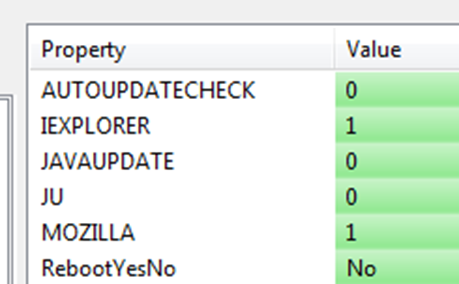 |
|
|
4. Switch to the "Registry Table" and add this reg key: 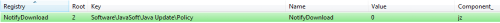
Registry = NotifyDownload Root = 2 Key = Software\JavaSoft\Java Update\Policy Name = NotifyDownload Value = 0 Component_ = jz
|
|
|
5. Create a new “Deployment.config” and copy in the folling information:

deployment.system.config.mandatory=true |
|
|
6. Copy the “Deployment.properties” file from „%USERPROFILE%\AppData\LocalLow\Sun\Java\Deployment“ and add following settings
deployment.security.mixcode=HIDE_RUN deployment.security.level=MEDIUM deployment.javaws.autodownload=NEVER |
|
|
7. Installation: msiexec.exe /QN /L* "%Logs%\%AppName%.msi.log" /i "jre1.7.0_21.msi" TRANSFORMS="custom.mst" REBOOT=ReallySuppress Copy job for the settings: copy /y “%~dp0deployment.config” “C:\WINDOWS\sun\java\deployment\deployment.config” >>"%LogFile%" copy /y “%~dp0deployment.properties” “C:\WINDOWS\sun\java\deployment\deployment.properties” >>"%LogFile%" That’s it.
|
|
|
8. If you know how, for sure you can integrate the property files in to the .MST file: But I think for the most people it is more easy with a normal copy job. More settings can be found on: http://docs.oracle.com/javase/7/docs/technotes/guides/deployment/deployment-guide/properties.html |
|
JRE MSI installer has \\ path problem in CustomAction table, UninstallJRE action
https://bugs.openjdk.java.net/browse/JDK-8028779
There are three Custom Actions that exhibit this erroneous path:
[%SystemRoot]\Profiles\All Users
Should be:
[%SystemRoot]Profiles\All Users
rundll32.exe "[bin]\installer.dll",UninstallJREEntryPoint
should be:
rundll32.exe "[bin]installer.dll",UninstallJREEntryPoint
"[CommonFilesFolder]\Java\Java Update\jaureg.exe" -u jre
Should be:
"[CommonFilesFolder]Java\Java Update\jaureg.exe" -u jre
The erroneous lines can adversely affect automated uninstall.
This error is present in both the 32 bit and 64 bit versions.
This error is present in the following Java versions:
java version "1.7.0_45"
java version "1.7.0_51"
java version "1.7.0_55"
java version "1.7.0_60"
java version "1.7.0_65"
java version "1.7.0_67"
Corrected by transform, uninstall errors caused by the line, "rundll32.exe "[bin]\installer.dll",UninstallJREEntryPoint" are no longer present going forward.
Edited to add yet another version that exhibits this issue.
You MUST have the offline installer for install through the K1000. The online installer will error out with MSI error 1603.
Offline installers can be found here: http://www.java.com/en/download/manual.jsp
This is more a question than a tip. Has anyone found a way to disable the next generation plugin without ripping out the files for the next gen plugin. I tried the registry key which apparently doesn't work. Can't completely disable java because they need it here for web apps however next gen plugin breaks some of their web apps. At this point I only see two solutions rip the files out for next gen plugin or have user manually disable it.
We are deploying 1.7.0u51 32bit
Questions, comments, thoughts or ideas
Ric
http://www.syswow64.co.uk/2013/05/java-7-update-21-1721-enterprise.html
The issue on many blogs and articles is around creating the 'deployment.config' and 'deployment.properties' files for an enterprise deployment. In my case i wanted to set the security level to 'Medium', but everytime I open the Java control panel it was set to the default HIGH setting.
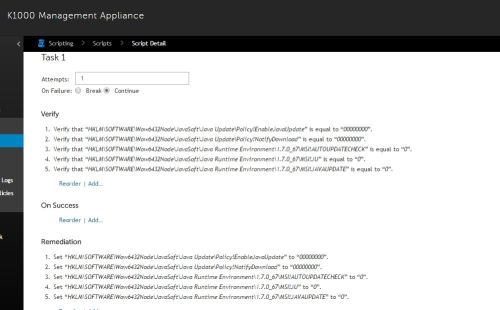
Managed Install for the K1000 and 7u15 this script modified from JVerbosk will kill all browsers and schedulers run the uninstall for every version of 7 and then install 7u15. You must grab the msi and the cab and zip it up with this bat file and then call the bat file from the managed install.
install_java_7u15.bat
taskkill /F /IM iexplorer.exe
taskkill /F /IM iexplore.exe
taskkill /F /IM firefox.exe
taskkill /F /IM chrome.exe
taskkill /F /IM javaw.exe
taskkill /F /IM jqs.exe
taskkill /F /IM jusched.exe
MsiExec.exe /X{26A24AE4-039D-4CA4-87B4-2F86417002FF} /qn
MsiExec.exe /X{26A24AE4-039D-4CA4-87B4-2F83217007FF} /qn
MsiExec.exe /X{26A24AE4-039D-4CA4-87B4-2F83217010FF} /qn
MsiExec.exe /X{26A24AE4-039D-4CA4-87B4-2F83217004FF} /qn
MsiExec.exe /X{26A24AE4-039D-4CA4-87B4-2F83217003FF} /qn
MsiExec.exe /X{26A24AE4-039D-4CA4-87B4-2F83217001FF} /qn
MsiExec.exe /X{26A24AE4-039D-4CA4-87B4-2F83217006FF} /qn
MsiExec.exe /X{26A24AE4-039D-4CA4-87B4-2F83217000FF} /qn
MsiExec.exe /X{26A24AE4-039D-4CA4-87B4-2F83217011FF} /qn
MsiExec.exe /X{26A24AE4-039D-4CA4-87B4-2F83217013FF} /qn
taskkill /F /IM iexplorer.exe
taskkill /F /IM iexplore.exe
taskkill /F /IM firefox.exe
taskkill /F /IM chrome.exe
taskkill /F /IM javaw.exe
taskkill /F /IM jqs.exe
taskkill /F /IM jusched.exe
msiexec.exe /i jre1.7.0_15.msi /qn
exit
If you would like to remove all old versions of Java 1.6 since they are vulnerable please do the follwing:
In KACE K1000 go to the scripting tab and create a new online shell script and add all of the required fields. At the bottom make sure you change the name of the script from script.sh to script.bat and enter the following:
taskkill /F /IM iexplorer.exe
taskkill /F /IM iexplore.exe
taskkill /F /IM firefox.exe
taskkill /F /IM chrome.exe
taskkill /F /IM javaw.exe
taskkill /F /IM jqs.exe
taskkill /F /IM jusched.exe
wmic product where "name like 'Java(TM) 6%%'" call uninstall /nointeractive
exit
With this script it will take about 3-5 minutes on each computer but it will find any traces of Java that have a 1.6 version and uninstall it silently. I hope this helps many others out there!
(Old user name - tried deleting this post. Will repost with new user name. Sorry for the confusion...)
rem Alternatively, using the .exe installer and you have Altiris (runs installer as System) and you're doing 32 bit java in 64 bit windows 7 (32 and 64 bit System profiles get conflated):
reg add "HKLM\SOFTWARE\Microsoft\Windows NT\CurrentVersion\ProfileList\S-1-5-18" /f /v ProfileImagePath /d c:\windows\temp
start /wait jre-7u17-windows-i586.exe /s
rem put it back
reg add "HKLM\SOFTWARE\Microsoft\Windows NT\CurrentVersion\ProfileList\S-1-5-18" /f /v ProfileImagePath /d %%systemroot%%\system32\config\systemprofile
rem UPDATE getting that annoying message below, going back to msi:
rem Security Alert
rem Revocation information for the security certificate for this site is not available. Do you want to proceed?
rem Yes No View Certificate
Took about 6 weeks to reverse engineer the issues with "Your version of java is insecure" in Java 1.7 even after turning off all auto-updates.
Here's the full process (read all the comments also)
-
This is great BUT I can't get the deployment.config to use a deployment.properties file on a network server. It worked with Java 1 update 6xx. I am using this URL (file://///server/softwareinstalljf/java/deployment.properties) and if I put that in IE the contents of the properties file are displayed so I know that this computer can connect to the network share. If I open the Java control panel it insists on putting a new properties file in the users profile
Any ideas? - jfrasier 11 years ago
<jre>.exe [/s] [INSTALLDIR=<drive>:\<JRE_install_path>] [STATIC=1] [WEB_JAVA=0/1] [WEB_JAVA_SECURITY_LEVEL=VH/H/M/L]
For the .exe installer per Oracle.
To uninstall JAVA, you need to find out the correct entry in the Registry.
It can be found @
HKEY_LOCAL_MACHINE\SOFTWARE\Microsoft\Windows\CurrentVersion\Installer\UserData\S-1-5-18\Products
there you need to find out which of those is the JAVA Installation and under "InstallProperties" you will find the uninstall String.
With this command you can uninstall JAVA, just add /qn for the silent uninstall.
Example for JAVA 7.17:
"MsiExec.exe" /X{26A24AE4-039D-4CA4-87B4-2F86417017FF} /qn
I've packaged a Java 7u40.msi into a zip file with a basic MST (no updates) file for your ease of use!
Java 7u45 (24MB): http://www.mediafire.com/download/9s9lzge921s3d4b/jre1.7.0_45.zip
To delete the Start Menu icons run this script at shutdown (or startup)
@echo off if exist "%PROGRAMDATA%\Microsoft\Windows\Start Menu\Programs\Java" (
rmdir "%PROGRAMDATA%\Microsoft\Windows\Start Menu\Programs\Java" /s /q
)
make simple : download java.exe and just :
start /wait java_x64.exe /s WEB_JAVA=1 /qb-
this work for x64, x86 and i tried this with 7.51 and 7.55 version, work and simple
I've packaged a Java 7u40.msi into a zip file with a basic MST (no updates) file for your ease of use!
Java 7u40 (24MB): http://bit.ly/14Xy8SB
Install java silent ( from java -- http://www.java.com/fr/download/help/silent_install.xml )
Just type option u want like this example :
start /wait java-7u45_X86.exe /s WEB_JAVA=1
Inventory Records (8)
View inventory records anonymously contributed by opt-in users of the K1000 Systems Management Appliance.