Something I thought I would share. Was trying to use ExpertAssist yesterday and it said java was out of date, but I have the most recent version.
Java is not installed or it is disabled. Please download and install Java version 1.5.0_5 or above. Chrome users must install the latest Java version.
I found that with Chrome version 42 you have to enable NPAPI:
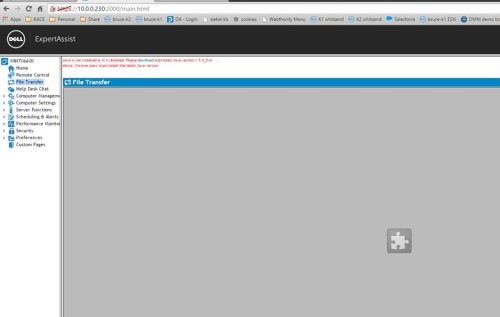
https://java.com/en/download/faq/chrome.xml#npapichrome
If you have Chrome version 42 or higher, you have to enable NPAPI for Java to work right.
Once I followed that article, it worked like a charm!

Comments