Hey All,
Just thought I'd start showing some things through the blog which we use here at my workplace. I've already showed how we rename machines based on the K1 assets HERE which Dave polished and provided some very good updates for. So I thought I might show how we do some modular asset managed software installs.
Labelling and K2 scripting would probably work quite well in most organisations, but here we wanted to be able to see EVERYTHING from the asset's page and due to a 1600 odd mobile fleet, some larger packages needed to go on over the wire at image very quickly. So, we created an asset field for it.
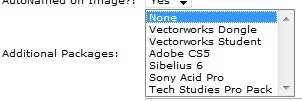
In our soe/deployment script we then just do some basic vb scripting to check if the machine asset field contains a particular string. This way we can use the same wds or k2 image for multiple machines without having to worry about changing anything on them.
We also perform our driver installations and active directory OU movements and group memberships this way depending on how they are asseted. Makes things very asset central and gives us a definitave be-it-end-all solution for managing all manner of asset related things.
Smart labels are also created based upon the assets which have these selected so we can quickly view and update many at once.
If anyone would like any scripting or further in depth how-to's on this let me know!
Cheers,
Col

Comments