Windows 10v1803 A fatal error occurred while trying to sys-prep the machine.
Windows 10v1803 A fatal error occurred while trying to sys-prep the machine. Anyone else having this issue or have a fix? I have a used this machine for reference images before and just updated to 1803 nothing else changed.
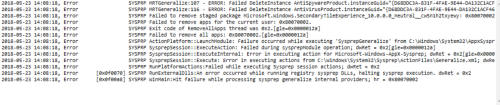
C:\:\Windows\system32/sysprep/panther/stuperr.log
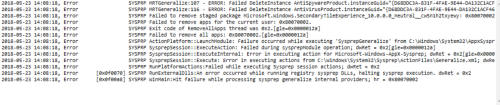
Thanks,
Alex
5 Comments
[ + ] Show comments
Answers (1)
Answer Summary:
Please log in to answer
Posted by:
adavenport
5 years ago


What do you see inside the Sysprep log generated by Windows?
C:\Windows\System32\sysprep\Panther
or
C:\Windows\Panther - Channeler 5 years ago
Also
Did you use the Quest Sysprep Creator tool? - Channeler 5 years ago
2018-05-23 14:08:18, Error SYSPRP MRTGeneralize:116 - ERROR: Failed DeleteInstance AntiVirusProduct.instanceGuid="{D68DDC3A-831F-4FAE-9E44-DA132C1ACF46}" hr=2147749890
2018-05-23 14:08:18, Error SYSPRP Failed to remove staged package Microsoft.Windows.SecondaryTileExperience_10.0.0.0_neutral__cw5n1h2txyewy: 0x80070002.
[gle=0x00000002]
2018-05-23 14:08:18, Error SYSPRP Failed to remove apps for the current user: 0x80070002.
2018-05-23 14:08:18, Error SYSPRP Exit code of RemoveAllApps thread was 0x2.
[gle=0x0000012a]
2018-05-23 14:08:18, Error SYSPRP Failed to remove all apps: 0x80070002.
[gle=0x0000012a]
2018-05-23 14:08:18, Error SYSPRP ActionPlatform::LaunchModule: Failure occurred while executing 'SysprepGeneralize' from C:\Windows\System32\AppxSysprep.dll; dwRet = 0x2[gle=0x0000012a]
2018-05-23 14:08:18, Error SYSPRP SysprepSession::ExecuteAction: Failed during sysprepModule operation; dwRet = 0x2[gle=0x0000012a]
2018-05-23 14:08:18, Error SYSPRP SysprepSession::ExecuteInternal: Error in executing action for Microsoft-Windows-AppX-Sysprep; dwRet = 0x2[gle=0x0000012a]
2018-05-23 14:08:18, Error SYSPRP SysprepSession::Execute: Error in executing actions from C:\Windows\System32\Sysprep\ActionFiles\Generalize.xml; dwRet = 0x2
2018-05-23 14:08:18, Error SYSPRP RunPlatformActions:Failed while executing Sysprep session actions; dwRet = 0x2
2018-05-23 14:08:18, Error [0x0f0070] SYSPRP RunExternalDlls:An error occurred while running registry sysprep DLLs, halting sysprep execution. dwRet = 0x2
2018-05-23 14:08:18, Error [0x0f00a8] SYSPRP WinMain:Hit failure while processing sysprep generalize internal providers; hr = 0x80070002 - adavenport 5 years ago
Attached is screenshot of the errors - adavenport 5 years ago
Do you have any antivirus installed?
Or any encryption related software?
The only AV installed should the one Win10 has (Windows Defender)
Also is this a Win10 built from an ISO from MSDN or your Volume License Page?
If no help, you’d better use clean 1803 image for Sysprep, rather than an upgraded one. - Channeler 5 years ago
No encryption software.
Volume License Page ISO for this image.
This machine has been sysprepped and used for many images. We have it up on an ESXi host and can snapshot it back.
-Alex - adavenport 5 years ago
HKEY_LOCAL_MACHINE\SYSTEM\Setup\Status\SysprepStatus\GeneralizationState\
CleanupState:2
HKEY_LOCAL_MACHINE\SYSTEM\Setup\Status\SysprepStatus\GeneralizationState\
GeneralizationState:7
After done with the registry, do the following :
Start -> Run : msdtc -uninstall (wait few seconds)
Start -> Run : msdtc -install (wait few seconds)
Restart the machine
Check the registry for the right registry keys values
sysprep again.
However, after upgrading to 1803 this appx Microsoft.Windows.SecondaryTileExperience_10.0.0.0_neutral__cw5n1h2txyewy was as "staged" status and that was my road block, and after many hours of power shell commands I just decide to rebuild my image from scratch with a VL Disk of 1803.
I did use all the Quest provided tools on both cases. - horacior 5 years ago