Windows 10 Deployment Error
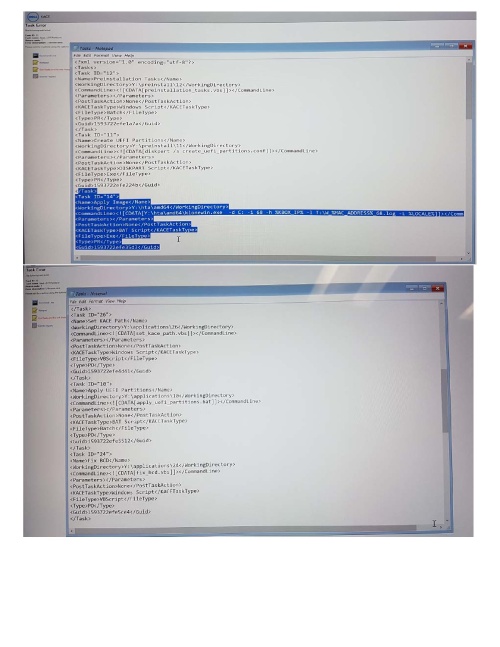
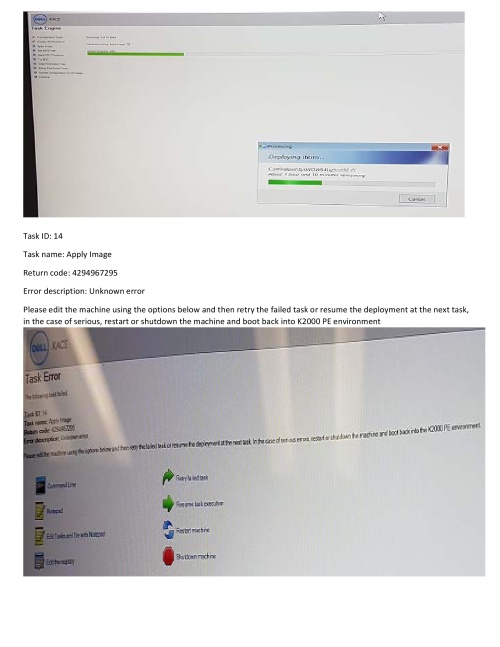 I am deploying an image on Surface Pro4, the image was captured from Windows 10 Pro Surface pro4, but close to end of the Deployment Task, the deployment fails, I tried to resume couple of times but NO luck, I am not sure what the real issue, I am using windows 10 USB KBE to boot the tablet and connect to Kace2000, I had NO problem in the past using same way, here's my settings on System Image Detail on Kace2000 and attached is the screen shot of the error:
I am deploying an image on Surface Pro4, the image was captured from Windows 10 Pro Surface pro4, but close to end of the Deployment Task, the deployment fails, I tried to resume couple of times but NO luck, I am not sure what the real issue, I am using windows 10 USB KBE to boot the tablet and connect to Kace2000, I had NO problem in the past using same way, here's my settings on System Image Detail on Kace2000 and attached is the screen shot of the error:
Run Pre-installation Tasks: Create UEFI Partitions
Deploy System Image (Run Mid-Level Task): Apply UEFI Partitions
Run Post-installation Tasks: None
Has anybody run into this issue before or knows the fix for this error?
THANK YOU
Answers (0)
Be the first to answer this question

You can confirm this by going to Recovery > CMD
Type DISKPART
Type LIST VOL
This will list the volumes and drive letters being used. If all is fine, then you might be facing this:
https://support.quest.com/kace-systems-deployment-appliance/kb/226039 - Channeler 6 years ago