What should the \\kbox\client permissions be?
Is the image below correct? Would it be harmful to set Everyone to Read\Execute?
Some of our clients aren't able to connect. My own Mac laptop gets prompted for credentials if I try to browse the Client share.
According to our Network group, we aren't blocking anything internally. Most Windows computers can access the Client share regardless of who is logged on.
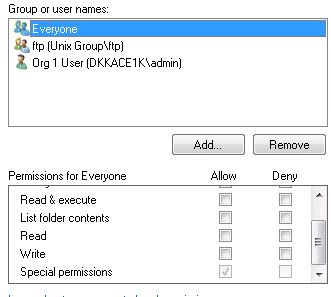
0 Comments
[ + ] Show comments
Answers (2)
Answer Summary:
Please log in to answer
Posted by:
chucksteel
9 years ago
Top Answer
Those are the same permissions as my KBox. When connecting from a Mac specify to connect as Guest to the client share and it should mount. The permissions on the client share shouldn't be relevant to clients not being able to connect.
Comments:
Posted by:
jknox
9 years ago



