Ticket rule to automatically remind submitter and owner when awaiting a response
Thank you in advance for looking at this. I know almost nothing about SQL and I have been so impressed that you brilliant people are willing to take the time to help me through some of my struggles with making the KACE work for me.
I have set up a ticket queue with status options of NEW TICKET. OPENED, WAITING ON USER RESPONSE, and closed.
We use the WAITING ON USER RESPONSE when we need more information from the ticket submitter before we can help with their issue. The problem is we will respond to the ticket and then it might be days before we get an answer from the ticket submitter.
I would like to be able to manually change the status to WAITING ON USER each time we ask for information from the user. Then, have the KACE automatically send a reminder every couple of days that we are waiting on an answer before we can help with the issue.
Ideally, the email would go out to the ticket submitter and the assigned technician.
I tried to be clear as possible but if I have left something out or if you have any questions I will be monitoring so I can add information if necessary.
Answers (1)
Top Answer
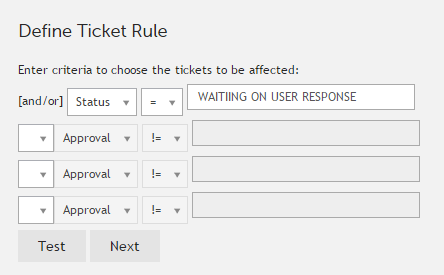
Comments:
-
This is working! Thank you so much. Is there a way to customize the email with ticket variables? I would like to say This is an email from "NAME OF SERVICE DESK" regarding "TICKET NUMBER" etc. - twaechter 8 years ago
-
You can use ticket variables in the subject or body. IE [Support Ticket:$id] $title would display [Support Ticket: 5500 Password Reset if placed in the subject of the e-mail rule above. - mmccoy 8 years ago


