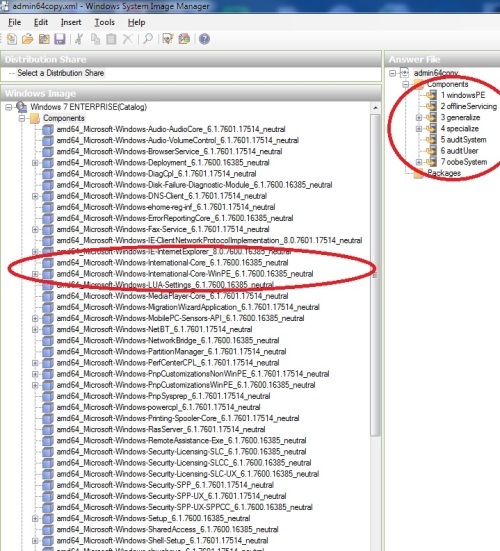K2000 deploying from an image
Hello,
I'm very familiar with performing scripted installs, but I need a little help when deploying via an image.
We ran a build via scripted install, installed and configured some extra software and setings, then ran sysprep and took an image. The machine comes up into the windows welcome after deploying the image. I'd like to skip this and just name and domain the machine via post install tasks for the image, like I do with my scripted installs.
The answer file located at c:\Windows\Panther\unattend.xml has a setting called <SkipMachineOOBE>false</SkipMachineOOBE>. I tried setting this to true inside of the k2000 image after taking the image, then redeploying the machine. The machine still came up into windows welcome.
How do you skip the windows welcome after running a sysprep, capturing the image, then deploying it via the K2000?
Answers (2)
you need to create an answer file with a tool like the WAIK or http://www.kace.com/support/resources/kb/article/k2000-sysprep-creator-wizard. Sysprep the machine using that answer file to make the wanted modifications.
In the answer file you configure these things to show or not.
To turn off the startup windows you need commands like:
<component name="Microsoft-Windows-Shell-Setup" processorArchitecture="amd64" publicKeyToken="31bf3856ad364e35" language="neutral" versionScope="nonSxS" xmlns:wcm="http://schemas.microsoft.com/WMIConfig/2002/State" xmlns:xsi="http://www.w3.org/2001/XMLSchema-instance">
<OOBE>
<HideEULAPage>true</HideEULAPage>
<NetworkLocation>Work</NetworkLocation>
<ProtectYourPC>3</ProtectYourPC>
</OOBE>
<component name="Microsoft-Windows-International-Core" processorArchitecture="amd64" publicKeyToken="31bf3856ad364e35" language="neutral" versionScope="nonSxS" xmlns:wcm="http://schemas.microsoft.com/WMIConfig/2002/State" xmlns:xsi="http://www.w3.org/2001/XMLSchema-instance">
<InputLocale>en-us</InputLocale>
<SystemLocale>en-us</SystemLocale>
<UILanguage>en-us</UILanguage>
<UserLocale>en-us</UserLocale>
</component>
Comments:
-
I already have those settings in an answer file that works perfectly fine with a scripted install.
If I use the same answer file that works with my scripted install on an image, I get windows welcome. - edwimb 9 years ago-
email me or post your answer file.
Just to be sure. You placed your answer file in c:\windows\system32\sysprep
and you are you calling sysprep like:
sysprep /generalize /oobe /shutdown /unattend:answerfile.xml - SMal.tmcc 9 years ago-
No I'm not putting it there. Looks like I don't need a new answer file, I just need to put it in the right place.
As I mentioned in the original post, it was in C:\Windows\Panther\unattend.xml - edwimb 9 years ago -
after you run the sysprep command it takes your original answer file and places there with that name.
As an example you could use a command to call an answer file named acadsp14.xml at the root of c:
sysprep /generalize /oobe /shutdown /unattend:c:\acadsp14.xml
sysprep will run and shut down the machine and if you were to look at the c:\windows\panther\unattend.xml you will see a copy of your file. - SMal.tmcc 9 years ago
-
Is there no other way to place an answer file in a system image in KACE, possibly via an install task?
The scripted installs for example auto inject the answer file into the build. - edwimb 9 years ago-
and images inject the answer file into the build during sysprep, but you have to supply it to do this - SMal.tmcc 9 years ago
-
The question was "Is there no other way to place an answer file in a system image in KACE, possibly via an install task?"
Sounds like the answer is no, you have to do it manually. - edwimb 9 years ago -
yes there is but you have to insert it immediately after the image process, some of Kace's scripts modify the unattend.xml in the panther directory and if you copy it at the wrong time you will break the sequence.
read thru my answers on this question
http://www.itninja.com/question/number-of-autologins-required-has-changed-from-1-to-3-since-3-6-upgrade
you can create a task to xcopy the file - SMal.tmcc 9 years ago
-
I just tried running sysprep /generalize /oobe /shutdown /unattend:C:\Windows\Panther\unattend.xml and got the following error:
Windows could not parse or process unattend answer file [C:\Windows\Panther\unattend.xml]. The answer file contains one or more settings elements that have already been processed. - edwimb 9 years ago-
I copied my original answer file from my scripted installs, named it unattend.xml, and placed it in C:\Windows\System32\Sysprep. I ran the command pointing to this file and sysprep completed.
I'm now in the process of taking an image, and then I will deploy it and see if I get windows welcome. - edwimb 9 years ago-
missed that reply with my last one. so I deleted it. - SMal.tmcc 9 years ago
-
The C:\Windows\Panther is syspreps working directory to keep track of the flow of the xml. It marks off steps as they complete in the xml so when reboots occur it knows where to pick up at. That is why you should never place a file there unless you are really familiar with the sysprep flow process, always place your source xmls in the directory you did "..\sysprep". At first I thought you got that error from using a partially processed xml as your source. If you want look under my profile and email your xml and I have time to take a quick look at it. Emailing is better since you will not have to mask things in the file vs posting it here. - SMal.tmcc 9 years ago
-
after you capture let that one boot and see if you get it there. - SMal.tmcc 9 years ago
-
I booted it up and got asked a question, but not as many as before. The question was referencing language. I hit next and it booted up to the desktop, then asked to be rebooted again.
I tried it again, setting the skipmachineoobe to true. That resulted in the machine coming up asking to select if the network was work, home, etc. I had this in my answer file so I guess that made it skip the wrong thing.
When I run my scripted installed I don't get asked any questions. - edwimb 9 years ago -
for 64 bit
<component name="Microsoft-Windows-International-Core" processorArchitecture="amd64" publicKeyToken="31bf3856ad364e35" language="neutral" versionScope="nonSxS" xmlns:wcm="http://schemas.microsoft.com/WMIConfig/2002/State" xmlns:xsi="http://www.w3.org/2001/XMLSchema-instance">
<InputLocale>en-us</InputLocale>
<SystemLocale>en-us</SystemLocale>
<UILanguage>en-us</UILanguage>
<UserLocale>en-us</UserLocale>
</component> - SMal.tmcc 9 years ago -
here is a simple 64 bit ans file that stops the questions for windows and ie
<?xml version="1.0" encoding="utf-8"?>
<unattend xmlns="urn:schemas-microsoft-com:unattend">
<settings pass="specialize">
<component name="Microsoft-Windows-Deployment" processorArchitecture="amd64" publicKeyToken="31bf3856ad364e35" language="neutral" versionScope="nonSxS" xmlns:wcm="http://schemas.microsoft.com/WMIConfig/2002/State" xmlns:xsi="http://www.w3.org/2001/XMLSchema-instance">
<RunSynchronous>
<RunSynchronousCommand wcm:action="add">
<Path>net user administrator /active:yes</Path>
<Order>1</Order>
</RunSynchronousCommand>
</RunSynchronous>
</component>
<component name="Microsoft-Windows-IE-InternetExplorer" processorArchitecture="amd64" publicKeyToken="31bf3856ad364e35" language="neutral" versionScope="nonSxS" xmlns:wcm="http://schemas.microsoft.com/WMIConfig/2002/State" xmlns:xsi="http://www.w3.org/2001/XMLSchema-instance">
<AllowedSites>*.tmcc.edu;*.unr.edu</AllowedSites>
<BlockPopups>yes</BlockPopups>
<DisableFirstRunWizard>true</DisableFirstRunWizard>
<DisableWelcomePage>true</DisableWelcomePage>
<LocalIntranetSites>*.tmcc.edu;*.unr.edu</LocalIntranetSites>
<PrintBackground>true</PrintBackground>
</component>
<component name="Microsoft-Windows-Shell-Setup" processorArchitecture="amd64" publicKeyToken="31bf3856ad364e35" language="neutral" versionScope="nonSxS" xmlns:wcm="http://schemas.microsoft.com/WMIConfig/2002/State" xmlns:xsi="http://www.w3.org/2001/XMLSchema-instance">
<ProductKey>33PXH-7Y6KF-2VJC9-XBBR8-HVTHH</ProductKey>
<ShowWindowsLive>false</ShowWindowsLive>
<TimeZone>Pacific Standard Time</TimeZone>
<CopyProfile>true</CopyProfile>
</component>
</settings>
<settings pass="oobeSystem">
<component name="Microsoft-Windows-Shell-Setup" processorArchitecture="amd64" publicKeyToken="31bf3856ad364e35" language="neutral" versionScope="nonSxS" xmlns:wcm="http://schemas.microsoft.com/WMIConfig/2002/State" xmlns:xsi="http://www.w3.org/2001/XMLSchema-instance">
<OOBE>
<HideEULAPage>true</HideEULAPage>
<NetworkLocation>Work</NetworkLocation>
<ProtectYourPC>3</ProtectYourPC>
</OOBE>
<UserAccounts>
<AdministratorPassword>
<Value>VwBpAG4AZABvAHcAcwA3AxxxxxxxxxxxxxxxxxxxxxxxxxxxxxxxxxAHcAbwByAGQA</Value>
<PlainText>false</PlainText>
</AdministratorPassword>
<LocalAccounts>
<LocalAccount wcm:action="add">
<Password>
<Value>VwBpAG4AZAxxxxxxxxxxxxxxxxxxxxxxxxxxxxxB3AG8AcgBkAA==</Value>
<PlainText>false</PlainText>
</Password>
<DisplayName>DFault</DisplayName>
<Name>DFault</Name>
</LocalAccount>
</LocalAccounts>
</UserAccounts>
<RegisteredOrganization>TMCC</RegisteredOrganization>
<RegisteredOwner>Staff</RegisteredOwner>
<AutoLogon>
<Password>
<Value>VwBpAG4xxxxxxxxxxxxxxxxxxxxxxxxxxxxxxxxxxxxxAG8AcgBkAA==</Value>
<PlainText>false</PlainText>
</Password>
<Enabled>true</Enabled>
<LogonCount>3</LogonCount>
<Username>administrator</Username>
</AutoLogon>
</component>
<component name="Microsoft-Windows-International-Core" processorArchitecture="amd64" publicKeyToken="31bf3856ad364e35" language="neutral" versionScope="nonSxS" xmlns:wcm="http://schemas.microsoft.com/WMIConfig/2002/State" xmlns:xsi="http://www.w3.org/2001/XMLSchema-instance">
<InputLocale>en-us</InputLocale>
<SystemLocale>en-us</SystemLocale>
<UILanguage>en-us</UILanguage>
<UserLocale>en-us</UserLocale>
</component>
</settings>
<cpi:offlineImage cpi:source="catalog:c:/w7image64/install_windows 7 enterprise.clg" xmlns:cpi="urn:schemas-microsoft-com:cpi" />
</unattend> - SMal.tmcc 9 years ago -
I have this already set in the answer file:
</component>
<component name="Microsoft-Windows-International-Core-WinPE" processorArchitecture="amd64" publicKeyToken="31bf3856ad364e35" language="neutral" versionScope="nonSxS">
<UILanguage>en-US</UILanguage>
<SetupUILanguage>
<UILanguage>en-US</UILanguage>
</SetupUILanguage>
<InputLocale>en-us</InputLocale>
<SystemLocale>en-us</SystemLocale>
<UserLocale>en-us</UserLocale>
</component>
I run my sysprep and get to a screen that has Country or Region, Time and Currency, and Keyboard Layout. I hit next and no other questions are asked.
Again, this doesn't happen in my scripted installs with the same answer file. - edwimb 9 years ago -
Have you ever used the WAIK to create an answer file?
This is not a scripted install so do not assume if it worked there it will work here.
If you look at the component name yours is not the same one. Yours is for winpe processing not post sysprep processing. If you listened to my request the other 2 times to email or post your answer file we would not have to play ping pong.
See the picture in the other answer that show some of the components that are possible via the WAIK to place in an answer file and also that each component can be in some or all of the 7 levels of processing. - SMal.tmcc 9 years ago