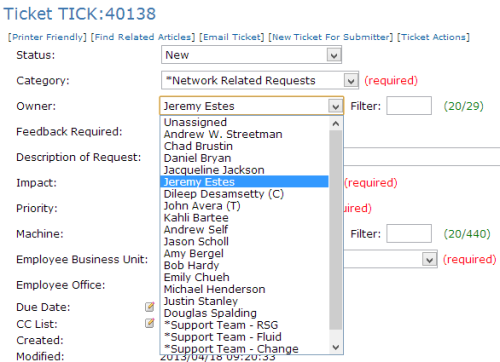K1000 SQL Code to Order Owner Names Alphabetically
I am trying to make the owner names in the queue alphabetical inside the ticket view. In mysql workbench I can order them with this SQL statement.
Select USER.FULL_NAME From USER_LABEL_JT JOIN USER ON (USER_LABEL_JT.USER_ID = USER.ID) Where LABEL_ID = 51 ORDER BY FULL_NAME
The label is Help Desk Associate and my Queue ID is 2. Not sure how to do this in the K1000.
0 Comments
[ + ] Show comments
Answers (2)
Answer Summary:
Please log in to answer
Posted by:
nshah
11 years ago
You just need to add ASC or DESC at the end of ORDER BY FULL_NAME. That will show them in alphabetical order by the full name field.
ORDER BY FULL_NAME ASC
or
ORDER BY FULL_NAME DESC
Comments:
-
OK thank you. So when I am in my queue on the K1000 and I open up an existing ticket and expand the owners drop down box, how do I update that list to be alphabetical. Can this be done with a ticket rule? - jestes1013 11 years ago
-
what version server are you as as mine are in order and that is without ticket rules. - nshah 11 years ago
-
v5.3.53053 Your ticket owners are in order? I spoke with Kace support and they said the only way to do this is with a ticket rule. - jestes1013 11 years ago
-
yep..they are in order and I am running 5.4.76848 and I don't have any rules or have run any rules to do that in my KBOX. - nshah 11 years ago