Enable setting on IE
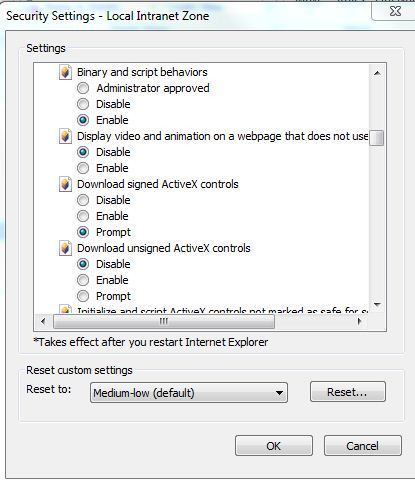
I want to change an IE seeting under tools
Setting secuirty setting- local intranet zone
"download unsigned active X controls" to enable
How can I do this through KACE
0 Comments
[ + ] Show comments
Answers (3)
Please log in to answer
Posted by:
dugullett
10 years ago
Posted by:
mattski
10 years ago






