C:\WINDOWS\TEMP\ is filling up with folders that begin with INV
Dell Kace 1000 bug in version 5.5 and 6.0 is causing the C drive to fill up with folders in the path c:\windows\temp. They all begin with INV. I was given a script to delete the folders, but it didn't work. I would like a script or batch file that will do this. Can someone point me in the right direction?
Answers (2)
I have not seen that bug, sounds like an inventory glitch. You can create a script and run it once day to get rid of those.
use cmd.exe with parameters /c rd c:\windows\temp\inv* /s /q
Comments:
-
Thanks. Do you know how I would script it in Kace? I haven't had any luck. - tlhkayaker 9 years ago
-
Oops my bad, rd does not support wild cards, give me a few and I will post something that will work. - SMal.tmcc 9 years ago
I did this so it runs invisible to the users. If you run the bat by itself it will flash a cmd window on the screen.
you need to create 2 files to add as dependancies to the script
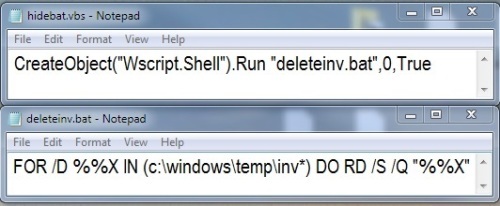
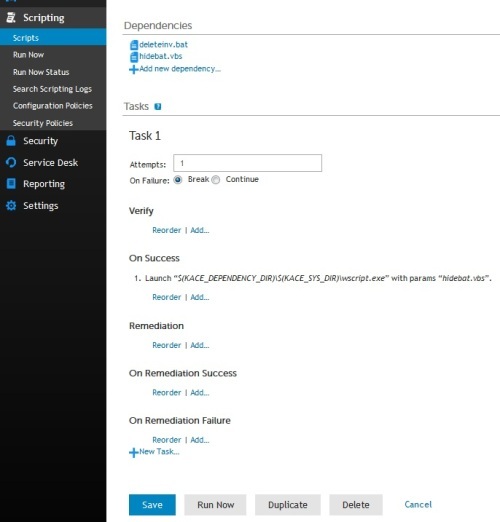

If you opened a ticket with Kace for the script they gave you update it with the link to this post so in the future they can help others with this method instead of what they gave you.
Comments:
-
We set it up to run where a notification message would appear. We have gotten the notification message from Kace to popup but it didn't delete the files. - tlhkayaker 9 years ago
-
the above script did not run for you?? - SMal.tmcc 9 years ago
-
Maybe it ran, but it didn't delete the files. Gave error Running as: SYSTEM
Creating process returned non-zero: S(KACE_DEPENDENCY_DIR)\S(KACE_SYS_DIR)\wscript.exe hidebat.vbs: (2) The system cannot find the file specified.
Error Code: 2
Status Code: 0 - tlhkayaker 9 years ago -
that means it did not find the vbs file. did you add both the bat and the vbs file as dependancies? also can you take a screen shot of your script and email me smal.tmcc@gmail.com to look at - SMal.tmcc 9 years ago


