Automatic Installation of Agent
Old question from a new user, for which I apologize. If somebody will kindly point me to the right place, I promise to RTFM cause I'm sure it's out there already.
I need to set up a KBox 1000 to detect new PC's / laptops when they join the domain and install Agent automatically, AND limit that operation to a local subnet.
Thank you in advance for help,
Bob Wilson
I need to set up a KBox 1000 to detect new PC's / laptops when they join the domain and install Agent automatically, AND limit that operation to a local subnet.
Thank you in advance for help,
Bob Wilson
0 Comments
[ + ] Show comments
Answers (11)
Please log in to answer
Posted by:
KevinG
13 years ago
The provisioning of the KBOX agent from the KBOX is done based on entering hostname(s) or IP or Range of IP's.
Another option is that you could create a AD login script (example in Admin guide) or use AD GPO
Installing the KACE Agent Through Group Policy
http://www.kace.com/support/kb/index.php?action=artikel&cat=2&id=848&artlang=en
Another option is that you could create a AD login script (example in Admin guide) or use AD GPO
Installing the KACE Agent Through Group Policy
http://www.kace.com/support/kb/index.php?action=artikel&cat=2&id=848&artlang=en
Posted by:
RichB
13 years ago
Kevin beat me to the same answer:
Start with this article. Distribution is controlled by AD GPO to OUs which could correlate to a local subnet:
http://www.kace.com/support/kb/index.php?action=artikel&cat=2&id=848&artlang=en
Also, the Admin Guide talks about Agent Provisioning for immediate pushes or scanning a subnet if needed. We use an AD GPO method to ensure all domain computers have the Agent installed but the built-in provisioning process still helps when needed for troubleshooting an Agent installation. Sometimes uninstalling the client and then re-installing to an IP or range helps, for example, with minor agent version number differences:
http://www.kace.com/support/documentation/K1000_AdminGuide.pdf
Start with this article. Distribution is controlled by AD GPO to OUs which could correlate to a local subnet:
http://www.kace.com/support/kb/index.php?action=artikel&cat=2&id=848&artlang=en
Also, the Admin Guide talks about Agent Provisioning for immediate pushes or scanning a subnet if needed. We use an AD GPO method to ensure all domain computers have the Agent installed but the built-in provisioning process still helps when needed for troubleshooting an Agent installation. Sometimes uninstalling the client and then re-installing to an IP or range helps, for example, with minor agent version number differences:
http://www.kace.com/support/documentation/K1000_AdminGuide.pdf
Posted by:
RoverDrover
13 years ago
Thank you guys for your quick helpful response. This is one of those cases where I look at it and I sort of see what I probably can and can't do. The GPO route has SO many things I don't understand and the login script associated with a group looks like an easier way to do it considering my limited abilities. Does that sound right to you, or is that a bad idea?
Posted by:
RichB
13 years ago
Here's a screen shot of our setup for the automatic Agent (and our antivirus) installation as a computer Group Policy Object (GPO) in Active Directory (AD). All computers, with minor exceptions, get this startup script so every time they are turned on the policy checks to ensure the Agent is installed.
The provision.cmd script can do many things. It used to be simply pointing at our file share (\\kbox\client\agent_provisioning\windows_platform\) which always contained the latest version and supporting install scripts. Now it is a PowerShell script with more logic.
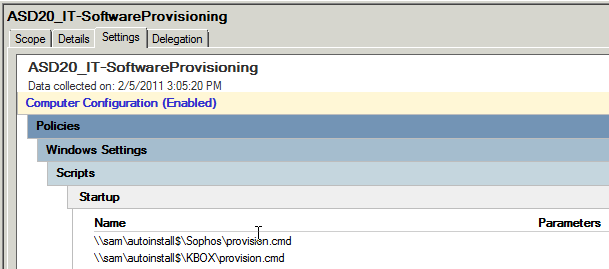
The provision.cmd script can do many things. It used to be simply pointing at our file share (\\kbox\client\agent_provisioning\windows_platform\) which always contained the latest version and supporting install scripts. Now it is a PowerShell script with more logic.
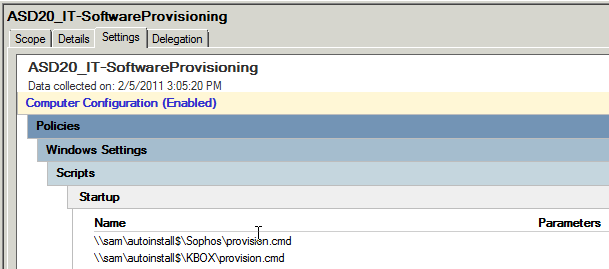
Posted by:
RichB
13 years ago
ORIGINAL: RoverDrover
Where do I find provision.cmd? Is it on the Kbox already?
No, it was created by us. Originally it did a simple check for the presence of the agent directory and if wasn't found then it went to the kinstaller.exe file since we already install .Net elsewhere. It could call \\kbox\client\agent_provisioning\windows_platform\agent_provision.bat but again that may not be the most efficient way. Now ours does logging and has many other checks during the process using a PowerShell script. Our way was started a long time ago and works but may not be the most efficient or recommended way any more. It just works and was written by someone else but I'm offering it as a possible way to do it out of many.
Posted by:
RichB
13 years ago
Here's the older simpler method which checked for the existence of three important files. A text document with a file name "provision.cmd" with contents like this worked:
Here's the two line contents of the "!install_kbox.cmd" script. Note that we used the short host name of "kbox" for our server and it is more reliable to use a FQDN or IP number in the UNC path. Either way this would need to be modified to your server address and the file share is enabled:
@echo off
cls
echo Please wait while KBOX is installed...
if not exist "%ProgramFiles%\KACE\KBOX\KBOXClient.exe" (
goto KBOXinstall
)
if not exist "%ProgramFiles%\KACE\KBOX\KBOXManagementService.exe" (
goto KBOXinstall
)
if not exist "%ProgramFiles%\KACE\KBOX\KBOXSMMPService.exe" (
goto KBOXinstall
)
exit
:KBOXinstall
ping -n 90 -l 0 localhost 1>nul 2>nul
\\kbox\client\!install_kbox.cmd
Here's the two line contents of the "!install_kbox.cmd" script. Note that we used the short host name of "kbox" for our server and it is more reliable to use a FQDN or IP number in the UNC path. Either way this would need to be modified to your server address and the file share is enabled:
@echo off
call "\\kbox\client\agent_provisioning\windows_platform\agent_provision.bat" kbox client kbox 0 0
Posted by:
RoverDrover
13 years ago
Posted by:
RichB
13 years ago
You're welcome! FYI, this is our current version of the provision.cmd which calls a PowerShell script doing other stuff:
@echo off
cls
title Checking KBOX Install...
copy /v /y "%~dp0provision.ps1" "%temp%\KBOXProvision.ps1" 1>nul 2>nul
powershell.exe -executionpolicy unrestricted "%temp%\KBOXProvision.ps1"
del /f /q "%temp%\KBOXProvision.ps1" 1>nul 2>nul
Posted by:
RichB
13 years ago
[8D] The sample script in the Admin Guide looks best for simplicity. Make that your provision.cmd after changing "location" as appropriate in two places:
@echo off
if not exist "%windir%\microsoft.net" goto neednet
echo .NET already installed.
goto end
:neednet
start /wait \\location\dotnetfx.exe /q:a /c:"install /l /q"
:end
if not exist "C:\Program Files\KACE\KBOX" goto needkbox
echo KBOX Agent already installed.
goto end
:needkbox
MsiExec.exe /qn /l* kbmsi.log /I \\location\KInstallerSetupSilent.msi
ALLUSERS=2
:end
 Rating comments in this legacy AppDeploy message board thread won't reorder them,
Rating comments in this legacy AppDeploy message board thread won't reorder them,so that the conversation will remain readable.



