Problem: Windows Internet Explorer 9 (IE9) does not show up in Software Inventory, unlike the way that older versions do (IE7, IE8, etc.).
This is because IE9 was probably installed as an update for IE8. This is by design from Microsoft. It can be verfied by navigating to: Control Panel>Programs and Features. From there, click on "View installed updates".
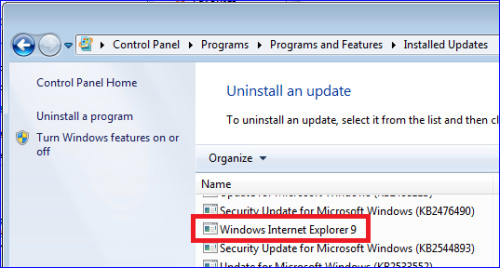
Solution: Create a Software Inventory item that uses a custom inventory rule to identify IE9. You could also use the full installer from Microsoft: http://www.microsoft.com/en-us/download/ie.aspx?q=internet+explorer&WT.mc_id=MSCOM_EN_US_DLC_ICONNAV_121LSUS007796
Steps to create a Software Inventory item:
- Click Inventory, then the Software tab.
- Click Choose Action, then Add New Item.
- Name and describe the title as required. (Note: To match previous versions, the Display Name would be: Windows Internet Explorer 9)
- Assign labels and add notes as necessary.
- Under Supported Operating Systems, select any that are compatible with IE9.
- Under Custom Inventory Rules, there is a choice. One example rule returns the major version (9), and the other returns the exact version (9.0.8112.16421 in this example)
Major version:
RegistryValueGreaterThan(HKEY_LOCAL_MACHINE\SOFTWARE\Microsoft\Internet Explorer, Version, 9) AND RegistryValueLessThan(HKEY_LOCAL_MACHINE\SOFTWARE\Microsoft\Internet Explorer, Version, 10)
Exact version:
RegistryValueGreaterThan(HKEY_LOCAL_MACHINE\SOFTWARE\Microsoft\Internet Explorer, Version, 9) AND RegistryValueLessThan(HKEY_LOCAL_MACHINE\SOFTWARE\Microsoft\Internet Explorer, Version, 10) AND RegistryValueReturn(HKEY_LOCAL_MACHINE\SOFTWARE\Microsoft\Internet Explorer, Version, TEXT) - Upload the installer for IE9 if deploying it from the K1000 is desired. It is not necessary for this article.
- Add category and threat level as necessary.
- Click Save.
Example Software Inventory item (uses major version rule)
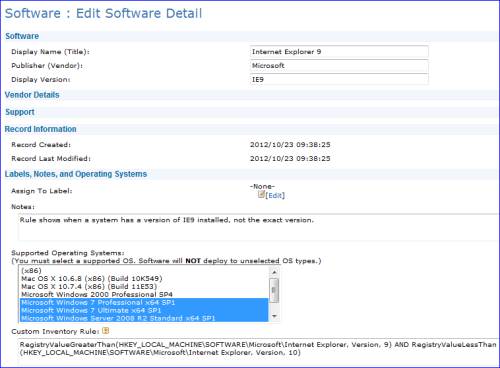
Examples of what the major and exact rules look like in Software Inventory:
Major version (test rule was named Internet Explorer 9):
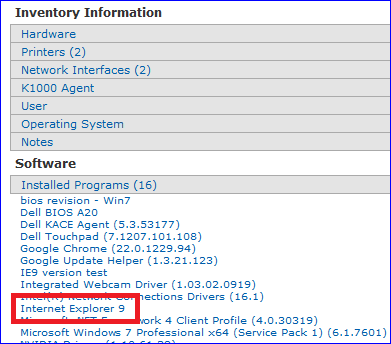
Exact version (test rule was named IE9 version test):
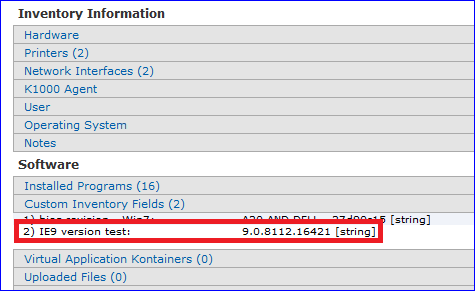
NOTE: With the exact version rule as presented, there is also an entry in the Installed Programs portion (see major version screenshot). Either can be used with labels and it should be accurate.

Comments