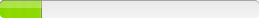ACL ACL AuditExchange Client (Requires ACL Desktop)
Version: 9
Note
Extract the installer file to a folder and locate the ACL AuditExchange 2009 client.msi. Open it with your favorite MSI editor (I used ORCA) and either edit the MSI directly or create a transform (MST). Go to the Property table and add the following rows:Property=COMPANYNAME
Value=your company name (If left blank this will default to the company name the host box is registered to)
Property=PIDKEY
Value=your serial number
Property=SERVERADDRESS
Value=your AuditExchange servername (without the \\) or IP Adress
Property=USERNAME
Value=the desired username (If left blank this will default the the computer name of the host box)
You can also change the connection port from the default of 8443 unde the WEBPORT property, set AgreeToLicense to Yes, ISCHECKFORPRODUCTUPDATES to 0, and LAUNCHREADME to No, among other things if desired.
Run with /qn /norestart
Uninstall string is:
MsiExec.exe /X{26F92B21-620E-4716-AF05-2450E343016E} /qn /norestart
Setup Information:
Setup Type: unspecified
Deployment Method Used: unspecified
Deployment Difficulty:
unspecified
Platform(s): Windows
Inventory Records (1)
View inventory records anonymously contributed by opt-in users of the K1000 Systems Management Appliance.