"to install list" never updates
I have a lync 2010 deploy and patch routine that I have been working with that has now stalled. After repeated attempts, I discovered my problem (im distributing both bitlevels in a zip with a batch to install the appropriate one and I forgot to enter the bat filename as the command to actually deploy it).
Now when I look at the managed install for Lync, it shows 1 PC to deploy to. When I look at that one PC that is specified, it shows 0 items in the "to install list" I have changed to always install, removed and replaced the machine in the list of machines to deploy it to, but it never shows up and never attempts to install the software.
Ive even removed and reinstalled the agent.
Any ideas?
Answers (1)
accidentally hit "uninstall using full command line" during troubleshooting of original problem.
You probably need to go into the software inventory, find the software your trying to install, and make sure the OS of the PC your deploying to is included in the "Supported Operating Systems" section.
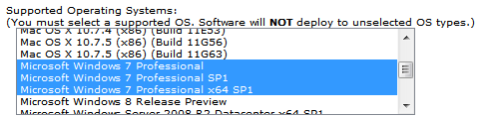
Comments:
-
My assumptions: K1000 for management software, using Managed Installs. :) - Ben M 11 years ago
-
I agree with Ben. Most likely not selecting the supported OS in the software inventory record. - Timi 11 years ago
-
Nope. its running a covered version of windows. (7 sp1) it worked for a while, and then suddenly stopped trying to patch. (at first since I forgot to give it a command to install it was just downloading the file and unzipping it without running the batch.)
I even reset the retries to 10, blanking it out (for always install), and nothing seems to help. - roy.urick@koorsen.com 11 years ago -
Solved my problem. somehow the "uninstall using full command line" box got checked. *FACEPALM* - roy.urick@koorsen.com 11 years ago
-
Been there done that :/ Glad you figured it out. - Ben M 11 years ago
-
It happens :) - jdornan 11 years ago


