QTP 11.0 Silent Install
Has anyone worked on this package and able to run 'Additional Requirements' silently?
The Source files contain a MSI and I've created MST as per customization requirements.
However, there is a separate executable which runs after the MSI installation is finished.
There is a silent switch available for this exe, but then how can I include some customisation requirements. The exe doesn't extract any MSI, nor does it create setup.iss file.
The Source files contain a MSI and I've created MST as per customization requirements.
However, there is a separate executable which runs after the MSI installation is finished.
There is a silent switch available for this exe, but then how can I include some customisation requirements. The exe doesn't extract any MSI, nor does it create setup.iss file.
0 Comments
[ + ] Show comments
Answers (10)
Please log in to answer
Posted by:
Prathika
10 years ago
Posted by:
koswo
11 years ago
Hi all, I'm having difficulties with the "Additional Installation Requirements" part. There are 2 tasks left to do: "configure internet explorer settings" and "configure dcom settings".
Capturing this part results in an MSI with a bunch of registry keys. My question is, is it safe to just deploy that afterwards to any machine? Because some of the registry entries seem generated unique strings (see attached image).
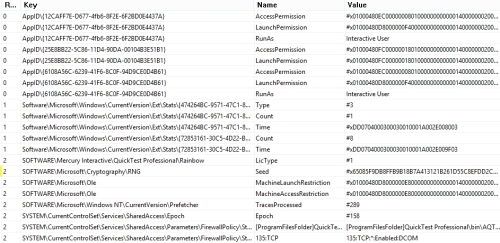
Running QTPInstallReqs.exe using the silent switch doesn't seem to do anything.
Thanks for your feedback!
Posted by:
vish_zen
12 years ago
Thanks. Yes, I understand repackaging would solve the issue.
However, to be honest - I alwasy try to avoid capturing setups....I know being a packager I shouldn't say this but the amount of junk that gets captured has always given me tough time. (May be b'coz I'm not capable of refining the capture results).
Even after using standard exclusion lists and every possible exclusion item, we can't say that our captured MSI is totally junk-free. I hope - as I gain more experience, I'll better be able to capture exact data.
However, to be honest - I alwasy try to avoid capturing setups....I know being a packager I shouldn't say this but the amount of junk that gets captured has always given me tough time. (May be b'coz I'm not capable of refining the capture results).
Even after using standard exclusion lists and every possible exclusion item, we can't say that our captured MSI is totally junk-free. I hope - as I gain more experience, I'll better be able to capture exact data.
Posted by:
jmaclaurin
12 years ago
I'll be working with QTP 11 soon so I will be watching this thread and will offer more notes later.
You should be using a flat OS install with everything turned off and all the performance settings set to the lowest. No antivirus, firewall off, no automatic updates, no software, just the OS, basic drivers and in a workgroup. As flat and vanilla as you can make it. You may even consider not plugging it into the network. I use VM's because there are pretty much no drivers needed so you get very little noise in the package capture.
Then you need to get to know your packaging tool. I've been using AdminStudio/InstallShield and find the Repackaging Wizard using Installation Monitoring has been very good so far. With only minor tweaks I have made several packages with minimal effort.
ORIGINAL: vish_zen
but the amount of junk that gets captured has always given me tough time.
You should be using a flat OS install with everything turned off and all the performance settings set to the lowest. No antivirus, firewall off, no automatic updates, no software, just the OS, basic drivers and in a workgroup. As flat and vanilla as you can make it. You may even consider not plugging it into the network. I use VM's because there are pretty much no drivers needed so you get very little noise in the package capture.
Then you need to get to know your packaging tool. I've been using AdminStudio/InstallShield and find the Repackaging Wizard using Installation Monitoring has been very good so far. With only minor tweaks I have made several packages with minimal effort.
Posted by:
vish_zen
12 years ago
Posted by:
jmaclaurin
12 years ago
First off, I completely gave up on using their QTPSilentInstaller.bat. Too much junk in there that doesn't need to be run. Besides, HP has aknowledged a bug in QTPInstallReqs.exe in that it doesn't recognise the command line options. They claim to be fixing it in the next version which doesn't help me now.
I trimmed out what was important and took it from there. First I made and recording MST from CDdrive\QuickTest\MSI\HP_QuickTest_Professional.msi. I then used AdminStudio's Repackager to capture what QTPInstallReqs.exe does which is simply a bunch of reg keys. I am intending to run the 2 msi's in sequence and will probably have an active setup for the HKCU from QTPInstallReqs.exe.
I'm still working on this so I will update later once all the packaging is done and provide my
I trimmed out what was important and took it from there. First I made and recording MST from CDdrive\QuickTest\MSI\HP_QuickTest_Professional.msi. I then used AdminStudio's Repackager to capture what QTPInstallReqs.exe does which is simply a bunch of reg keys. I am intending to run the 2 msi's in sequence and will probably have an active setup for the HKCU from QTPInstallReqs.exe.
I'm still working on this so I will update later once all the packaging is done and provide my
Posted by:
egkr
12 years ago
Posted by:
SandeepPanat
12 years ago
Posted by:
jmaclaurin
12 years ago
ORIGINAL: SandeepPanat
Yes, the captured MSI for QTPInstallReqs.exe needs to be sequenced after HP_QuickTest_Professional MSI. Just make sure that you disable the CA which calls QTPInstallReqs.exe after InstallFinalize in HP_QuickTest_Professional MSI.
Pretty much exactly what I found. Still in testing, but looks promissing.
 Rating comments in this legacy AppDeploy message board thread won't reorder them,
Rating comments in this legacy AppDeploy message board thread won't reorder them,so that the conversation will remain readable.





