Issue with visual studio tools for office system 3.0 runtime
Hi Guys,
I am packaging visual studio tools for office system 3.0 runtime. Source is an vendorMSI and when install the application it is installing and there is no shortcuts to check the functionality. When we try to repair the application from the ADD Remove programs it is giving a PCA message.To Suppress the PCA message we created a Run As Invoker Shim and installing it through the custom action it is installing fine. when we repair the app again from ARP entry the SDB file which is installed from the MST is deleting(we included the SDB file in MST and trying to installing it from the installed location through the custom action) . Please suggest me how to handle this scenerio.
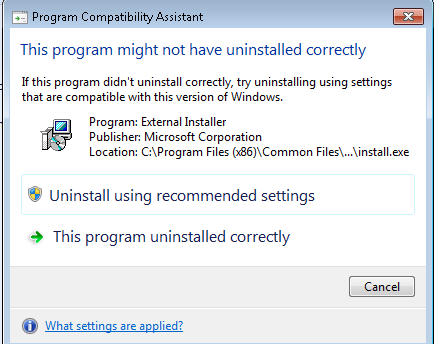
Waiting for reply
Thanks,
Sivaiah B


