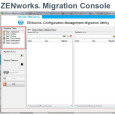Invalid identifier
Hi.
I am packaging GoogleDesktop and when I Validate my package I got some ICE03 Error's.
One of them says: Invalid identifier; Table: ProgId, Column: Icon_,Key(s): Google Earth.etafile
Invalid identifier; Table: ProgId, Column: Icon_,Key(s): GoogleGadget
Invalid identifier; Table: ProgId, Column: Icon_,Key(s): GoogleGadgetMainfest
Invalid identifier; Table: ProgId, Column: Icon_,Key(s): Google Earth.kmlfile
Invalid identifier; Table: ProgId, Column: Icon_,Key(s): Google Earth.kmzfile
I sopuse it have something with the icon to do. What is wrong and what do I have to do to get it right?
I have some more errors but i can start with this :-)
Thanks!
I am packaging GoogleDesktop and when I Validate my package I got some ICE03 Error's.
One of them says: Invalid identifier; Table: ProgId, Column: Icon_,Key(s): Google Earth.etafile
Invalid identifier; Table: ProgId, Column: Icon_,Key(s): GoogleGadget
Invalid identifier; Table: ProgId, Column: Icon_,Key(s): GoogleGadgetMainfest
Invalid identifier; Table: ProgId, Column: Icon_,Key(s): Google Earth.kmlfile
Invalid identifier; Table: ProgId, Column: Icon_,Key(s): Google Earth.kmzfile
I sopuse it have something with the icon to do. What is wrong and what do I have to do to get it right?
I have some more errors but i can start with this :-)
Thanks!
0 Comments
[ + ] Show comments
Answers (4)
Please log in to answer
Posted by:
AngelD
16 years ago
Verify that the Icon_ column value in the ProgId table exist in the Icon table (Name column).
You can find this information at:
ProgId table
http://msdn2.microsoft.com/en-us/library/aa370879.aspx
Icon Table
http://msdn2.microsoft.com/en-us/library/aa369210.aspx
You can find this information at:
ProgId table
http://msdn2.microsoft.com/en-us/library/aa370879.aspx
Icon Table
http://msdn2.microsoft.com/en-us/library/aa369210.aspx
Posted by:
amjadrehman24
11 years ago
Posted by:
aXz
16 years ago
I only have one row in the icon table. It is, Icon3E965E3D {binary data}
So the five ICE03 errors I get is missing in the icon table.
When I try to add a row in the icon table by rightclick\new row. And in the name field typ in the "C:\Program Files\Google\Google Desktop Search\GoogleDesktop.exe" witch is the value in the Icon_ column in the ProgId table and point the data column to GoogleDesktop.exe and try to save/compile I get a error that says "Could not write row in table: Icon"
[:@]
Maby it wasent the right way to go?
So the five ICE03 errors I get is missing in the icon table.
When I try to add a row in the icon table by rightclick\new row. And in the name field typ in the "C:\Program Files\Google\Google Desktop Search\GoogleDesktop.exe" witch is the value in the Icon_ column in the ProgId table and point the data column to GoogleDesktop.exe and try to save/compile I get a error that says "Could not write row in table: Icon"
[:@]
Maby it wasent the right way to go?
Posted by:
AngelD
16 years ago
Did you actual read regarding the ProgId table?
The Icon_ column is an (optional) foreign key into the Icon table that specifies the icon file associated with this ProgId.
It may be that the (icon binary) single entry you got in the Icon table do contain more then one icon. Try specify the Icon_ column (ProgId table) = Name column (Icon table). If you use Wise then captured icons from the same executable with go into the same icon binary entry.
As it's optional and if you don't want a specific icon to be displayed for the progid (file extension) then remove the value from the Icon_ column.
The Icon_ column is an (optional) foreign key into the Icon table that specifies the icon file associated with this ProgId.
It may be that the (icon binary) single entry you got in the Icon table do contain more then one icon. Try specify the Icon_ column (ProgId table) = Name column (Icon table). If you use Wise then captured icons from the same executable with go into the same icon binary entry.
As it's optional and if you don't want a specific icon to be displayed for the progid (file extension) then remove the value from the Icon_ column.
 Rating comments in this legacy AppDeploy message board thread won't reorder them,
Rating comments in this legacy AppDeploy message board thread won't reorder them,so that the conversation will remain readable.