IBM Rational Rhapsody Silent Install Error
Hi,
I am trying to install IBM Rational Rhapsody 7.6 in a silent manner so followed the instructions provided here
http://www-01.ibm.com/support/docview.wss?uid=swg21403863
Everything is going well, applied all the changes required according to my Orgn. But the problem is whn I am trying to login as another user and launches the application I am getting this error
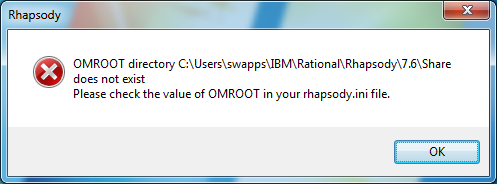
Could anybody provide some instucions how to get rid of this??
Intrestingly When I launch the same appliation at this time as Run as an adminstrator it is working but the users will not have the admion access as we have lockdown environment.
2) I looged in as a Admin and When I am trying to launch for the first time Windows FireWall is blocking the application Lanch and gave me a popup like below screenshot, so I had to give my Admin credentials to get it unblocked, Once I do that step this application was added to Windows Firewall Exception List. BUt mine is LockDown Environment so is therre any way to add this application to Windows Firewall Exception list automatically??
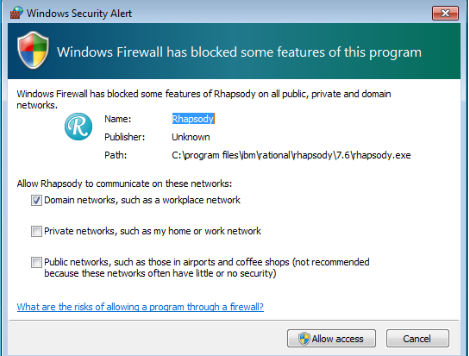
Answers (8)
- For network fire wall exception netsh advfirewall firewall add rule name="MyApp" dir=in action=allow program="C:\Program Files\Myapp\Myapp.exe" enable=yes LocalSubnet profile=domain - For first question before the installation begins add this environmental variable IgnoreAllUsersProfile=TRUE after the installation remove that for that i used this vbscript before the installation strComputer = "." Set objWMIService = GetObject("winmgmts:\\" & strComputer & "\root\cimv2") Set objVariable = objWMIService.Get("Win32_Environment").SpawnInstance_ objVariable.Name = "IgnoreAllUsersProfile" objVariable.UserName = "" objVariable.VariableValue = "TRUE" objVariable.Put_ so after the installation to remove that environmental variable use this strComputer = "." Set objWMIService = GetObject("winmgmts:\\" & strComputer & "\root\cimv2") Set colItems = objWMIService.ExecQuery _ ("Select * from Win32_Environment Where Name = 'IgnoreAllUsersProfile'") For Each objItem in colItems objItem.Delete_ Next Cheers
Rather than writing a script for firewall, i would recommend you to talk to your security team first and get their approval.
Comments:
-
Security Team? you have one of them for PC's. Our security team just worries about active shooters on campus and that type of problems. We a have network security person that is (no comment) - SMal.tmcc 11 years ago
-
Yeah I mean network security. We call them Security team here. - piyushnasa 11 years ago
-
That was just my twisted Friday humor. - SMal.tmcc 11 years ago
-
:) - piyushnasa 11 years ago
to add to list
netsh firewall set allowedprogram program = program name = name mode = enable
http://technet.microsoft.com/en-us/library/cc775783(v=ws.10).aspx
For the first part, did the install just create that structure under the user you installed with and that the user "swapps" is a second account and does not have that structure?
Comments:
-
yes it created a structure under the user I installed but when I logged into the same machine with user name "swapps" there is no structure :( - ontari.ontari 11 years ago
-
if this is a deployed image try to add a line to copy/move that structure to default user.
if this is a running machine any existing profiles will not get this structure - SMal.tmcc 11 years ago -
I know the others will tell you to use active setup to create this for each user
http://www.itninja.com/blog/view/appdeploy-articles-activesetup - SMal.tmcc 11 years ago -
Its a new deployment so I can use below mentioned script to do the work. So will give an attempt - ontari.ontari 11 years ago
-
use the move command at the end of your install to do that, will take only one line then
Move /y %userprofile%\IBM c:\users\default - SMal.tmcc 11 years ago
if you look at this link they created a vb to copy a file for cisco you can modify this for your needs




