How to set the default wallpaper for all users on WIndows 7 32 bit ?
I have tried the below : Set wallpaper manually . Captured via Installrite & added the below registries & files :
registry 1 Control Panel\Desktop Wallpaper [AppDataFolder]Microsoft\Windows\Themes\TranscodedWallpaper.jpg Current_User
registry1 2 SOFTWARE\Microsoft\Active Setup\Installed Components\{DC48E09D-4E5F-4039-B93A-FCED36EFBE55} StubPath msiexec.exe /fu {4873C9A4-7540-4859-8283-9CCF264191A4} /qn braathenswallpaper.bmp
registry2 2 SOFTWARE\Microsoft\Active Setup\Installed Components\{DC48E09D-4E5F-4039-B93A-FCED36EFBE55} Version 1.0 braathenswallpaper.bmp
registry3 1 Software\Microsoft\Internet Explorer\Desktop\General WallpaperSource [WindowsFolder]Web\Wallpaper\MAV\braathenswallpaper.bmp Current_User
registry4 1 Control Panel\Personalization\Desktop Slideshow Interval #1800000 Current_User
registry5 1 Control Panel\Personalization\Desktop Slideshow Shuffle #1 Current_User
registry8 1 Software\Microsoft\Windows\CurrentVersion\Explorer\Wallpapers\Images ID2 kXAFA8BUg/E0gouOpBhoYjAArADMdmBAvMkOcBAAAAAAAAAAAAAAAAAAAAAAAAgUAEDAAAAAAYQQp3EEAcVauR2b3NHA8AACAQAAv7r76MKFGEU6NpCAAAgmPAAAAAQAAAAAAAAAAAAAAAAAAAAAXBQaA4GAkBwbAcHAzBAAAYBAGBQMAAAAAAg76ApJQAwVlJGA0AACAQAAv7r76UKFurDkmoCAAAQReAAAAAQAAAAAAAAAAAAAAAAAAAAAXBQZAIGAAAgEAgFAxAAAAAAAGEECNBBAXFETMBVQ+FDAAAEAIAABA8uvurDkmYQQI0kKAAAAG5BAAAAABAAAAAAAAAAAAAAAAAAAAcFAhBAbAwGAwBQYAAHAlBgcAAAAYAQxEEDAAAAAAYQQI0EEA0UQWBANAgAAEAw7+aQQI0kBBhQTqAAAAgdbBAAAAcAAAAAAAAAAAAAAAAAAAAQTAEEAWBAAAIBA/RAAAABAv7bAAAAAtRAAAkGBAAQMTB1UFUdzVzpLbAxkXiAArwS+uGCAAAAEAAAAAsEAlBQeAoDAQBQSAQEAAAwEAAAAkBAAAk3AAAAFAAAAAMEAvBgbAQGApBAdAkGAvBgbAAAACBAAA4BAAAAcAIHAvBAcAQDAyAQOAQDA5AgNAcDAyAQOAUDAAAAAA8yAAAwEN+WEeARpPRI1/LYe4kRNAAAAAEAAAAwCAAAAJyV8SdhWhj0uNb0o4zJfCDAAAAA4a9cQadvBI17hZdc2k4YukBAAAsAAAAwHAYAAAAgKA4CAqBAcAcGAAAAAAEAAAAAAAAQicFvUXoV4ItbzGNK+cynwAAAAAAuWPHkW3bAS9eYWHnNJOmLZAAAALAAAA8BAHAAAAoCAuAgaAAHAlBwZAAAAAAQAAAAAAAAAJyV8SdhWhj0uNb0o4zJfCDAAAAA4a9cQadvBI17hZdc2k4YukBAAAsAAAAwHAYAAAAgKA4CAiBQbAAHAAAAAAEAAAAAAAAQicFvUXoV4ItbzGNK+cynwAAAAAAuWPHkW3bAS9eYWHnNJOmLZAAAALAAAA8BAGAAAAoCAuAAZAkGAiBAAAAAABAAAAAAAAkIXxL1FaFOS72sRjiPn8JMAAAAAgr1zBp19GgUvHm1xZTij5SGAAAwCAAAAfAgBAAAAqAgLAAHAuBwZAAAAAAQAAAAAAAAAJyV8SdhWhj0uNb0o4zJfCDAAAAA4a9cQadvBI17hZdc2k4YukBAAAsAAAAwHAYAAAAgKA4CAnBQaAYGAAAAAAEAAAAAAAAQicFvUXoV4ItbzGNK+cynwAAAAAAuWPHkW3bAS9eYWHnNJOmLZAAAALAAAA8BAHAAAAoCAuAgaAYGApBgZAAAAAAQAAAAAAAAAJyV8SdhWhj0uNb0o4zJfCDAAAAA4a9cQadvBI17hZdc2k4YukBAAAsAAAAwHAYAAAAgKA4CAqBAcAUGAAAAAAEAAAAAAAAQicFvUXoV4ItbzGNK+cynwAAAAAAuWPHkW3bAS9eYWHnNJOmLZAAAALAAAA8BAGAAAAoCAuAAdAkGAmBAAAAAABAAAAAAAAkIXxL1FaFOS72sRjiPn8JMAAAAAgr1zBp19GgUvHm1xZTij5SGAAAwCAAAAfAwBAAAAqAgLAQHApBgZAYGAAAAAAEAAAAAAAAQicFvUXoV4ItbzGNK+cynwAAAAAAuWPHkW3bAS9eYWHnNJOmLZAAAALAAAA8BAGAAAAoCAuAwdAQGAwBAAAAAABAAAAAAAAAQdAAAAUAAAAAwSAUGA5BgOAYEANBAVAkEAEBAAAgAAAAgTAAAA7BANAEDADBgRAUDABBQRAADAtAgRAcDA1AQQA0CA0AAOAADA2AQLAIEAEBAOAcDAtAQNAkDADBwNAQEA5AgMAQDA4AQRAIEA5AQfAAAAAAwIAAAAKAAAAAgTAEGAtBQZAAAAIAAAAgAAAAQTAEEAWBAAAsBAAAgCAAAAAQFA5BAcAUGAAAwEAAAAAAAAAAAAAAAAAAAASAAAAA Current_User
registry9 1 Software\Microsoft\Windows\CurrentVersion\Explorer\Wallpapers\Images ID3 kXAFA8BUg/E0gouOpBhoYjAArADMdmBAvMkOcBAAAAAAAAAAAAAAAAAAAAAAAAgUAEDAAAAAAYQQp3EEAcVauR2b3NHA8AACAQAAv7r76MKFGEU6NpCAAAgmPAAAAAQAAAAAAAAAAAAAAAAAAAAAXBQaA4GAkBwbAcHAzBAAAYBAGBQMAAAAAAg76ApJQAwVlJGA0AACAQAAv7r76UKFurDkmoCAAAQReAAAAAQAAAAAAAAAAAAAAAAAAAAAXBQZAIGAAAgEAgFAxAAAAAAAGEECNBBAXFETMBVQ+FDAAAEAIAABA8uvurDkmYQQI0kKAAAAG5BAAAAABAAAAAAAAAAAAAAAAAAAAcFAhBAbAwGAwBQYAAHAlBgcAAAAYAQxEEDAAAAAAYQQI0EEA0UQWBANAgAAEAw7+aQQI0kBBhQTqAAAAgdbBAAAAcAAAAAAAAAAAAAAAAAAAAQTAEEAWBAAAIBA/RAAAABAv7bAAAAAtRAAAkGBAAQMTB1UFUdzVzpLbAxkXiAArwS+uGCAAAAEAAAAAsEAlBQeAoDAQBQSAQEAAAwEAAAAkBAAAk3AAAAFAAAAAMEAvBgbAQGApBAdAkGAvBgbAAAACBAAA4BAAAAcAIHAvBAcAQDAyAQOAQDA5AgNAcDAyAQOAUDAAAAAA8yAAAwEN+WEeARpPRI1/LYe4kRNAAAAAEAAAAwCAAAAJyV8SdhWhj0uNb0o4zJfCDAAAAA4a9cQadvBI17hZdc2k4YukBAAAsAAAAwHAYAAAAgKA4CAqBAcAcGAAAAAAEAAAAAAAAQicFvUXoV4ItbzGNK+cynwAAAAAAuWPHkW3bAS9eYWHnNJOmLZAAAALAAAA8BAHAAAAoCAuAgaAAHAlBwZAAAAAAQAAAAAAAAAJyV8SdhWhj0uNb0o4zJfCDAAAAA4a9cQadvBI17hZdc2k4YukBAAAsAAAAwHAYAAAAgKA4CAiBQbAAHAAAAAAEAAAAAAAAQicFvUXoV4ItbzGNK+cynwAAAAAAuWPHkW3bAS9eYWHnNJOmLZAAAALAAAA8BAGAAAAoCAuAAZAkGAiBAAAAAABAAAAAAAAkIXxL1FaFOS72sRjiPn8JMAAAAAgr1zBp19GgUvHm1xZTij5SGAAAwCAAAAfAgBAAAAqAgLAAHAuBwZAAAAAAQAAAAAAAAAJyV8SdhWhj0uNb0o4zJfCDAAAAA4a9cQadvBI17hZdc2k4YukBAAAsAAAAwHAYAAAAgKA4CAnBQaAYGAAAAAAEAAAAAAAAQicFvUXoV4ItbzGNK+cynwAAAAAAuWPHkW3bAS9eYWHnNJOmLZAAAALAAAA8BAHAAAAoCAuAgaAYGApBgZAAAAAAQAAAAAAAAAJyV8SdhWhj0uNb0o4zJfCDAAAAA4a9cQadvBI17hZdc2k4YukBAAAsAAAAwHAYAAAAgKA4CAqBAcAUGAAAAAAEAAAAAAAAQicFvUXoV4ItbzGNK+cynwAAAAAAuWPHkW3bAS9eYWHnNJOmLZAAAALAAAA8BAGAAAAoCAuAAdAkGAmBAAAAAABAAAAAAAAkIXxL1FaFOS72sRjiPn8JMAAAAAgr1zBp19GgUvHm1xZTij5SGAAAwCAAAAfAwBAAAAqAgLAQHApBgZAYGAAAAAAEAAAAAAAAQicFvUXoV4ItbzGNK+cynwAAAAAAuWPHkW3bAS9eYWHnNJOmLZAAAALAAAA8BAGAAAAoCAuAwdAQGAwBAAAAAABAAAAAAAAAQdAAAAUAAAAAwSAUGA5BgOAYEANBAVAkEAEBAAAgAAAAgTAAAA7BANAEDADBgRAUDABBQRAADAtAgRAcDA1AQQA0CA0AAOAADA2AQLAIEAEBAOAcDAtAQNAkDADBwNAQEA5AgMAQDA4AQRAIEA5AQfAAAAAAwIAAAAKAAAAAgTAEGAtBQZAAAAIAAAAgAAAAQTAEEAWBAAAsBAAAgCAAAAAQFA5BAcAUGAAAwEAAAAAAAAAAAAAAAAAAAASAAAAA Current_User
Files :
1 . The actual .bmp file in C:\Windows\Web\Wallpaper\<Foldername>\Filename.bmp .
2 . Under the %appdata%\Microsoft\Windows\Themes\TranscodedWallpaper.jpg . Saved the same .bmp file as TranscodedWallpaper.jpg and added it to the above location
3. Under the %localappdata%\Microsoft\Windows\Themes\Custom.theme . Added the theme file under this location.
Used Active setup to populate all these current user files.
THe files & registries are getting added correctly in the respective locations. Still, the wallpaper is not getting set. If i goto Display>Personalize , I can see the Desktop wallpaper being shown as the same to what i want it to be. But Unfortunately thes same does not replicate on the actual desktop .... If i just click on the Desktop Wallpaper section in Personalize, then it gets set , NO NEED to EVEN SAVE THE CHANGES!!!!!!!!!!! The same does not happen automatically via the msi package.
Please help.
Answers (3)
Dugullett's is the way to go for existing machines.
You can manually populate the keyset
[HKEY_CURRENT_USER\Software\Microsoft\Windows\CurrentVersion\Group Policy Objects\{F3B4A450-E5BD-432E-80D1-C9EE67AB2A2C}User\Software\Microsoft\Windows\CurrentVersion\Policies\System]
"Wallpaper"="c:\\test\\wallypaper"
"WallpaperStyle"="0"
In a new image preset it using this link
Comments:
-
Thanks for the suggestion. But setting the above is locking the users down from selecting another wallpaper .. Anyway to enable that - hrs2cool 11 years ago
-
That is the problem with a GPO it is always, I listed a free tool that will change it and does not lock it down. - SMal.tmcc 11 years ago
-
Nope. I cannot use a 3rd part tool. Apart from that this is the answer from the client :
"Please install the wallpaper into the default location AND set it as default.
If the user can change it or not will be defined in a GPO later".
So cant use the gpo registry keys. ANy other registry values/ files I can use to set as default paper ? - hrs2cool 11 years ago -
Whatever I do (except for GPO) , everytime i logoff/login the value of HKEY_CURRENT_USER\Control Panel\Desktop\Wallpaper gets deleted. It becomes blank in turn rendering the desktop BLANK. Even with the tool same problem. Except for GPO keys nothing else is working - hrs2cool 11 years ago
If it's okay to use a 3rd party tool go to:
http://www.optimumx.com/downloads.html#SetWallpaper
Syntax: SetWallpaper.exe [/D:C|T|S] filename.bmp|/R
Examples: SetWallpaper.exe C:\Downloads\Pamela.bmp
SetWallpaper.exe /D:T C:\Downloads\Carmen.bmp
SetWallpaper.exe /r
Comments:
-
You can either push this or add this to login.bat and they can change all they want after - SMal.tmcc 11 years ago
-
This tool does not show windows 7 in the supported OS list.
ANy other method (No gpo or gpo related registries) . Below is the requirement from the client :
Please install the wallpaper into the default location AND set it as default.
If the user can change it or not will be defined in a GPO later. - hrs2cool 11 years ago -
It works with 7, I did test it on my workstation for you.
Are there other profiles on these machines or just default? - SMal.tmcc 11 years ago -
Whatever I do (except for GPO) , everytime i logoff/login the value of HKEY_CURRENT_USER\Control Panel\Desktop\Wallpaper gets deleted. It becomes blank in turn rendering the desktop BLANK. Even with the tool same problem. Except for GPO keys nothing else is working - hrs2cool 11 years ago
-
did you try to edit the default file, paste the image in that and save it, then search for transcodedwallpaper and delete all those.
from my blog:
Now changing the default wallpaper and user icon was a problem. I replaced the file C:\Windows\Web\Wallpaper\Windows\img0.jpg for the wallpaper and the C:\ProgramData\Microsoft\User Account Pictures\user.bmp Windows detected the pictures where not the orginal put them back to the default version when I rebooted. My quick solution was to edit the two files and paste in what I wanted and then save them. Had to take ownership of the files to do this http://www.itninja.com/link/ever-had-to-take-ownership-of-a-file-or-directory-in-windows-7-here-is-a-easy-utility-to-use-click-and-done. I then deleted C:\Users\default\AppData\Roaming\Microsoft\Windows\Themes\transcodedwallpaper.jpg all new users then got the changes. - SMal.tmcc 11 years ago
Is GPO an option?
User Configuration> Administrative Templates>Desktop>Desktop Wallpaper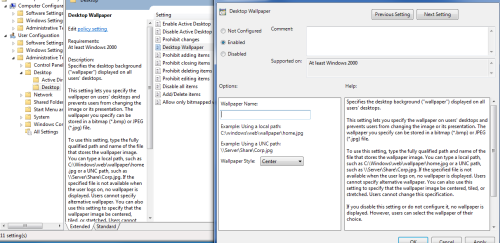
Comments:
-
Well that would be my last option. Is there any way to do this via registry/file/script/msi etc ?? - hrs2cool 11 years ago
-
Whatever I do (except for GPO) , everytime i logoff/login the value of HKEY_CURRENT_USER\Control Panel\Desktop\Wallpaper gets deleted. It becomes blank in turn rendering the desktop BLANK. Even with the tool same problem. Except for GPO keys nothing else is working - hrs2cool 11 years ago



