Box Edit 2.0.20.287 Packaging difficulties
Hi,
This application has source as exe, which on extraction gives a msi file and a cab file.It requires .net 4 as a pre requisite.
1) This application when installed on Win 7 32 bit and 64 bit platform gets installed successfully but in eventviewer we can see an error as below :
Application: Box Edit.exe
Framework Version: v4.0.30319
Description: The process was terminated due to an unhandled exception.
Exception Info: System.TypeInitializationException
Stack:
at Bgp.Context.Initialize()
at Bgp.Context..ctor()
at Bgp.Program.Main(System.String[])
2) secondly, when logged into user as when the active setup runs we get a dialog box opened to select on installation file under c:\windows\syswow64 -> how can this be disabled?
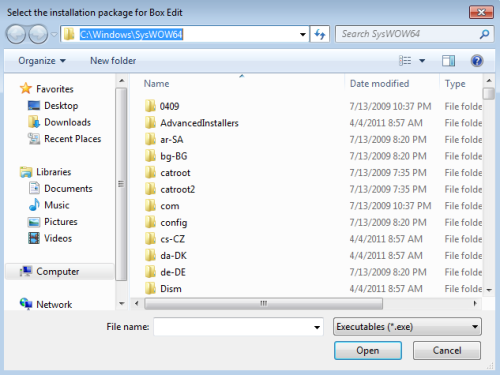
3) Lastly, during uninstallation of the package , it doesn't get uninstalled as a dll file under "c:\Users\u\AppData\Local\Box\Box Edit\npBoxEdit.dll" to be unregistered,tried un registering it manually thru cmd prompt : command: "regsvr32.exe /u /s "c:\Users\u\AppData\Local\Box\Box Edit\npBoxEdit.dll" .
Now, when tried with uninstalling the application, the same issue rise in log file.
Any suggestions?
-
I have the same issue when trying to deploy using Altiris. I get the exact screens shown. Only when I use my Elevated credentials instead of the Symantec Management Agent Credential does it install and i dont get the pop window that was posted. I too can use a resolve for this! - ksimington 9 years ago
Answers (6)
Has any worked on this software? If yes, may I know how the packaging was done?
Or, If any faced the same issue as in with other packages? Please help!!!
Comments:
-
Test Test Test!
Did you smoke test this first, ie install with the vendor installers as intended (install .net as normal too) ? Did you have those issues above? If not, then the errors are introduced whilst packaging for deployment.
*I suspect its your .Net fubaring stuff btw. - rileyz 10 years ago-
yes, i did try installing vendor MSI in system context , prior to which .net 4 was installed. Application is installing successfully but in eventviewer i can read the error. - Scorp18 10 years ago
-
You need to test the software before you start working on it, install it as a normal admin user to make sure it works OK. From there you can work out if you introduced the issues yourself in packaging etc.
If you have issues with a normal install, then there is an issue with the software itself, nothing you can do to fix it except contact the vendor. - rileyz 10 years ago
Recently worked on it .
This is per user install application .
So the trick was to install it as per machine rather than per user.
Changing ALLUSERS property and making changes to CUstom table/Directory table.
Setting APPDIR as [AUP]\Box\Box Edit
Then have Run key created for each user when they logon with activesetup.
Pointing it to [AUP]\Box\Box Edit\Box edit .exe
Comments:
-
http://www.box.com/static/BoxEdit/BoxEditInstaller.msi
worked with this MSI .. now working fine - pradeepNINJA 9 years ago





