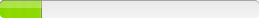michigan technological university Roadsoft
MTU uses NSIS for packaging, so the only switch available is /S:
SetupRoadsoft2020.3.exe /S
If you are also using Roadsoft LDC:
SetupLDC202.3 /S
I found that the LDC desktop shortcut didn't always get created, so I also called a Powershell script to create the shorcut if it didn't exist.
Uninstall:
The registry shows using C:\ProgramData\{GUID}\setup.exe, but I found it would error because it couldn't find “MS Visual C++ Runtime 12.0 (includes ATL and MFC)” with the source files. Running the installer from the source with /S and the remove flags worked better. And, again, the LDC shortcut may need to be deleted from the Desktop.
LDC:
SetupLDC2020.3.exe /S REMOVE=TRUE MODIFY=FALSE
Roadsoft:
C:\ProgramData\{3DD77D88-184E-4716-9EAE-77D9B5E4D60A}\SetupRoadsoft2020.3.exe /S REMOVE=TRUE MODIFY=FALSE
DEL "C:\Users\Public\Desktop\Laptop Data Collector.lnk"
Inventory Records (1)
View inventory records anonymously contributed by opt-in users of the K1000 Systems Management Appliance.