Writing a custom report for Inventory
I've got a guy that wants a report showing the count of systems by architecture. He doesn't want a list of the machines at this point. He just needs to know the number for a monthly report.
I started with the canned reports and each one in Hardware generates a long list showing all the machines. There is one in Software titled 'Software Title Deployed Count' which is formatted the way I want, I suppose. It's close. I just need to morph it a little. I looked around in Inventory using the Advanced Search and I looked to see how I could use labels to display the numbers he wants. I also went back to the KKEs and looked at one of those but didn't see what I'm looking for.
Could someone please point me in the right direction? I'm sure this has been down somewhere. KACE has to be able to scan the network and return just a value based on a parameter or two.
Thanks for the help.
I started with the canned reports and each one in Hardware generates a long list showing all the machines. There is one in Software titled 'Software Title Deployed Count' which is formatted the way I want, I suppose. It's close. I just need to morph it a little. I looked around in Inventory using the Advanced Search and I looked to see how I could use labels to display the numbers he wants. I also went back to the KKEs and looked at one of those but didn't see what I'm looking for.
Could someone please point me in the right direction? I'm sure this has been down somewhere. KACE has to be able to scan the network and return just a value based on a parameter or two.
Thanks for the help.
0 Comments
[ + ] Show comments
Answers (2)
Answer Summary:
Please log in to answer
Posted by:
WhitzEnd
8 years ago
Top Answer
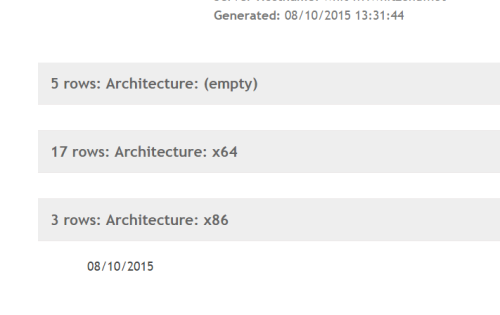 Create a new Wizard report. Select Device as the report topic. Choose Architecture under Operating System Info. On the Sorts and Breaks page check the box for break header next to Architecture. Then save the report. That will give you a breakout of how many systems are x86 and how many are x64 without a list of all the systems.
Create a new Wizard report. Select Device as the report topic. Choose Architecture under Operating System Info. On the Sorts and Breaks page check the box for break header next to Architecture. Then save the report. That will give you a breakout of how many systems are x86 and how many are x64 without a list of all the systems.


