Update all Autodesk apps though CMD or powershell
So Autodesk has this program to manage updates for their apps:
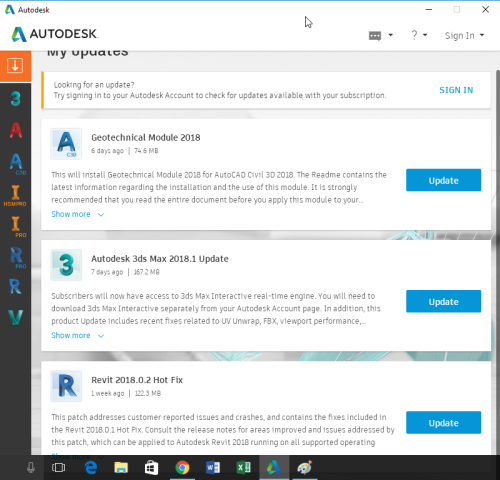
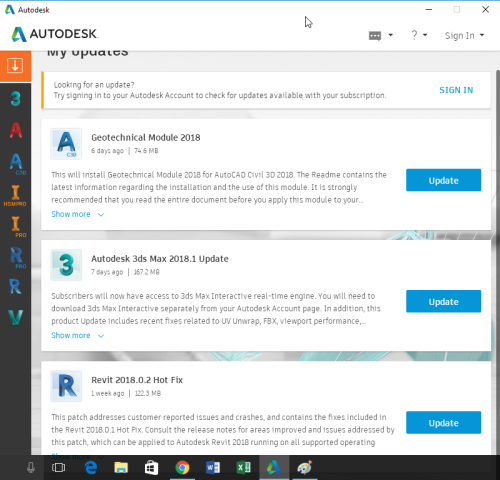
I would like to automatically have them all install, since its a pain to keep updating my image to include these updates. I don't reallly want to use the Autodesk update management portal because it is by far the least intuitive website I have ever come across, though if anyone could explain that I'd be willing to give it a shot too.
Any suggestions how I might do this?
Thanks for any help you can provide.
1 Comment
[ + ] Show comment
-
I honestly know very little about the Autodesk suite. However, If the Screens will be the same on all machines... You could make an Auto-it script to click the update boxes during imaging. - Desktop Jockey 7 years ago
Answers (1)
Please log in to answer
Posted by:
anonymous_9363
7 years ago
I have a very simple rule: never - EVER! - let vendors update their applications automatically. It's a royal PITA, I know, but none have a particularly good record in this regard.
Update selected users first, usually the IT-friendly ones who will help you and who understand that it might go TU. Make sure ALL the application's functions work as before and only THEN roll out the upgrade to the remainder.
BTW, you have AutoDesk apps in your image(s)?!? Your deployments must take days! :-)

