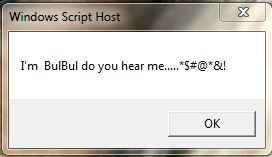UnInstall the Application unwise.exe
Hi Guys,
I have one aplicaiton called GlobalwareSecuritySolution. It was installed by "GlobalwareSecurity.exe" when I hit this executable it gives me the login ID and Passwd. It launches from some other locaiton.
I don't have the executable anymore. Its installed on the user machine. I have no clue what this application does. All my compnmay wants to uninstal the application on the desktop.
I remotely login to one of the user and i found the uninstall string "C:\gwsecur\UNWISE.EXE C:\gwsecur\INSTALL.LOG" I have to make it silent uninstall.
I run this comand "C:\gwsecur\UNWISE.EXE /S /Z C:\gwsecur\INSTALL.LOG" all its doing is deleting the INSTALL.LOG not the application.
Please let me know how to proceed.,
Thanks in advance..
I have one aplicaiton called GlobalwareSecuritySolution. It was installed by "GlobalwareSecurity.exe" when I hit this executable it gives me the login ID and Passwd. It launches from some other locaiton.
I don't have the executable anymore. Its installed on the user machine. I have no clue what this application does. All my compnmay wants to uninstal the application on the desktop.
I remotely login to one of the user and i found the uninstall string "C:\gwsecur\UNWISE.EXE C:\gwsecur\INSTALL.LOG" I have to make it silent uninstall.
I run this comand "C:\gwsecur\UNWISE.EXE /S /Z C:\gwsecur\INSTALL.LOG" all its doing is deleting the INSTALL.LOG not the application.
Please let me know how to proceed.,
Thanks in advance..
1 Comment
[ + ] Show comment
-
change the position of your quotes and try again like this: "C:\gwsecur\UNWISE.EXE" /S /Z C:\gwsecur\INSTALL.LOG - mparasram 6 years ago
Answers (11)
Please log in to answer
Posted by:
abking99
14 years ago
Posted by:
bulbul
14 years ago
Its shows where the UNC path of the executable uninstall string and where it installs.
I need info about silent install for this applicaiton.
When i run this command through run ' "C:\gwsecur\UNWISE.EXE C:\gwsecur\INSTALL.LOG" it works find but it gives graphical interphase to remove, repair and modify radio button. If I hit remove it does remove. But how to to silently..
Thanks,
I need info about silent install for this applicaiton.
When i run this command through run ' "C:\gwsecur\UNWISE.EXE C:\gwsecur\INSTALL.LOG" it works find but it gives graphical interphase to remove, repair and modify radio button. If I hit remove it does remove. But how to to silently..
Thanks,
Posted by:
anonymous_9363
14 years ago
You see the UI because you left off the 'silent' switch, viz. the '/S'.
https://www-secure.symantec.com/connect/blogs/wisescript-command-line-options
https://www-secure.symantec.com/connect/blogs/wisescript-command-line-options
Posted by:
package_aligator
14 years ago
Posted by:
anonymous_9363
14 years ago
Have you tried "C:\gwsecur\UNWISE.EXE /S C:\gwsecur\INSTALL.LOG" , without the /Z ?As the link I posted says, the '/Z' switch controls the deletion of empty folders. Nothing to do with disabling the UI/suppressing dialog boxes.
This is going nowhere. Long and short? Create a new package which uninstalls the app. Job done.
Posted by:
bulbul
14 years ago
I can't create the new package bcoz I don't have any info about the application. All I have to do is uninstall the apps.
All I create is wise script to uninstall the apps.
These application has been sitting for the last 5 yrs noone is using it so my job is to remove all. I have no media nothing.
By the way I tried /z also but didn't work.
thanks,
All I create is wise script to uninstall the apps.
These application has been sitting for the last 5 yrs noone is using it so my job is to remove all. I have no media nothing.
By the way I tried /z also but didn't work.
thanks,
Posted by:
package_aligator
14 years ago
A not so stable option would be to create a VBS script, run the uninstall command from there ("C:\gwsecur\UNWISE.EXE C:\gwsecur\INSTALL.LOG" ) , as you see it will run a full user interface uninstall. The trick is to use the SendKey() function in order to automate the button presing and what ever else will show up by sending keys to the dialogs.
An example:
You can use AutoIT to do this if VBS is not familiar.
An example:
set WshShell = CreateObject("WScript.Shell")
result=WshShell.AppActivate("InstallShield- Application name") ' Here is the name of the dialog window that appears.
if result="True" then
WshShell.SendKeys "MYWORD"
WshShell.SendKeys "R"
WshShell.SendKeys "^{Tab}"
WshShell.SendKeys "{Enter}"
End If
You can use AutoIT to do this if VBS is not familiar.
Posted by:
PackageExpert
14 years ago
ORIGINAL: bulbul
By the way I tried /z also but didn't work.
"C:\gwsecur\UNWISE.EXE /S C:\gwsecur\INSTALL.LOG"
Package_Alligator asked you to try "C:\gwsecur\UNWISE.EXE /S C:\gwsecur\INSTALL.LOG" which means without Z....
or could it be a semicolon issue here... try the following
"C:\gwsecur\UNWISE.EXE" /S "C:\gwsecur\INSTALL.LOG" or merely "C:\gwsecur\UNWISE.EXE" /S
Sometimes gambling pays...."sometime"..and yes i understand VBSCAB mentioned about the /Z but no harm trying
Posted by:
anonymous_9363
14 years ago
I can't create the new package bcoz I don't have any info about the application.Nonsense. An application comprises a bunch of files and registry entries. Just delete them.
Just about the only complication I can think of is maybe it puts files in SYSTEM32. That's easy enough to determine, by dropping its EXEs, DLLs and/or OCXs into Dependency Walker. That will list out any dependent files.
Posted by:
mparasram
6 years ago
Posted by:
EdT
6 years ago
Are you running the command elevated? You could also try "blah\unwise.exe" "blah\install.log" /S and see if that works, but make sure the command is run as administrator.
Also, the install.log file contains the complete list of all changes made to the system, both file and registry. It is plain text so you can work out exactly what file and registry entries need to be removed, and just create a vbscript to delete those files and registry entries. You really don't need access to the source in any way to solve this.
 Rating comments in this legacy AppDeploy message board thread won't reorder them,
Rating comments in this legacy AppDeploy message board thread won't reorder them,so that the conversation will remain readable.