Read the included PDF for instructions on how to use these tasks, as they can be run in the most basic form of a user interface with all options available, or the UI can be narrowed down to just the options preferred by the administrator, or can be run silently.
To download, the user must be a member of the K2000 community.
Back to K2000 Deployment Workbench
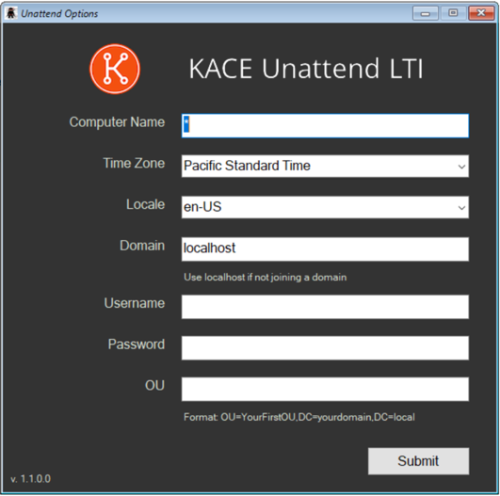

I added this to my K2000 to test out and when it gets to the applying mid-level task, it gives me an AutoIT error when trying to run the executable:
Line 4621 (File "Y:\applications\68\contents\apply_unattend_lti_x64.exe"):
Error: Variable must be of type "Object". - largomason 5 years ago
Here is what the .xml file looks like after the tool modifies it.
</component>
<component name="Microsoft-Windows-UnattendedJoin" processorArchitecture="amd64" publicKeyToken="31bf3856ad364e35" language="neutral" versionScope="nonSxS" xmlns:wcm="http://schemas.microsoft.com/WMIConfig/2002/State" xmlns:xsi="http://www.w3.org/2001/XMLSchema-instance">
<Identification>
<JoinDomain>0</JoinDomain>
<MachineObjectOU>OU=Computers,DC=mydomain,DC=local</MachineObjectOU>
<MachinePassword></MachinePassword>
<Credentials>
<Domain>0</Domain>
<Password></Password>
<Username>0</Username>
</Credentials>
</Identification>
</component>
This is the ini files I am using.
[UNATTEND]
ComputerName=*
TimeZone=Eastern Standard Time
Locale=en-US
Domain=mydomain.local
Username=myusername
Password=0x91D0564D671B019525D4DADF02CDB48E
OUPATH=OU=Computers,DC=mydomain,DC=local
[SETTINGS]
ShowComputerName=True
ShowTimeZone=True
ShowLocale=True
ShowDomain=False
ShowUserName=False
ShowPassword=False
ShowOU=True
[OU]
OUPATH=OU=Laptops,OU=Clients - Windows,OU=Domain Computers,DC=mydomain,DC=Local
OUPATH=OU=Desktops,OU=Clients - Windows,OU=Domain Computers,DC=mydomain,DC=Local
OUPATH=OU=VMs,OU=Clients - Windows,OU=Domain Computers,DC=mydomain,DC=Local - alex11585 5 years ago
Here is what the .xml file looks like after the tool modifies it.
</component>
<component name="Microsoft-Windows-UnattendedJoin" processorArchitecture="amd64" publicKeyToken="31bf3856ad364e35" language="neutral" versionScope="nonSxS" xmlns:wcm="http://schemas.microsoft.com/WMIConfig/2002/State" xmlns:xsi="http://www.w3.org/2001/XMLSchema-instance">
<Identification>
<JoinDomain>0</JoinDomain>
<MachineObjectOU>OU=Computers,DC=mydomain,DC=local</MachineObjectOU>
<MachinePassword></MachinePassword>
<Credentials>
<Domain>0</Domain>
<Password></Password>
<Username>0</Username>
</Credentials>
</Identification>
</component>
This is the ini files I am using.
[UNATTEND]
ComputerName=*
TimeZone=Eastern Standard Time
Locale=en-US
Domain=mydomain.local
Username=myusername
Password=0x91D0564D671B019525D4DADF02CDB48E
OUPATH=OU=Computers,DC=mydomain,DC=local
[SETTINGS]
ShowComputerName=True
ShowTimeZone=True
ShowLocale=True
ShowDomain=False
ShowUserName=False
ShowPassword=False
ShowOU=True
[OU]
OUPATH=OU=Laptops,OU=Clients - Windows,OU=Domain Computers,DC=mydomain,DC=Local
OUPATH=OU=Desktops,OU=Clients - Windows,OU=Domain Computers,DC=mydomain,DC=Local
OUPATH=OU=VMs,OU=Clients - Windows,OU=Domain Computers,DC=mydomain,DC=Local - alex11585 5 years ago
Would it be possible to enable piping a string through the unattend_lti_password_generator.exe and have it stored as a string so I can write it to the modify_unattend.ini file? As far as I can tell, it doesn't include any sort of runtime arguments, but maybe I'm wrong. - ebslopp 4 years ago
Error: Variable must be of type "Object". I get this with a custom ini and without... was thinking it may be with the diskpart task I have going... Any suggestions would be greatly appreciated. - ITMando 2 years ago