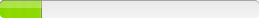Royal Applications Royal TS
Create a transform to allow association with .rdp and .RTS files. A default install will work for .RTSZ files etc.
Create a license file using the instructions at the bottom and install using a batch file like below
=========================================================
msiexec /i %~DP0RoyalTSInstaller_4.03.61314.10000.msi TRANSFORMS=%~DP0MyRansform.MST /q REBOOT=ReallySuppress /L*v c:\windows\logs\RoyalTSInstaller_4.03.61314.10000.msiInstall.log
copy code4ward.RoyalTS.Lic.V*.xml "C:\Program Files (x86)\code4ward.net\Royal TS V4\" /y
==========================================================================
Register
When you start Royal TS and enter the license information, a file " code4ward.RoyalTS.Lic.V*.xml " is written to " %appdata%\code4ward "
There are two options to deploy the license to your users:
1. Copy and deploy the code4ward.RoyalTS.Lic.V*.xml file to the %appdata%\code4ward using a log on script for each user.
2. Copy and deploy the code4ward.RoyalTS.Lic.V*.xml file to the install directory of Royal TS (where RTS*App.exe/RoyalTS.exe is located).
Inventory Records (1)
View inventory records anonymously contributed by opt-in users of the K1000 Systems Management Appliance.