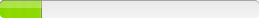j2 Global eFax Messenger
1: Download the latest client at
http://www.efaxcorporate.com/corp/twa/page/downloads
2: Run the installer with the following switch:
MSGRPLUS.EXE /SILENT
If they were all this easy...
This is for Version 5 (newest as of August 2019). Felt silly once I figured this out
Download latest version: https://www.efax.com/efax-help-center/efax-messenger/download-efax-messenger
Run the .exe with a "/qn" switch. I had no luck using the "/extract" command, but once thoroughly reading the /? help window I noticed you can just pass msi switches directly
efaxmessengersetup-5-0-0-50.exe /qn
problem with the command lines are additional users on the same computer, won't see the shortcuts nor able to run the program. so i took the files and build an msi, without any registry keys. three registry lines are needed per user in order to fix the "A required resource was unavailable" error.
REGEDIT4
[HKEY_CURRENT_USER\Software\j2 Global\eFax Messenger 4.4\J2GSDK]
"InstallAppID"="{DF6DA606-904D-4C18-823F-A4CFC3035E53}"
[HKEY_CURRENT_USER\Software\j2 Global\eFax Messenger 4.4\J2GSDK]
"InstallVersionNew"="4.4"
[HKEY_CURRENT_USER\Software\j2 Global\eFax Messenger 4.4\J2GSDK]
"UserInstallTime"=hex:b7,f5,db,4f,
This will create "eFaxMessenger4.4.ini" and a directory called "C3035E5" in the same folder msgrplus.exe was executed from.
Then run: msiexec /i eFaxMessenger4.4.msi /quiet INSTALLLEVEL=1
INSTALLLEVEL=1 should only install the base application if there are any other added apps bundled with the install. If only there were a way to keep from installing the startup option...
msiexec "eFaxMessenger4.4.msi" /qb REBOOT=ReallySuppress INSTALLLEVEL=1 STARTTRAY=0
I always do the REBOOT options just as a precaution. Anyway, that prevents the startup icon, STARTTRAY=0
Inventory Records (4)
View inventory records anonymously contributed by opt-in users of the K1000 Systems Management Appliance.