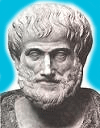Uninstall application via command line?
We recently purchased and rolled out a new vendor/application as our core software. I'm now ready to uninstall the older software from all my computers. I've found the software in my Kbox and the uninstall command is:
RunDll32 C:\PROGRA~1\COMMON~1\INSTAL~1\engine\6\INTEL3~1\ctor.dll,LaunchSetup "C:\Program Files\InstallShield Installation Information\{DB62EEE0-F6D9-4670-9AF4-648AAA6571DA}\setup.exe"
Problem is the install files for that software has been deleted and I can't get it back. How do I run an uninstall using this command line? Do I need to create a batch file and put this in the body of it? Do I simply select the Software in the Manage Software Installation window then paste that command line in the Run Parameters?
RunDll32 C:\PROGRA~1\COMMON~1\INSTAL~1\engine\6\INTEL3~1\ctor.dll,LaunchSetup "C:\Program Files\InstallShield Installation Information\{DB62EEE0-F6D9-4670-9AF4-648AAA6571DA}\setup.exe"
Problem is the install files for that software has been deleted and I can't get it back. How do I run an uninstall using this command line? Do I need to create a batch file and put this in the body of it? Do I simply select the Software in the Manage Software Installation window then paste that command line in the Run Parameters?
0 Comments
[ + ] Show comments
Answers (4)
Please log in to answer
Posted by:
GillySpy
13 years ago
Is the only file you need to copy down to the PC setup.exe? If so then attach setup.exe to the software item you found. Then go to an MI and create an uninstall MI using the command line above.
If you need more than setup.exe then you can create a zip file (with simple compression) that has all the files you need in it. KBOX will automatically extract it -- just make sure setup.exe is in the root of the zip file of course.
Also remember the kbox is going to run this via SYSTEM account so your command line has to work in that context.
If you need more than setup.exe then you can create a zip file (with simple compression) that has all the files you need in it. KBOX will automatically extract it -- just make sure setup.exe is in the root of the zip file of course.
Also remember the kbox is going to run this via SYSTEM account so your command line has to work in that context.
Posted by:
jmcelvoy
13 years ago
Thanks for responding GillySpy. I manually kicked off the command line to see what would happen and there is about 5 messages that need to be answered. Is there any way to view the switches that are available for that setup.exe? I've tried /? and ? and it just kicks off the removal ignoring the switch.
Posted by:
airwolf
13 years ago
Command line switches (even --help, /?, ?, etc.) are installer and application specific. You'd have to tell us the specific application and version along with the type of installer in order for us to help you find switches. I can typically find command line switches by Googling for a few minutes (if they aren't already listed on AppDeploy).
Posted by:
MikePace
13 years ago
 Rating comments in this legacy AppDeploy message board thread won't reorder them,
Rating comments in this legacy AppDeploy message board thread won't reorder them,so that the conversation will remain readable.