Unable to remove GPO settings after using tool, "Extra Registry Settings"
We upgraded to 6.0 finally and I was testing out the GPO Provisioning Tool. It seems to be working great so far, except I can't update/remove any of the settings. When I view the Settings Report, there is a section named "Extra Registry Settings" with the new settings. However when I attempt to Edit the GPO, I cannot find these settings. Any assistance is appreciated.
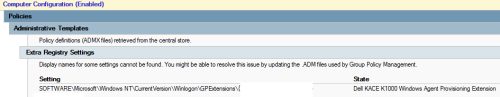
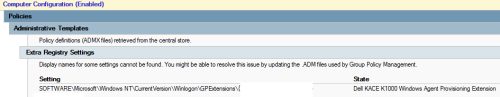
2 Comments
[ + ] Show comments
-
I have the same problem, let me know if you get this sorted, I do not really want to re-create my policy. - Jayd20 9 years ago
-
The issue is still unresolved. - lastop 9 years ago
-
I have the same problem too. Domain is a 2008 R2 - diogosturaro 8 years ago
Answers (1)
Please log in to answer
Posted by:
jdornan
8 years ago


