Trouble deploying Office 2010 as Post-Installation task
I've been trying to deploy Office 2010 x86 on Windows 7 x64. After finding a KACE WebEx meeting, I was convinced it was because I was not using the proper command lines to execute the install. I've zipped the installation, and placed my configuration file in the root directory of the .zip file. The command line I'm using is: Setup.exe /adminfile office-setup.MSP
This installation is the first post-installation task after reboot. Please let me know how any of you have gotten this to execute properly. Thank you!
-
So you are using UNZIP A FILE to unzip that file to the local machine and then running the setup line you posted from there? Are you executing this installer by running c:\windows\system32\msiexec.exe with your setup.exe statement as the parameters, or are you just trying to execute this statement itself once it has been copied and unzipped? - KHaught 10 years ago
Answers (4)
I'm running my O2k10 install from my K1, but it's roughly the same process from the K2.
For office 2010, I have my MSP file located in the updates folder, as setup for office expects it to be there, so you don't have to call it specifically.
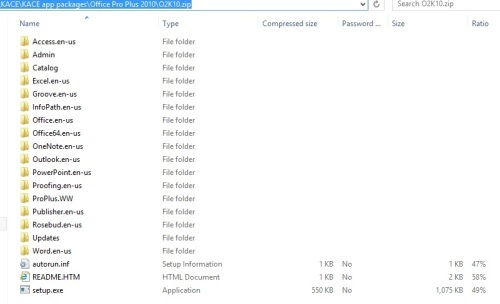
I then zip everything up and upload that to the K1 (or K2 in your case) as an application and just call setup.exe as your command. As long as setup is in the root directory of the zip file you should be fine.
Thanks Asevera! I did manage to get this to work successfully with Office 2013 on the K2000 as a post-installation task. I've removed office 2010 from my machine and was able to successfully install Office 2013 onto my machine via the K1000.
Does anyone happen to know of a silent uninstall method for Office 2010 via the K1000?
Just re-read the question, apologies! For the K2000, you need to zip the whole folder up with no sub directories, I.E you open the zip file and all files and folders are there, not another folder which then leads into the office folders. Then in the parameters, run setup.exe /adminfile your-file.msp
Hope that makes sense about the folders, once again this is providing the MSP has been setup correctly to be silent.
Thanks






