Sponsors popping up all the time for PDF995
Hi,
Did anyone package PDF995 using AdminStudio. I created MSI but when I try to launch the application, sponsors popup all the time. Can anyone help
0 Comments
[ + ] Show comments
Answers (5)
Answer Summary:
Please log in to answer
Posted by:
removedbyuser85960
11 years ago
Posted by:
piyushnasa
11 years ago
Posted by:
removedbyuser85960
11 years ago
Posted by:
mpace
11 years ago
If you pay for PDF995 the popups will go away by using the license file they give you. I would suggest paying for the software or going with something like PDFcreator.
Comments:
-
I have the keys but the problem is, I don't know where to enter them - removedbyuser85960 11 years ago
Posted by:
removedbyuser85960
11 years ago

Here is how it is. When I click on Upgrade it goes here
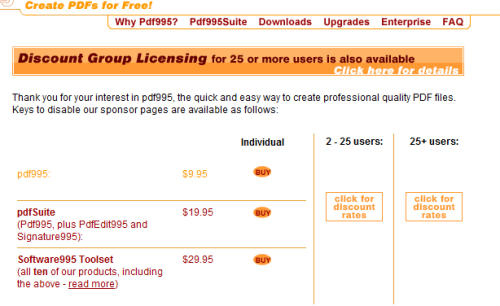
Comments:
-
I am in dilemma where to enter the key - removedbyuser85960 11 years ago



