Seeing minor build version of a Windows 10 device?
In Windows 10, there are two parts of the build version.
The first part is the major version, which updates whenever a feature update is released. This can already be seen in K1000.
The second part of the build version updates when a new Cumulative Update is installed. This number starts at 0 and increases every time a new Cumulative Update is installed.
Example: 10586.680
The first part, 10586, is the major build number and can be seen in K1000 today. The second part, 680, is determined by the Cumulative Update installed.
Is there any way to easily see this second number in K1000 for a machine? This would be an extremely easy way to determine if a Windows 10 machine is fully patched or not.
2 Comments
[ + ] Show comments
Answers (1)
Please log in to answer
Posted by:
Channeler
6 years ago
OK, so I created a Software named " Win10 Build Version", and with a custom inventory field I was able to pull this:
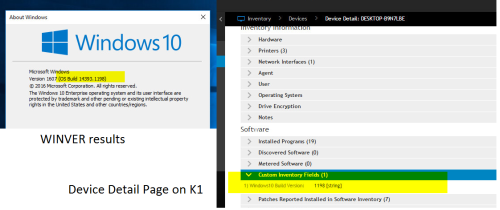
https://ibb.co/k36sQv (Better quality screenshot)
The Rule I used was this one:
RegistryValueReturn(HKEY_LOCAL_MACHINE\SOFTWARE\Microsoft\Windows NT\CurrentVersion,UBR,text)
Hopefully this will give you some visibility over the minor build number.
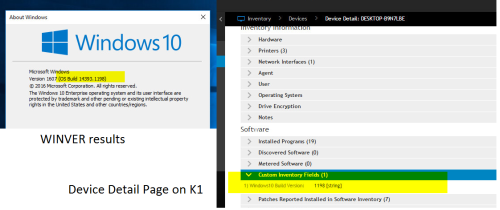
https://ibb.co/k36sQv (Better quality screenshot)
The Rule I used was this one:
RegistryValueReturn(HKEY_LOCAL_MACHINE\SOFTWARE\Microsoft\Windows NT\CurrentVersion,UBR,text)
Hopefully this will give you some visibility over the minor build number.



Is there a way to put it in a report? That's what I'd ultimately like to do. - loosus456 6 years ago
Do you have the Exact registry Path?
Maybe the BuildLabEx key located in HKEY_LOCAL_MACHINE\SOFTWARE\Microsoft\Windows NT\CurrentVersion is the one you need to ask for on the Custom Inventory Rule - Channeler 6 years ago
HKEY_LOCAL_MACHINE\SOFTWARE\Microsoft\Windows NT\CurrentVersion
The key is called UBR. - loosus456 6 years ago