K1000 Scripting on OSX - softwareupdate to install updates
We are running K1000 v5.5.90548 and I tried creating a script for OSX that would be the equivalent of "sudo softwareupdate -i -a" which has the following properties:
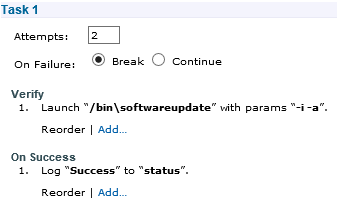
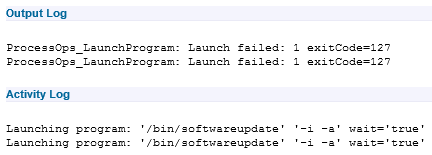
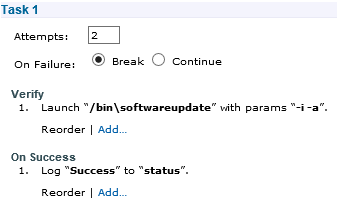
However, when I run the script, it reports as a Success, but shows "Launch failed: 1 exitCode=127" in the logs, and the softwareupdate did not actually run:
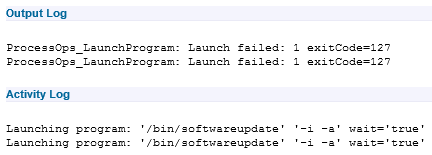
Is there a different way I need to configure the script? Thanks.
3 Comments
[ + ] Show comments
-
Will detect and deploy not work for you? We have a ton of macs and just use that. We know it does not catch all of the apple updates immediately but eventually it does. - Jbr32 9 years ago
-
The other item to note is that apple updates are a PIA as some require logging into the App Store to download them. So the softwareupdate command would only get operating system updates and not App Store updates. What a pain. - Jbr32 9 years ago
-
We are not yet utilizing the Patch Management feature, but I was more interested in running scripts, which chucksteel answered. - lastop 9 years ago
Answers (2)
Please log in to answer
Posted by:
sbkramer
9 years ago
Posted by:
chucksteel
9 years ago
Unless you need to run this as a KScript for some reason I would use the online shell script option and enter the softwareupdate -i -a for the script.
Comments:
-
Excellent, that is exactly what I was looking for. Thank you! - lastop 9 years ago


