SAP Hana 1.00.092 silent uninstall
good afternoon,
Does anyone know a command line to uninstall SAP Hana Studio 1.00.092 completely silently?
I'm deploying version 1.00.093 but before that I need to uninstall the previous version silently. The uninstall occurs after running C:\Program Files\sap\hdbstudio\install\hdbuninst.exe but I couldn't find a way to run that silently since it asks for an "installation ID"(0 to remove the whole application or 1 to abort).
Does anyone have any ideas please?
thanks in advance.
3 Comments
[ + ] Show comments
Answers (2)
Answer Summary:
Please log in to answer
Posted by:
krisc4
8 years ago
This is what worked for me:
\hdbuninst.exe -b --path="C:\Program Files\SAP\hdbclient"
Change the path above to the installation path.
Comments:
-
Hallo,
That’s really cool…. I followed these instructions and it was like boom… it worked well..
Using the SAP Web IDE for SAP HANA in an on-premise S/4 HANA system running HANA 2.0, how do I create a CDS view in my HDI container on top of a standard S/4 table, such as T001? My admin has already granted my ID access to the S/4 schema, so I can see the S/4 tables in the Database Explorer tool, but I am not sure what files I will need in my database module to reference S/4 tables.
SAP HANA is a modern, in-memory database and a platform that is deployable on-premise, or in the cloud, and column-oriented, it is a combination of HANA Database, Data Modeling, HANA Administration and Data Provisioning in one single suite <a href="https://asha24.com/sap-hana-certification-training">SAP HANA Training </a>.
Anyways great write up, your efforts are much appreciated.
Best Regards,
Kevin - Kevin Lee 6 years ago
Posted by:
rdmarshall
9 years ago
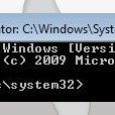



echo 0|hdbuninst.exe
it pipes the zero to the uninstaller - rdmarshall 9 years ago
That’s really cool…. I followed these instructions and it was like boom… it worked well..
Using the SAP Web IDE for SAP HANA in an on-premise S/4 HANA system running HANA 2.0, how do I create a CDS view in my HDI container on top of a standard S/4 table, such as T001? My admin has already granted my ID access to the S/4 schema, so I can see the S/4 tables in the Database Explorer tool, but I am not sure what files I will need in my database module to reference S/4 tables.
SAP HANA is a modern, in-memory database and a platform that is deployable on-premise, or in the cloud, and column-oriented, it is a combination of HANA Database, Data Modeling, HANA Administration and Data Provisioning in one single suite <a href="https://asha24.com/sap-hana-certification-training">SAP HANA Training </a>.
Anyways great write up, your efforts are much appreciated.
Best Regards,
Kevin - Kevin Lee 6 years ago