relative path in installshield
Answers (4)
Man I disagree with this info. I found wise was worse for this, you had to tick a box during the capture to use a variable, most people forgot that. Then it used a variable for EVERY file path.
Where InstallShield (yes I am a fan...) encourages the variable route, and then creates a project based one.
This is why I use UNC paths for all my InstallShield stuff, although, annoyingly, it would not build from a UNC, so I would have to change it to use a drive letter.
if you change the ones above, you only need to change ONE, although curiously you dont have it listed...
I think it was SourcePathFolder...
I have also worked in other places, where we set the SourcePathFolder-<ISPROJECTDIR>
man that was handy.
if you have a look in the file table, you will see that the files start with a folder path, normally it uses one of the two I have listed above. (maybe its the ISprojectFolder, its been a while)
Comments:
-
I think you didn't get the exact issue.
Sorry I miss any point to specify earlier.
With Adminstduio, we have repackager to capture an exe installation.Once it is cpatured, we can build the irp file to ism ,installshield project.
THis particular ism is all linked to c:\program files and windows and other stuff in the system, which is dependent on the machine and we can't move the project to other machine to compile.
THe path variables exist, but we need to move the files to current fodler and replace the values manually.
But in wise, we have that option in capture itself as a single go.
But I didn't find that option in Installshiedl or ADminstudio.
I am not a fan of wise or Installshield.
Is there any such option in Installshield? other than changing the each and every folder values manually linking to Path variables in Installshield project.? - ur00361883 7 years ago
When you do the capture, there is a setting in the repackager/converter..
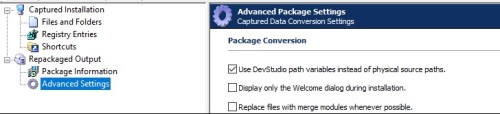
Do you leave the option ticked, to use the DevStudio variables???
So on the app I have just done, the DevStudio path variables looks like this:
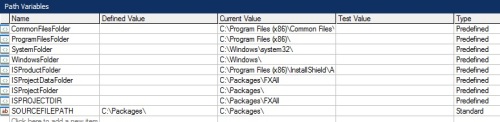
If I move the folder C:\Packages, the ref stays the same (broken) but to fix it all you have to is change teh ONE entry in SOURCEFILEPATH.
Or, as I alluded to earlier, if you want to be a bit clever..
you can sort of make a circular reference to variable the variable.. kind of.
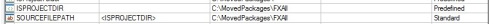
Now when I open the ISM file from the new location, it sorts it all out for you.
Hope that helps.
Comments:
-
thank you,so I need to move manually the files in programfilesfolder and systemfolder... - ur00361883 7 years ago
-
Why dont you send some more screen shots??
Where is your ISM file and the IRP that you used to make it? - Badger 7 years ago
Gahhh, this always gets me and I know what you mean. Super annoying.
I think you need to have all your project files in the InstallShield 2016 Projects folder. When the folder is moved to another computer, you just amend the Path Variables - pretty sure that will fix your problem.
I've never spent the time to look into this in more depth, but I know WPS used to do relative files nicely, haven't been able to replicate that in InstallShield as of yet.
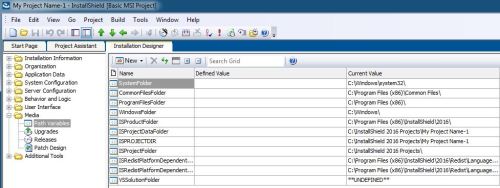
Within your Path Variables you should create a SampleSource reference. If you later move source files to a different directory then you just need to change the value in the Defined Value column. The next time you build the project, Installshield Editor acquires the files from that location. :)
Comments:
-
I am using it mainly for repackaging using Adminstudio.
In our project we have license for Installshied but not for adminstudio.
So to capture any exe we are using trail version of adminstudio and thought to move the ism file built from repackager to another machine where installshield license exists and build the ism to msi there.
But as you told, if I need to change the mappings manually then I need to change many folders everytime and copy the relevant files also one by one accordingly.
Can you suggest more feasible method like we have for WPS to convert in one go. - ur00361883 7 years ago


