recently removed softwares in Kace
Hi
how to find recently removed software's in k1000 ? we are using server version 6.4, i think it existed in 6.3 version
unable to find it in 6.4 >
1 Comment
[ + ] Show comment
Answers (1)
Please log in to answer
Posted by:
rahimpal
8 years ago
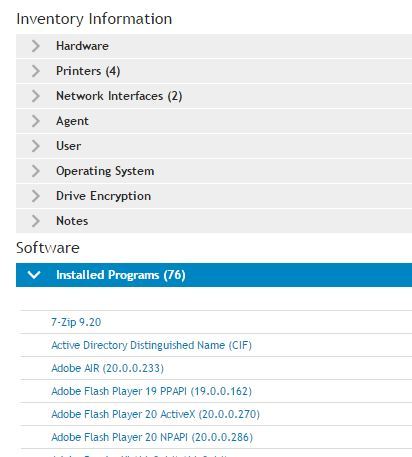
Hi StockTrader,
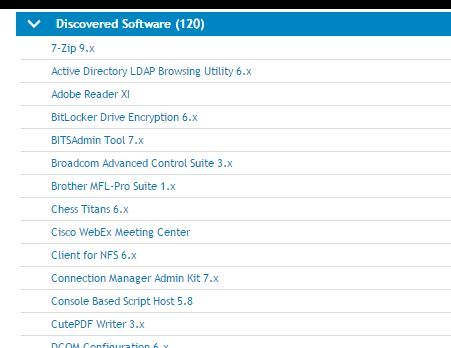
thanks, is it available in server version Current Version: 6.4.120261 ?
pls find the below screen shot ,(I) Icon is not available
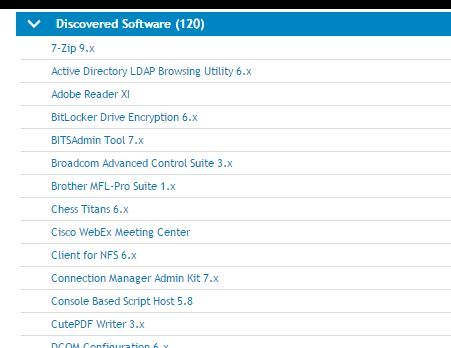
Comments:
-
Yes, the function is available but check that in Settings the history for assets in active and the data is retained.
Kind regards,
Marco - StockTrader
p.s.: please do not use the Answer section to ask questions. - StockTrader 8 years ago-
Hi StockTrader,
Thanks..Yes data retention is set to 3 months, but still (i) icon is not available under the inventory - rahimpal 8 years ago-
Under the History is the Device category selected?
If you drill down under the Device category is the software tickbox selected?
Kind regards,
Marco - StockTrader - StockTrader 8 years ago -


In the Inventory you can press on the (I) icon and get the history of the installed software on the device. - StockTrader 8 years ago