Postinstalls not working and stop prompts
Guys I have the following Post install tasks which are basically bunch of software, machine name change, domain join. I only get a few of these install and the rest doesnt launch. Doesnt join the domain or rename. They all work when done singular but not all in one. Screenshot attached.
Also to activate win7 I use a script to point to a kms server and this throws a box in which you have to click ok to proceed, anyone know how this can be done silent. I run this as a BAT script in windows runtime: slmgr.vbs -skms mynetwork.example.com
I ready many posts and sort of gathered that I might need reboots or some registry entries in there for all the software to install and the other bits to work, but have no clue.
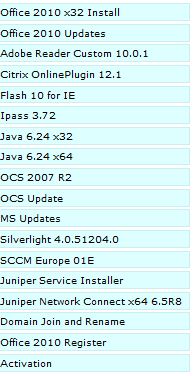
Also to activate win7 I use a script to point to a kms server and this throws a box in which you have to click ok to proceed, anyone know how this can be done silent. I run this as a BAT script in windows runtime: slmgr.vbs -skms mynetwork.example.com
I ready many posts and sort of gathered that I might need reboots or some registry entries in there for all the software to install and the other bits to work, but have no clue.
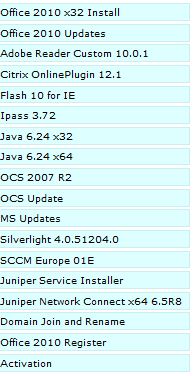
0 Comments
[ + ] Show comments
Answers (7)
Please log in to answer
Posted by:
cserrins
12 years ago
Posted by:
cblake
12 years ago
On the KMS thing you need to set the client key as part of the unattend file; Not in the postinstall.
And don't use your MS-issued key; use the public key for clients.
KMS Keys and MAK keys have different needs, and operate differently than one’s own logic suggests J
For KMS you’ll enter one of the keys on this list, not your own. Yours goes only on your KMS server.
KMS Keys: http://technet.microsoft.com/en-us/library/ff793409.aspx
For MAK Keys you’ll need to leave your key out of the scripted install and select the OS you wish to install (rather than autoselect using key). You’ll need to create post install tasks to handle the key input and activation.
MAK Keys: http://blogs.technet.com/b/deploymentguys/archive/2009/03/30/deploying-windows-7-vl-with-mak-multiple-access-keys-using-mdt-2010.aspx
Postinstall tasks will be BAT script items and will have the following commands (I often separate them into 2 tasks):
Task Name:
Configure Client using VL MAK
Command Line:
cscript.exe c:\windows\system32\slmgr.vbs /ipk XXXXX-XXXXX-XXXXX-XXXXX-XXXXX
Task Name:
Activate the machine using the VL MAK
Command Line:
cscript.exe c:\windows\system32\slmgr.vbs /ato
And don't use your MS-issued key; use the public key for clients.
KMS Keys and MAK keys have different needs, and operate differently than one’s own logic suggests J
For KMS you’ll enter one of the keys on this list, not your own. Yours goes only on your KMS server.
KMS Keys: http://technet.microsoft.com/en-us/library/ff793409.aspx
For MAK Keys you’ll need to leave your key out of the scripted install and select the OS you wish to install (rather than autoselect using key). You’ll need to create post install tasks to handle the key input and activation.
MAK Keys: http://blogs.technet.com/b/deploymentguys/archive/2009/03/30/deploying-windows-7-vl-with-mak-multiple-access-keys-using-mdt-2010.aspx
Postinstall tasks will be BAT script items and will have the following commands (I often separate them into 2 tasks):
Task Name:
Configure Client using VL MAK
Command Line:
cscript.exe c:\windows\system32\slmgr.vbs /ipk XXXXX-XXXXX-XXXXX-XXXXX-XXXXX
Task Name:
Activate the machine using the VL MAK
Command Line:
cscript.exe c:\windows\system32\slmgr.vbs /ato
Posted by:
cihan
12 years ago
The KMS part of this I have set at unattended file via a KMS key initially but for the activation to happen I need to run the following script "slmgr.vbs -skms mynetwork.example.com" but this script produces a prompt saying activation has happened but you need to press OK to proceed.
The postinstall tasks just dont run or some run and others dont.
I started with Office 2010 only and that works, but as soon as I add the domain join and rename via WSname they both dont run?
Out of ideas.
The postinstall tasks just dont run or some run and others dont.
I started with Office 2010 only and that works, but as soon as I add the domain join and rename via WSname they both dont run?
Out of ideas.
Posted by:
dyehardfan
12 years ago
You can do a few things in your scenario, in my opinion. You can move your Activations to before your Name and Join Domain or you can add Reg entries to run the Office and Windows Activation Scripts after your name and join domain.
Give us a screen shot of your task list to show what you mean by "I started with Office 2010 only and that works, but as soon as I add the domain join and rename via WSname they both dont run?" Does this mean that you have removed all your previous tasks and you still have Join/Name, Office Activation, OS Activation in that order? or have you re-ordered your task list? We can solve this, it's not going to be hard, just throw some more information out there and be as specific as possible.
Give us a screen shot of your task list to show what you mean by "I started with Office 2010 only and that works, but as soon as I add the domain join and rename via WSname they both dont run?" Does this mean that you have removed all your previous tasks and you still have Join/Name, Office Activation, OS Activation in that order? or have you re-ordered your task list? We can solve this, it's not going to be hard, just throw some more information out there and be as specific as possible.
Posted by:
cihan
12 years ago
Here is a screen shot of the install, now my offcie install doesnt kick in not sure why? works only when you run it local but not via kace :( going crazy.
Did the following steps:
add new Application on Postinstallation Tasks
chose Runtime windows
uploaded the zip file of the whole folder
command line I put: setup.exe /config ProPlus.WW\config.xml
added the post install task to a scripted install
windows installs but then nothing happens.
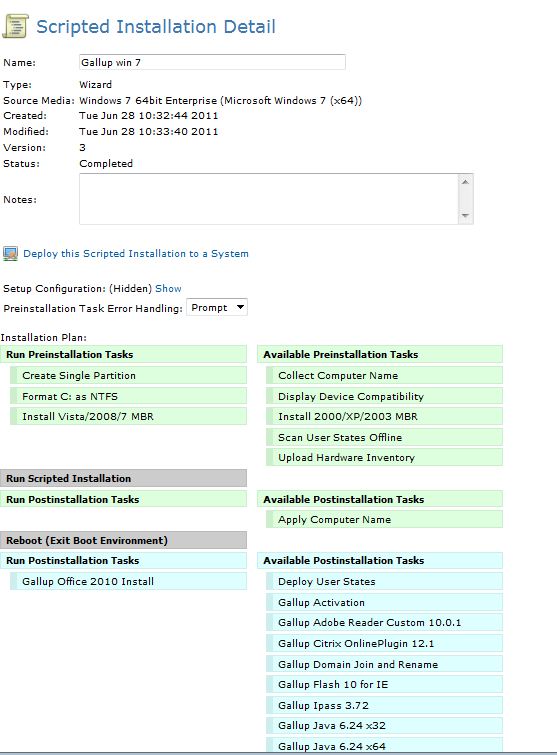
Did the following steps:
add new Application on Postinstallation Tasks
chose Runtime windows
uploaded the zip file of the whole folder
command line I put: setup.exe /config ProPlus.WW\config.xml
added the post install task to a scripted install
windows installs but then nothing happens.
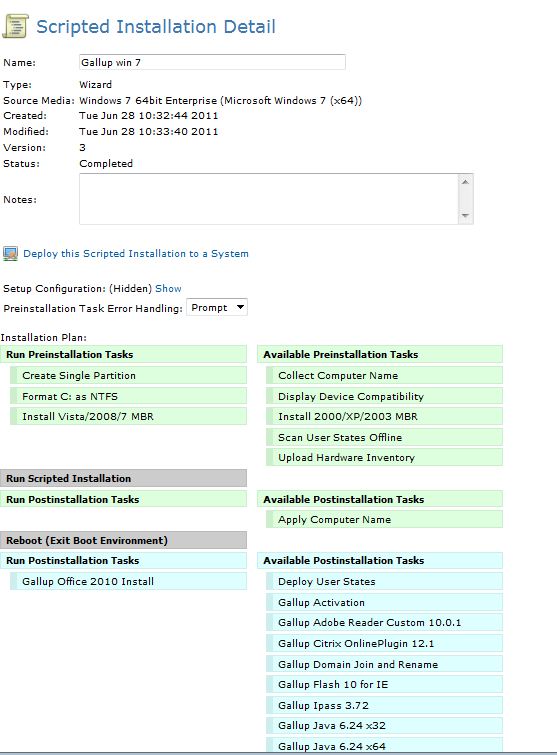
Posted by:
cihan
12 years ago
Posted by:
hutcha4113
12 years ago
ORIGINAL: cihan
Here is a screen shot of the install, now my offcie install doesnt kick in not sure why? works only when you run it local but not via kace :( going crazy.
Did the following steps:
add new Application on Postinstallation Tasks
chose Runtime windows
uploaded the zip file of the whole folder
command line I put: setup.exe /config ProPlus.WW\config.xml
added the post install task to a scripted install
windows installs but then nothing happens.
Looking at my office install task, the command I have is formated this way -
"setup.exe" /adminfile "office2010smdhu.msp"
I created a MSP file using the Office 2010 customization wizard, hence the difference in the commands. However I think you need the quotes around "setup.exe" and the file it calls. I seem to remember when I just had it written out, it would not work.
 Rating comments in this legacy AppDeploy message board thread won't reorder them,
Rating comments in this legacy AppDeploy message board thread won't reorder them,so that the conversation will remain readable.





