Patch Schedule - Reboot set to prompt. What's the expected behavior after all reprompts?
What is the expected behavior after all reprompts have gone through for a schedule set to Prompt?
Is there a way to set it to prompt X times and not reboot if someone has clicked No at every prompt?
I always thought it would stop prompting and not reboot. But what I'm seeing is that it reboots at end of all the reprompt interals.
I had our reboots set to Prompt with a Timeout at 5 mins, Number of reprompts at 5 and reprompt interval set to 5 mins for a group that we wanted to be sure to see the notices but also be able to continue working without them if they needed to, hence the low numbers. But after clicking 'No' 5 times, a machine was rebooting by the AmpAgent (so say the local even logs).
I changed the settings to what is shown below for now.
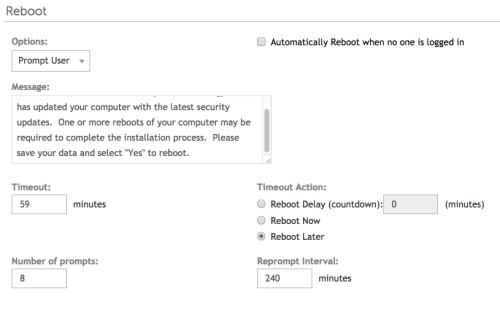
Thanks!
0 Comments
[ + ] Show comments
Answers (2)
Please log in to answer
Posted by:
nshah
9 years ago
So I think your question is about "Number of prompts"
The answer to that is when it reaches that number a reboot is forced. Think N-1. N= the number of prompts. They have that many chances to hit No and based on your image, they have 7 changes to hit No on the 8th prompt the reboot is forced.
Typically in other areas of the KBOX you can set it to zero which tells the system to keep trying but I don't know if that would work here as there is nothing in the documentation listed for that. A quick email to support might provide the answer.
Comments:
-
Thank you much for the clarification. I'll check in with support on the zeroing option. I thought it was an option when we first stood these servers up, but who knows now. That would be preferable. I'll report my findings here. - murbot 9 years ago
Posted by:
jegolf
9 years ago
I've checked with support on this in the past. At one point there was an update where this changed...there used to be an unlimited option but now after the number of prompts is hit a reboot is forced. I didn't like it at first but we just had to adjust to it. I changed our message to let users know the reboot is inevitable. You can just set your prompts really high. In our case we alert them of a reboot after 1 week of hourly prompts but actually set it to 10 days for some leeway and weekend wiggle room. Turns out for the good though as you do need a reboot for patches to finish and a system could be unstable in that state.



