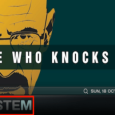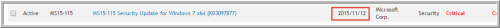Outlook 2010 stops working on a handful of machines after windows updates it locks up and closes.....
This happens to some machines at the company but not all. and only happens after outlook gets updates every week. Updates go out weekly via a very basic default gpo in the AD administrative template. the only fix i have for each machine is to go to each effected machine and to remove the outlook update(s) that caused the problem. Then i go to refresh and 'hide' those updates. This always remedies each effected machine for a time, until updates come out again. then after a week to a month, it all happens again on the same machines. I'm also thinking since the updates are controlled by gpo, that maybe actual 'hiding' of the culprit updates is being overwritten by the gpo, making my hiding up those updates in vein.
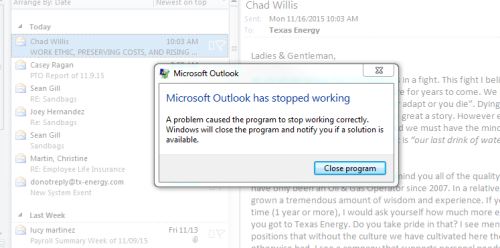
Here is the image attachement of the outlook issue:
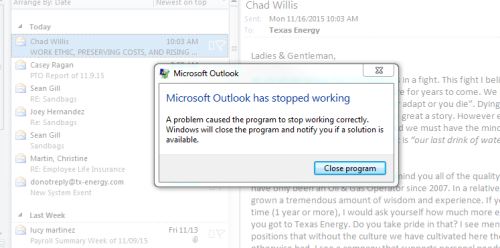
Any advice would be helpful as this is a constant, ongoing, and annoying issue. i've read and searched, for any other instances in which another person may have experienced the same thing and found nothing on this.
0 Comments
[ + ] Show comments
Answers (4)
Answer Summary:
Please log in to answer
Posted by:
h2opolo25
8 years ago
Posted by:
Hrkljus
8 years ago
Posted by:
anonymous_9363
8 years ago
Have you tried rebuilding one of these machines? Not ideal, I know, but...
Alternatively, why not make a copy of one of the machines into a VM, take it off the domain, rename it and then add it back (so you can still send it GP stuff, etc.) Snapshot each stage (Paranoid? Me?) then use this "new" machine to test your updates. That way, you can work at your pace without hindering the user in any way. Oh and do I need to say "ProcMon, ProcMon, ProcMon!"?
Alternatively, why not make a copy of one of the machines into a VM, take it off the domain, rename it and then add it back (so you can still send it GP stuff, etc.) Snapshot each stage (Paranoid? Me?) then use this "new" machine to test your updates. That way, you can work at your pace without hindering the user in any way. Oh and do I need to say "ProcMon, ProcMon, ProcMon!"?
Comments:
-
excellent idea man! Thanks! - jcoffey 8 years ago