Optiplex 7040 fails to start after k2000 win7 x64 scripted install
Hi Community,
Encountered a curly one today.
We have purchased a few OptiPlex 7040 and after running the k2000 win7 x64 scripted install, the pc reboots and lands at the "failed to start windows" prompt.
It complains that file: ifm63x64.sys status: 0xc0000098 failed to load because a required file is missing or corrupt. (error msg below)
We are running K2000 3.7.120251
Any help or guidance would be appreciated
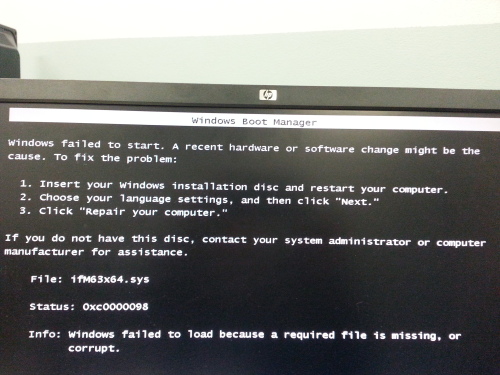
Thankyou
Mahmoud
Encountered a curly one today.
We have purchased a few OptiPlex 7040 and after running the k2000 win7 x64 scripted install, the pc reboots and lands at the "failed to start windows" prompt.
It complains that file: ifm63x64.sys status: 0xc0000098 failed to load because a required file is missing or corrupt. (error msg below)
We are running K2000 3.7.120251
Any help or guidance would be appreciated
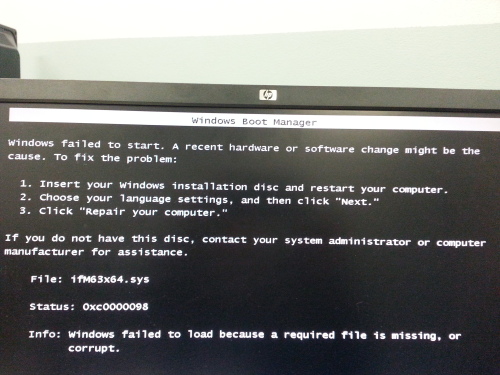
Thankyou
Mahmoud
0 Comments
[ + ] Show comments
Answers (4)
Please log in to answer
Posted by:
SMal.tmcc
7 years ago
did you add the 7040 model to your driver feed and recache?
Comments:
-
That was an initial problem and was sorted out by download the drivers. - itafc 7 years ago
-
did you recache after you downloaded them? you also you should check your kbox to see if they did download properly. go to \\ikbox\drivers_postinstall\dell\windows_7_x64\7040 and make sure the files are there. - SMal.tmcc 7 years ago
Posted by:
anonymous_9363
7 years ago
That message seems pretty clear to me. A file or files upon which ifm63x64.sys depends hasn't been installed.
Comments:
-
How do I determine these file or files which ifm63x64.sys depends on?
and how would I go about copying it during the scripted install ? - itafc 7 years ago
Posted by:
anonymous_9363
7 years ago
Load the .SYS file into Dependency Walker. You'll see a bunch of errors, as DW tries to "load" the dependencies but you'll see the list.
DW is an indispensable tool for support people and I'm surprised that you're not using it or seemingly even aware of its existence.
Comments:
-
Never heard of it nor used it before. I guess this problem will teach me a few things :-) - itafc 7 years ago
Posted by:
ITnotice
7 years ago
Locate all files (three in total:IFM63x64.SYS, IFM63x64.INF and IFM63x64.CAB) by searching for IFM63x64 in Share Storage. Delete all three files that are under windows_7_x86 path. This will fix your problem.
Comments:
-
Thanks for this tip. It works, however i'll continue in parallel with VBScab method for the purposes of learning. - itafc 7 years ago


