Office 2013 Outlook options
Answers (3)
Its not entirely clear what you are after, you're having a problem and you want to set it. Is the problem that its on, and you want to turn it off?? Or its off, you want it on?? Or do you want to get granular with the settings displayed in the dialogue below.
having a little play here...
I have found some reg keys. Although I think you are better off with the GPO or GPP approach, good luck finding the right userGUID.
to turn the junk filter OFF
[HKEY_CURRENT_USER\Software\Microsoft\Office\15.0\Outlook\Profiles\Outlook\UserGUID] | 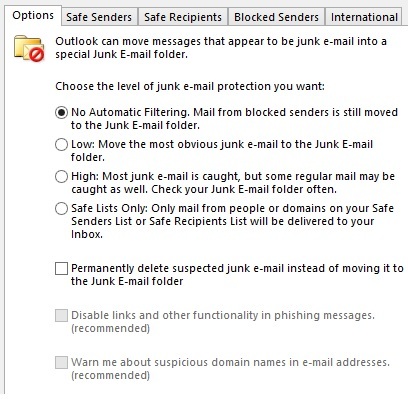 |
To turn the junk filter ON, with the settings on the image: [HKEY_CURRENT_USER\Software\Microsoft\Office\15.0\Outlook\Profiles\Outlook\UserGUID] |  |
Comments:
-
thank you Badger, I will try it and maybe this will work. - EmanuelPopescu 9 years ago


