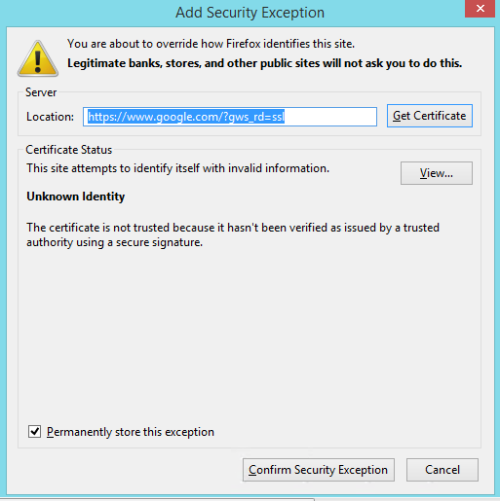Mozilla Firefox 38.0.5 - in Win 8 displays message - "This connection is untrusted.."
Mozilla for all https:// sites, shows the message - "This connection is untrusted..." (attached)
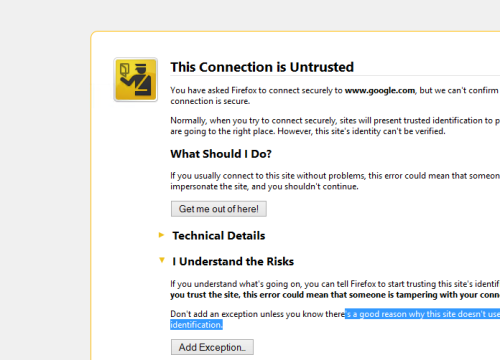
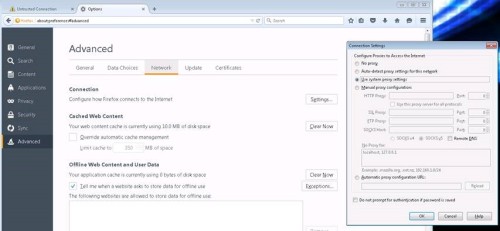
IE and chrome works perfect.
Please suggest.
Options Tried: (tried with different profiles also)
1) Date settings are correct
2) Add exception
3) · Run Firefox with windows credentials
· In Firefox, type about:config In the address bar and press return.
· After the config page loads, in the filter box type:network.automatic. You should see a search result ofnetwork.automatic-ntlm-auth.trusted-uris
· Modify network.automatic-ntlm-auth.trusted-uris by double clicking the row and enter the relevent site
· Multiple sites can be added by comma delimiting them such as: https://your_SecureAuth_FQDN.com, https://www.replacewithyourintranetsite.com
Click OK, restart and try again.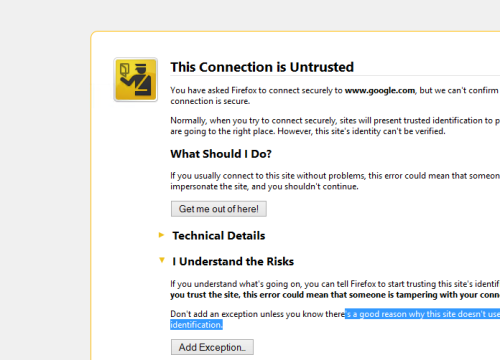
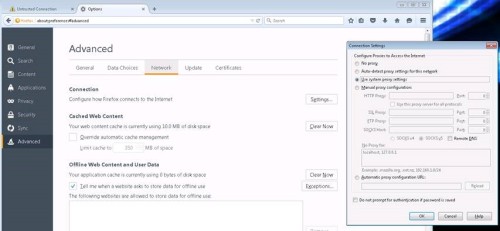
0 Comments
[ + ] Show comments
Answers (4)
Please log in to answer
Posted by:
tberty
9 years ago
You can following this tutorial to fix This connection is untrusted error in Mozilla Firefox browser with an error SSL website.
Posted by:
dunnpy
9 years ago
Posted by:
Sunrays
9 years ago