Managed install using Bat file
is it possible to perform MI using batch file?
if yes ,pls share the steps
0 Comments
[ + ] Show comments
Answers (1)
Answer Summary:
Please log in to answer
Posted by:
rockhead44
8 years ago
Top Answer
Yes. Make sure the software you want to create the MI for is installed on one machine. Inventory that machine so that a software inventory record is created, if one does not already exist. Create your .bat and upload it along with your install files as a .zip file to the software inventory record that was created when you installed/inventoried.
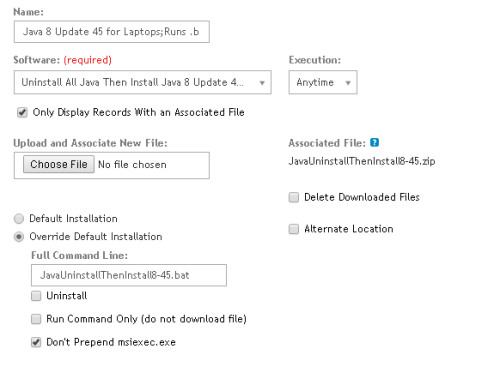
For the MI, create a new one, give it a name, then select the software you uploaded the files to from the "Software:" drop-down list. Select "Override default installation" and enter the name of your .bat file in "Full Command Line:"
Target your machines and set a deployment time window. Here's an example of one I have
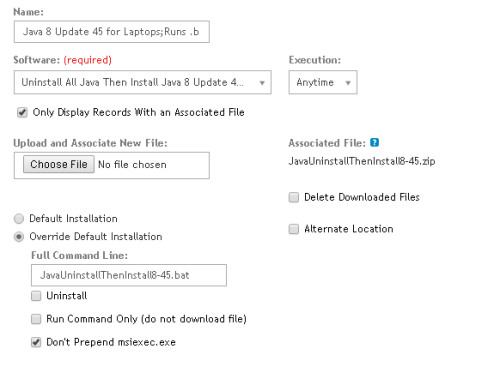
Comments:
-
thanks,You Rock - rahimpal 8 years ago
-
hi Rockhead,
Im trying to install two different mcafee packages but same version with different configuration, one frame pkg for Region1 and another for Region 2, how i can do this MI ?
when I create new managed install im able to assciate only one file at a time, any idea how can i perform this ? - rahimpal 7 years ago
