Kace/Quest Inventory does not populate all the computer stations.
Kace inventory is not automatically populating computer stations.
If i try to force populate by running " cd "C:\Program Files (x86)\Dell\KACE" runkbot.exe 4 0"
Kace will get the computer info but when I try to push another computer the last one that I pushed gets deleted off Kace.
Example:
Picture shows station D205-03
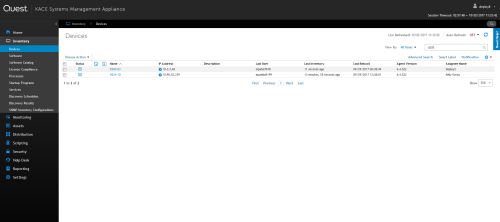
Then when I try to push station D205-04, then station D205-03 gets deleted of the list.

If i try to force populate by running " cd "C:\Program Files (x86)\Dell\KACE" runkbot.exe 4 0"
Kace will get the computer info but when I try to push another computer the last one that I pushed gets deleted off Kace.
Example:
Picture shows station D205-03
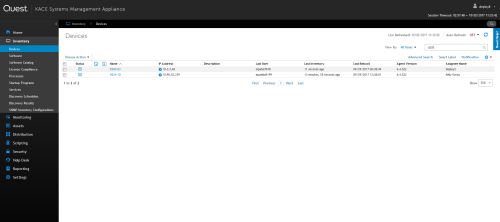
Then when I try to push station D205-04, then station D205-03 gets deleted of the list.

1 Comment
[ + ] Show comment
Answers (0)
Please log in to answer
Be the first to answer this question

When cloning or Imaging devices, you need to make sure your Golden Image does not have any trace of the K1000 agent, this is to avoid cloning the same KUID (the unique ID every machine should have in KACE).
What version are you using? (server and agent version must match, I suggest you use the 7.2)
Brand and Model of those machines? (I have seen this happening with Special Labor devices, where information is missing on the Motherboard itself) - Channeler 7 years ago
Kace1000 agent is a post installation task.
we are using K1000 agent 6.4.522.
Brand and model is dell optiplex 7040 - ndsouza 7 years ago