K2000 - Can I view an images files without deploying it?
Is it possible to view the files or see what software is installed on an image on the K2000?
1 Comment
[ + ] Show comment
-
Thank you. I knew I had seen the option once before. I've always done Scripted OS installs due to our variance in hardware and software needs. Some new technicians have been testing the images and used wim's only. Time to deploy some test images then. Thanks again. - murbot 9 years ago
Answers (2)
Answer Summary:
Please log in to answer
Posted by:
jegolf
9 years ago
If it is a K-image and not a wim image you can browse files on the image...
Under System Image Details > Browse Files.
Under System Image Details > Browse Files.
Comments:
-
To be fair, you can also browse files on a WIM image. It's just a different process. - nheyne 9 years ago
-
I assumed they were referring to doing it natively via kace...but we all know what happens when you assume. - jegolf 9 years ago
-
Are you assuming that we all know what happens? ..Sorry, couldn't resist. :-)
I would of course prefer native access, but if perusing the image (off board), would be less disruptive/time consuming than deploying an image in order to view verify files, then off-board is sufficient as well.
Working my way [slowly] towards exporting and testing the wim. - murbot 9 years ago
Posted by:
SMal.tmcc
9 years ago
you can open the wims via imagex command. you can either view them or add files to them and reseal.
I have edited wims to inject drivers for new models of computer to c:\windows\inf.
http://technet.microsoft.com/en-us/library/cc749447%28v=ws.10%29.aspx
In this example I copied the wim to my dekstop and have the imagex.exe also on my dekstop
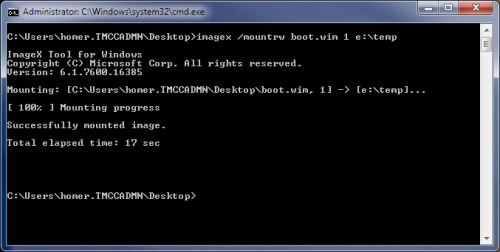
Just make sure you unmount the image when you are done or you will have trouble using imagex the next time you want to open a wim. If you made any changes to the wim also use the /commit switch when you unmount to save those.
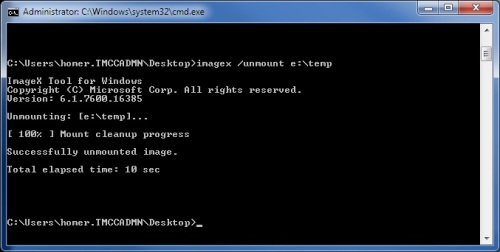
I have edited wims to inject drivers for new models of computer to c:\windows\inf.
http://technet.microsoft.com/en-us/library/cc749447%28v=ws.10%29.aspx
In this example I copied the wim to my dekstop and have the imagex.exe also on my dekstop
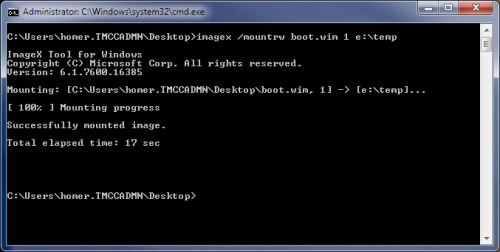
Just make sure you unmount the image when you are done or you will have trouble using imagex the next time you want to open a wim. If you made any changes to the wim also use the /commit switch when you unmount to save those.
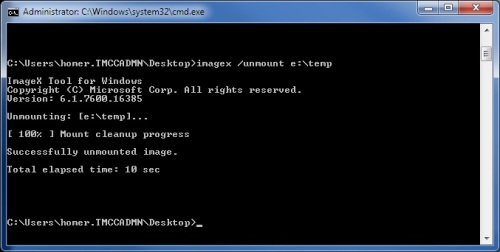
Comments:
-
As of Windows 8 ImageX has been deprecated in favor of DISM. For this purpose the functionality is identical, but the advantage would be that you wouldn't have to locate imagex.exe and copy it, since you can run DISM from any context. - nheyne 9 years ago
-
Good to know, We are scrapping win8 deployments other then where there is no choice and waiting for win 10 release this next April. I am working on the K2000 and win 10.1 ent pre-release doing scripts and imaging, acts just like win 8. I use wim format for my captures. Have not needed to edit one yet, but will have to eventually. - SMal.tmcc 9 years ago
-
If you come up with some tips for Win10 deployments, I hope we can expect one of your awesome blog entries. - nheyne 9 years ago
-
been working with windows 8.1 a lot so if you have questions do not hesitate to ask. Have been able to brand the deployments pretty much like I do with win 7. Win 10 so far follow suite with win 8/8.1 deployments. Win 10's menu is so much better now. Still not tech friendly on the backend. If you a going to Dell World look for me. I will be hanging out with the ITNinja's and other Kace/dell staff when not in classes. - SMal.tmcc 9 years ago
-
I'm pretty sure that DISM arrived with Windows 7, not 8.
When editing a WIM file, bear in mind that any deletions will remain in the WIM unless you export it to a new wim. Worth doing as this can reduce the wim size by a surprising amount. - EdT 9 years ago-
Dism was available in Windows 7 but the functionality of capturing and deploying wim images came with the windows 8. - nheyne 9 years ago



