K1000; ftp is writable; but permission denied
As you can see, FTP is writable, but when I ftp into the K1000...
331 User kbftp OK. Password required
Password:
230 OK. Current directory is /
Remote system type is UNIX.
Using binary mode to transfer files.
ftp> bin
200 TYPE is now 8-bit binary
ftp> ls
229 Extended Passive mode OK (|||33970|)
150 Accepted data connection
drwxr-xr-x 3 80 0 1024 Mar 27 02:01 .
drwxr-xr-x 3 80 0 1024 Mar 27 02:01 ..
-rw-r--r-- 1 80 0 512633744 Feb 25 03:00 20170225_k1_base_7.0.121306.tgz
-rw-r--r-- 1 80 0 11089 Feb 25 03:00 20170225_k1_base_7.0.121306.tgz.manifest
-rw-r--r-- 1 80 0 90183741 Feb 28 03:01 20170225_k1_incr_7.0.121306_20170228.tgz
-rw-r--r-- 1 0 0 513522363 Mar 25 02:00 20170325_k1_base_7.0.121306.tgz
-rw-r--r-- 1 0 0 11190 Mar 25 02:00 20170325_k1_base_7.0.121306.tgz.manifest
-rw-r--r-- 1 0 0 98768359 Mar 27 02:01 20170325_k1_incr_7.0.121306_20170327.tgz
drwxrwxr-x 3 80 0 512 Dec 8 05:44 autoagentrepo
lrwx------ 1 0 0 40 Mar 25 02:00 k1_base.tgz -> /kbackup/20170325_k1_base_7.0.121306.tgz
lrwx------ 1 0 0 49 Mar 27 02:01 k1_incremental.tgz -> /kbackup/20170325_k1_incr_7.0.121306_20170327.tgz
lrwx------ 1 0 0 49 Mar 27 02:01 kbox_dbdata.gz -> /kbackup/20170325_k1_incr_7.0.121306_20170327.tgz
lrwx------ 1 0 0 40 Mar 25 02:00 kbox_file.tgz -> /kbackup/20170325_k1_base_7.0.121306.tgz
226-Options: -a -l
226 13 matches total
ftp> del 20170325_k1_base_7.0.121306.tgz
550 Could not delete 20170325_k1_base_7.0.121306.tgz: Permission denied
ftp>
Why am I getting "Permission denied"?
Thanks!
/Kent
1 Comment
[ + ] Show comment
Answers (1)
Answer Summary:
Please log in to answer
Posted by:
kentwest
7 years ago
Top Answer
The samba-mount issue in my previous comment may have been a red-herring; I mistakenly was trying to copy the files as a different user than the one that mounted the samba share. I can now copy using samba (after both a factory reset, and using the correct username).
And, I can copy now using ftp, because I did a factory reset. It would have been nice to have fixed the ftp problem without a reset, but since I was trying to do a complete restore anyway, it's not that big of an issue in this case.
So, short answer: Something was wrong with the K1000, which a factory reset fixed.
And, I can copy now using ftp, because I did a factory reset. It would have been nice to have fixed the ftp problem without a reset, but since I was trying to do a complete restore anyway, it's not that big of an issue in this case.
So, short answer: Something was wrong with the K1000, which a factory reset fixed.

But when I try this, I again get "Permission denied".
Obviously something is horked about this K1000.
I think I'm down to doing a factory reset, unless someone can soon give me a solution. This box has been down all weekend and counting; it was supposed to be down half a day. Grrr. - kentwest 7 years ago